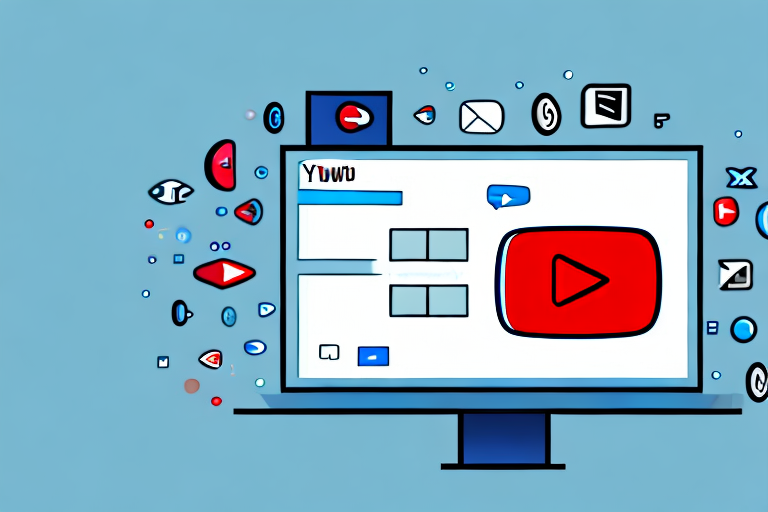Screenshots have become an integral part of our digital lives, allowing us to capture and share moments that matter to us. And when it comes to the world of video content, YouTube stands as the king of platforms. With millions of videos being uploaded and viewed every day, the need for a reliable and efficient YouTube screenshot tool has never been greater.
Understanding the Importance of YouTube Screenshots
Before delving into the features and benefits of this ultimate tool, let’s explore why YouTube screenshots are so significant in the first place. Screenshots play a crucial role in content sharing, as they provide viewers with a quick glance at the most captivating moments within a video.
But what makes these screenshots truly important? Let’s dive deeper into their significance and the impact they have on the YouTube community.
The Role of Screenshots in Content Sharing
When scrolling through a long list of videos, screenshots grab our attention, enticing us to click and watch. We are visual creatures, drawn to captivating images that pique our curiosity. These screenshots serve as visual teasers that give viewers an idea of what to expect, increasing the likelihood of engagement.
Imagine this: you’re browsing through YouTube, looking for a video to watch. You come across a thumbnail that catches your eye, but you’re not entirely convinced. That’s when a well-placed screenshot comes into play. It provides you with a sneak peek into the video, showcasing the most exciting or intriguing moments. Suddenly, you find yourself clicking on the video, eager to see more.
Furthermore, screenshots create a visual trail that captures viewers’ curiosity, drawing them into the video. They act as breadcrumbs, leading us deeper into the content, making us want to explore further.
Enhancing Engagement with Screenshots
Moreover, screenshots enhance engagement within the YouTube community. They serve as conversation starters, allowing users to pause the video at a specific moment and share that screenshot in comments, forums, or social media platforms.
Think about it: you’re watching a video that resonates with you on a deep level. There’s a particular scene that speaks volumes, and you want to share it with others. By capturing that moment in a screenshot, you can spark discussions, drive conversations, and create a sense of community among viewers.
These screenshots have the power to transcend a video’s boundaries, reaching a wider audience and generating organic growth. They become a catalyst for engagement, drawing people together to share their thoughts, opinions, and emotions.
Furthermore, screenshots can be used as visual references in video analysis or critique. They allow content creators and viewers alike to dissect specific moments, analyze details, and provide valuable insights.
In conclusion, YouTube screenshots are not just mere images extracted from videos; they are powerful tools that play a vital role in content sharing and community engagement. They capture the essence of a video, entice viewers, and foster connections among the YouTube community. So next time you come across a captivating screenshot, remember the impact it has and the stories it can tell.
Introducing the Ultimate YouTube Screenshot Tool
Now that we understand the importance of YouTube screenshots, let’s take a closer look at the ultimate tool that promises effortless capturing and sharing – the YouTube Screenshot Tool.
YouTube has become a hub for entertainment, education, and inspiration, with millions of videos being uploaded and viewed every day. Whether you’re a content creator, a marketer, or simply a viewer who wants to capture a memorable moment, screenshots play a crucial role in capturing and sharing those special moments.
The YouTube Screenshot Tool is packed with features designed to enhance your screenshot experience. It offers high-quality image capture, ensuring that every detail is preserved to perfection. With its advanced algorithms, the tool optimizes the image quality, making sure that the screenshots are crisp, clear, and visually appealing.
But the YouTube Screenshot Tool doesn’t stop at just capturing screenshots. It goes above and beyond by providing advanced editing options, allowing users to crop, annotate, and add captions to their screenshots effortlessly. Whether you want to highlight a specific area, add text to provide context, or draw attention to a particular detail, the tool offers a wide range of editing tools to unleash your creativity.
Moreover, the Screenshot Tool offers a seamless integration with YouTube. With a click of a button, users can capture screenshots directly from the YouTube player, eliminating the need for external software or complex processes. This integration not only simplifies the capturing process but also ensures that the screenshots are captured at the highest possible quality, without any loss of resolution.
Imagine watching a captivating video and coming across a scene that resonates with you. With the YouTube Screenshot Tool, you can capture that moment instantly, without interrupting your viewing experience. Whether it’s a breathtaking landscape, a hilarious blooper, or a powerful speech, the tool empowers you to capture and share those moments with ease.
Furthermore, the Screenshot Tool offers a user-friendly interface, making it accessible to users of all skill levels. Its intuitive design and straightforward navigation ensure that you can effortlessly navigate through the tool’s features, making the screenshot capturing process a breeze.
In addition to its user-friendly interface, the YouTube Screenshot Tool also provides a range of customization options. Users can choose from different screenshot formats, such as JPEG, PNG, or GIF, depending on their specific needs. This flexibility allows users to tailor their screenshots to suit various platforms, whether it’s for social media sharing, blog posts, or presentations.
With the YouTube Screenshot Tool, sharing your captured moments is as easy as a few clicks. The tool offers seamless integration with popular social media platforms, allowing you to share your screenshots directly to your favorite channels. Whether it’s Facebook, Twitter, Instagram, or any other platform, the tool ensures that your screenshots reach your desired audience effortlessly.
In conclusion, the YouTube Screenshot Tool revolutionizes the way we capture and share moments from YouTube videos. With its high-quality image capture, advanced editing options, seamless integration with YouTube, user-friendly interface, and customization features, the tool empowers users to capture, enhance, and share their favorite moments with ease. So why wait? Try the YouTube Screenshot Tool today and unlock a whole new level of screenshotting experience!
The Process of Capturing Screenshots on YouTube
Now, let’s dive into the step-by-step guide on how to capture screenshots on YouTube using the Screenshot Tool.
Step-by-Step Guide to Taking Screenshots
Step 1: Start by installing the YouTube Screenshot Tool browser extension. This will add a dedicated screenshot button to the YouTube video player.
Step 2: Launch your desired video on YouTube and pause it at the moment you wish to capture.
Step 3: Click on the screenshot button added by the tool to capture the image instantly. You can then choose to edit, save, or share the screenshot.
Tips for Capturing the Perfect Screenshot
While the Screenshot Tool makes capturing screenshots a breeze, there are a few tips to ensure you get the perfect shot. Firstly, choose a moment that encapsulates the essence or key message of the video. Secondly, use the preview feature provided by the tool to fine-tune your screenshot, adjusting the framing and composition as needed. Lastly, experiment with different settings and angles to find the screenshot that truly captures the moment.
Sharing Your YouTube Screenshots
Now that you have captured the perfect screenshot, let’s explore the various sharing options available with the Screenshot Tool.
Sharing Options Available with the Tool
The Screenshot Tool allows you to share your screenshot directly to social media platforms like Facebook, Twitter, and Instagram. It also provides the option to copy the screenshot’s URL or embed it in blog posts, websites, or forums. By offering multiple sharing options, the tool ensures that your screenshot reaches the right audience.
Ensuring Your Screenshots Reach the Right Audience
When sharing screenshots, it’s essential to target the right audience. Consider your screenshot’s purpose and align it with the interests of your intended audience. This way, you can generate maximum engagement, attract like-minded viewers, and build a community around your content.
Maximizing the Benefits of the YouTube Screenshot Tool
To truly maximize the benefits of the YouTube Screenshot Tool, it’s important to implement effective screenshot strategies and overcome common challenges.
Strategies for Effective Screenshot Use
One effective strategy is to leverage screenshots as promotional material. Use them in thumbnails, video previews, or teasers to entice viewers to click and watch. Additionally, consider creating screenshot compilations or highlight reels, showcasing the best moments from your videos to provide a quick overview of your content.
Overcoming Common Screenshot Challenges
While capturing screenshots on YouTube is generally straightforward, challenges such as low-quality images or capturing fast-paced action sequences can arise. Fortunately, the YouTube Screenshot Tool has built-in solutions to address these challenges. It offers image optimization features and quick capture options for rapidly changing content, ensuring that you can capture the perfect screenshot every time.
In conclusion, the YouTube Screenshot Tool is the ultimate companion for capturing and sharing moments effortlessly. With its seamless integration with YouTube, advanced editing options, and multiple sharing choices, the tool empowers content creators, enhances engagement, and sparks curiosity within the YouTube community. So, start using the YouTube Screenshot Tool today and capture the moments that matter!
Take Your YouTube Screenshots to the Next Level with GIFCaster
Ready to elevate your YouTube screenshot game? GIFCaster is here to transform your captured moments into vibrant, animated experiences. With GIFCaster, infuse your screenshots with the magic of GIFs, making them not just a memory, but a lively expression of your creativity. Perfect for adding a dash of fun to any conversation, a GIFCaster screenshot can turn even the most mundane message into an exciting celebration. Don’t just capture moments, animate them and share the joy. Use the GIFCaster App now and start creating screenshots that truly stand out!