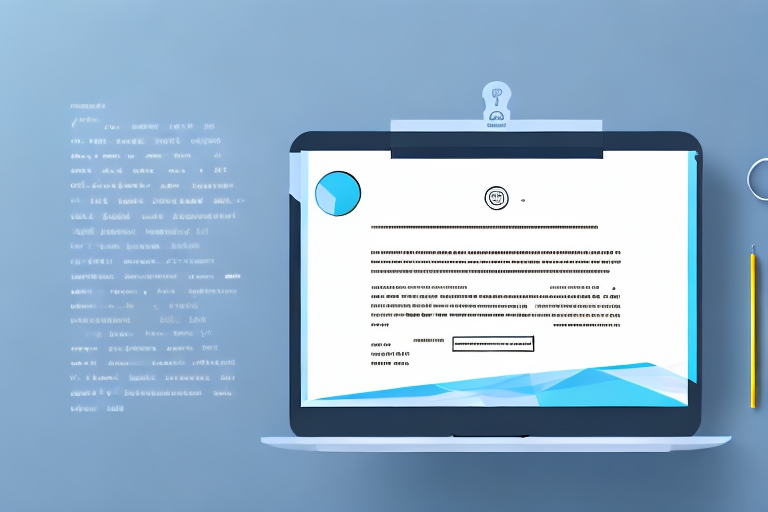In today’s digital era, text extraction plays a crucial role in various industries, from data entry to information retrieval. Manually extracting text from images or documents can be a time-consuming and error-prone task. Thankfully, OCR (Optical Character Recognition) screenshot tools have emerged as a game-changer, simplifying text extraction like never before.
Understanding OCR Screenshot Tools
But what exactly is an OCR screenshot tool? Simply put, it is a software or application that combines the power of OCR technology with the ease of capturing screenshots. With an OCR screenshot tool, you can extract text from images, screenshots, or even scanned documents with just a few clicks. These tools leverage advanced algorithms to recognize characters and convert them into editable text.
What is an OCR Screenshot Tool?
An OCR screenshot tool is a powerful tool that allows you to extract text from images, screenshots, and scanned documents. By recognizing the characters in the image, it converts them into editable text, making it easier to manipulate and use the extracted information. This tool eliminates the need for manual transcription and saves a considerable amount of time and effort.
The Role of OCR in Text Extraction
An OCR (Optical Character Recognition) technology plays a vital role in text extraction. By using pattern recognition algorithms, OCR can identify and interpret characters in an image or document. This technology enables users to extract text accurately and efficiently, even from complex and varied sources such as photographs, PDFs, and handwritten documents.
OCR technology has revolutionized the way we handle text extraction tasks. In the past, extracting text from images or scanned documents required manual effort and was prone to errors. With the advent of OCR screenshot tools, this process has become much simpler and more accurate.
When you capture a screenshot using an OCR screenshot tool, the software analyzes the image and identifies the text within it. It then converts this text into editable format, allowing you to copy, edit, or search for specific words or phrases. This can be particularly useful when you need to extract information from a screenshot quickly or when you want to digitize printed text for further processing.
OCR screenshot tools are widely used in various industries and professions. For example, researchers can extract text from images of historical documents to preserve and study important texts. Content creators can extract quotes or information from screenshots to use in their articles or presentations. Students can easily extract text from scanned textbooks or lecture slides to create study materials.
Moreover, OCR screenshot tools are not limited to extracting text in English or other widely spoken languages. They can also recognize and convert text in various languages, including non-Latin scripts such as Chinese, Japanese, or Arabic. This makes them invaluable for international users who work with multilingual content.
It is worth noting that OCR screenshot tools are constantly evolving to improve accuracy and expand their capabilities. Developers are continually refining the algorithms and adding new features to handle different types of images and documents. Some advanced OCR screenshot tools even offer additional functionalities, such as automatic language detection or the ability to extract tables or forms from images.
In conclusion, OCR screenshot tools are powerful tools that combine OCR technology with the convenience of capturing screenshots. They enable users to extract text from images, screenshots, and scanned documents quickly and accurately. With their advanced algorithms, these tools have revolutionized the way we handle text extraction tasks, saving time and effort while ensuring accuracy. Whether you are a researcher, content creator, student, or professional, an OCR screenshot tool can be a valuable asset in your workflow.
The Benefits of Using OCR Screenshot Tools
There are numerous benefits to using OCR (Optical Character Recognition) screenshot tools in text extraction. Let’s explore a couple of the key advantages:
Time Efficiency in Text Extraction
Gone are the days when you had to painstakingly type out every word from an image or document. With OCR screenshot tools, the process of text extraction becomes significantly faster and more efficient. You can simply capture a screenshot or upload an image, and the tool will automatically recognize the text, saving you valuable time and effort.
Imagine you are a student conducting research for a project. You come across an image of an old newspaper article that contains valuable information. Instead of manually typing out the entire article, which could take hours, you can use an OCR screenshot tool to extract the text in a matter of seconds. This time-saving feature allows you to focus on analyzing the information rather than spending excessive time on data entry.
Furthermore, OCR screenshot tools are particularly beneficial for businesses that deal with large volumes of documents. For example, a law firm that needs to extract information from multiple contracts can use OCR screenshot tools to streamline the process. This not only saves time but also improves overall productivity and efficiency within the organization.
Enhancing Accuracy with OCR
Manual transcription is prone to human errors. Misreading characters, mixing up numbers, and making typos are common pitfalls. However, OCR screenshot tools eliminate these errors by accurately recognizing and extracting text from images. By using advanced technology, these tools ensure high accuracy and minimize the chances of transcription mistakes.
Consider a scenario where you need to extract data from a collection of handwritten notes. Transcribing these notes manually can be challenging, as handwriting styles vary, and some words may be illegible. With OCR screenshot tools, you can easily convert the handwritten notes into editable text, reducing the chances of misinterpretation and ensuring the accuracy of the extracted information.
Moreover, OCR screenshot tools can be particularly useful in industries that heavily rely on data entry, such as healthcare and finance. For instance, medical professionals can use these tools to extract patient information from scanned medical records, reducing the risk of errors in patient data. Similarly, financial institutions can utilize OCR screenshot tools to extract data from invoices, receipts, and financial statements, ensuring accurate record-keeping and facilitating efficient financial analysis.
In conclusion, OCR screenshot tools offer significant advantages in terms of time efficiency and accuracy in text extraction. Whether you are a student, a business professional, or working in a specialized industry, these tools can greatly enhance your productivity and streamline your workflow. By automating the process of text extraction, OCR screenshot tools allow you to focus on more critical tasks, while ensuring the accuracy and reliability of the extracted information.
Key Features of an Ultimate OCR Screenshot Tool
When choosing an OCR screenshot tool, it’s important to consider its key features. Here are a couple of features that make an OCR screenshot tool truly exceptional:
Text Recognition Capabilities
The primary function of an OCR screenshot tool is to accurately recognize and extract text from images. An ultimate OCR screenshot tool should have high text recognition capabilities, even for complex typography, different fonts, and various languages.
Multilingual Support
In today’s globalized world, multilingual support is essential. An ultimate OCR screenshot tool should be able to handle multiple languages, allowing you to extract text from images written in different languages effortlessly. Whether it’s English, Spanish, Mandarin, or any other language, the tool should provide accurate results.
Choosing the Right OCR Screenshot Tool
With numerous OCR screenshot tools available in the market, choosing the right one can be overwhelming. Here are a few factors to consider:
Factors to Consider
- Accuracy: Look for a tool that offers high accuracy in text recognition.
- Ease of Use: Choose an intuitive and user-friendly tool that simplifies the extraction process.
- Compatibility: Ensure that the tool is compatible with your operating system and file formats.
- Additional Features: Consider any additional features that may enhance your text extraction workflow, such as batch processing or cloud integration.
Top OCR Screenshot Tools in the Market
Here are some of the top OCR screenshot tools available in the market:
- Tool A: This tool offers exceptional accuracy and supports multiple languages.
- Tool B: With its user-friendly interface, this tool simplifies the text extraction process for beginners.
- Tool C: This tool provides advanced features like batch processing and cloud integration.
How to Use an OCR Screenshot Tool
Now that you understand the importance of OCR screenshot tools, let’s walk through a step-by-step guide to using them:
Step-by-Step Guide to Text Extraction
1. Install the OCR screenshot tool on your device.
2. Capture a screenshot or upload an image containing the text you want to extract.
3. Open the OCR screenshot tool and select the image or screenshot.
4. Let the tool analyze the image and extract the text.
5. Review and edit the extracted text, if necessary.
6. Save the extracted text in your desired format (e.g., TXT, DOC, or PDF).
Troubleshooting Common Issues
While using an OCR screenshot tool, you may encounter some common issues. Here are a few troubleshooting tips:
- Ensure the image or screenshot you are working with has good clarity and resolution for accurate text recognition.
- Check if the tool supports the specific language or font used in the image.
- Verify that your device meets the minimum system requirements for the OCR screenshot tool.
- If you experience frequent errors, try updating the software or contacting customer support for assistance.
In conclusion, an ultimate OCR screenshot tool simplifies the process of text extraction, saving time and improving accuracy. By understanding the benefits, key features, and factors to consider when choosing such a tool, you can streamline your text extraction workflow. With a step-by-step guide and troubleshooting tips, you’ll be on your way to effectively utilizing OCR screenshot tools for effortless text extraction.
Take Your Screenshots to the Next Level with GIFCaster
While OCR screenshot tools like the ones mentioned enhance productivity and accuracy, why not add a touch of creativity and fun to your digital communication? GIFCaster goes beyond text extraction by allowing you to animate your screenshots with GIFs. Transform a standard work update into a delightful message that captures attention and expresses your personality. Ready to make your screenshots stand out? Use the GIFCaster App today and bring your digital conversations to life!