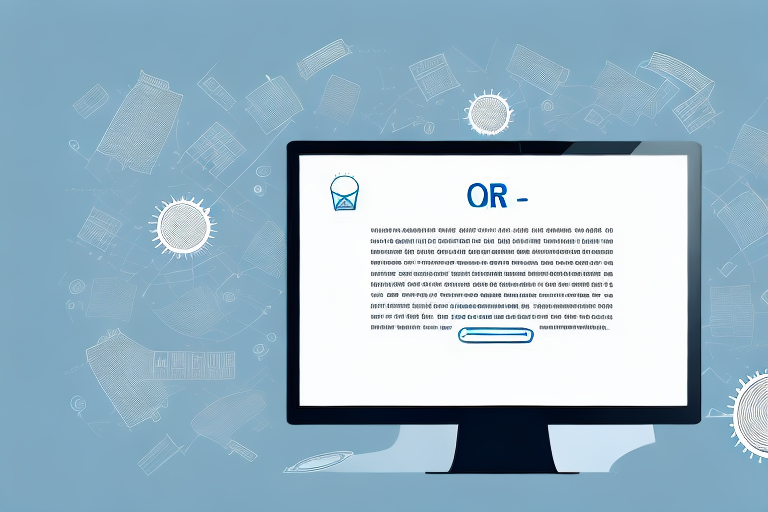In today’s digital age, extracting text from images has become a common practice in various industries. Whether it is for data analysis, document processing, or content creation, Optical Character Recognition (OCR) plays a crucial role in accurately extracting text from images such as screenshots. In this article, we will explore the importance of OCR in text extraction and discuss the key features to look for in a screenshot OCR tool. We will also review the top screenshot OCR tools available in the market and provide guidance on how to choose the right one for your specific needs. Additionally, we will delve into the future of OCR technology and the emerging trends that will further enhance text extraction capabilities.
Understanding OCR and Its Importance in Text Extraction
Before we delve into the features and benefits of screenshot OCR tools, let’s have a clear understanding of OCR and its vital role in text extraction.
OCR, short for Optical Character Recognition, is a technology that enables the extraction of text from images, scanned documents, or screenshots. It uses sophisticated algorithms to recognize characters and convert them into editable and searchable text.
OCR has revolutionized the way we interact with printed or handwritten text. In the past, extracting information from physical documents required manual transcription, which was time-consuming and prone to errors. With OCR, this process has become automated, saving valuable time and improving accuracy.
The Role of OCR in Text Extraction
In the realm of text extraction, OCR plays a pivotal role in transforming static images into dynamic and editable content. By converting screenshots into text, OCR empowers users to easily manipulate the extracted text, analyze data, or incorporate it into various applications.
Imagine you have a screenshot of a newspaper article that you want to quote in your research paper. Instead of manually typing the entire article, OCR technology allows you to extract the text effortlessly. This not only saves you time but also ensures accuracy, as OCR algorithms are designed to recognize different fonts, sizes, and styles of text.
OCR is also widely used in data entry processes. Companies dealing with large volumes of paper documents can utilize OCR to convert these documents into searchable and editable digital files. This enables efficient data management and retrieval, reducing the need for physical storage space and improving overall productivity.
Moreover, OCR has proven to be a valuable tool in the preservation of historical documents. Fragile manuscripts, books, or newspapers can be digitized using OCR, ensuring that their content is accessible to future generations. This technology has played a significant role in preserving cultural heritage and facilitating research in various fields.
With the advancement of machine learning and artificial intelligence, OCR algorithms continue to improve in accuracy and efficiency. They can now recognize not only printed text but also handwritten text, making OCR even more versatile and valuable in text extraction.
In conclusion, OCR is a powerful technology that has revolutionized text extraction. Its ability to convert images into editable and searchable text has transformed various industries, from research and data entry to preservation and accessibility of historical documents. As OCR continues to evolve, we can expect even more innovative applications and advancements in the field of text extraction.
Key Features to Look for in a Screenshot OCR Tool
When searching for the best screenshot OCR tool, it is essential to consider certain key features that can greatly impact accuracy, efficiency, and user experience. Here are the crucial features to keep in mind:
Accuracy and Precision
One of the fundamental aspects to look for in an OCR tool is its accuracy and precision in extracting text from images. High accuracy ensures minimal errors and reliable results, while precision guarantees the faithful representation of the original content.
Accuracy is particularly important when dealing with complex images or screenshots that contain small text, logos, or intricate designs. A reliable OCR tool should be able to accurately recognize and extract text from these challenging visuals, ensuring that no crucial information is lost or misinterpreted.
Precision, on the other hand, refers to the tool’s ability to faithfully reproduce the original content. This is especially crucial when dealing with documents that require precise formatting, such as legal contracts, academic papers, or technical manuals. A screenshot OCR tool with high precision will preserve the layout, font styles, and other formatting elements, ensuring that the extracted text closely resembles the original document.
Speed and Efficiency
An efficient screenshot OCR tool should process images quickly without compromising accuracy. Time is often of the essence, so finding a tool that can swiftly extract text from screenshots is crucial for productivity.
Advanced OCR algorithms and optimized processing techniques can significantly improve the speed and efficiency of the tool. Look for features such as batch processing, which allows you to process multiple screenshots simultaneously, saving you valuable time and effort. Additionally, real-time OCR capabilities can be immensely helpful, especially when dealing with time-sensitive tasks or large volumes of screenshots.
Furthermore, an OCR tool that offers automatic image enhancement can further enhance efficiency. This feature automatically adjusts the brightness, contrast, and sharpness of the screenshots, optimizing them for accurate text extraction. By eliminating the need for manual image editing, this feature streamlines the OCR process and reduces the time required to obtain accurate results.
User-Friendly Interface
A user-friendly interface can greatly enhance the overall experience of using a screenshot OCR tool. Look for features such as intuitive controls, clear instructions, and easy-to-understand settings that make the tool accessible to users of all skill levels.
Visual cues, tooltips, and interactive tutorials can help users navigate through the OCR tool effortlessly. Additionally, customizable settings and preferences allow users to tailor the tool to their specific needs and preferences, further improving the user experience.
Furthermore, a well-designed interface should provide clear feedback and error messages, ensuring that users can easily understand and resolve any issues that may arise during the OCR process. This reduces frustration and enables users to make the most of the tool’s capabilities.
Reviewing the Top Screenshot OCR Tools
Now that we understand the importance of OCR (Optical Character Recognition) and the key features to consider, let’s dive into reviewing some of the top screenshot OCR tools available in the market.
OCR technology has revolutionized the way we extract text from images, making it easier and more efficient than ever before. These tools utilize advanced algorithms to analyze the pixels in an image and convert them into editable text. This opens up a world of possibilities, from extracting information from documents to translating foreign languages.
Tool 1: Features and Benefits
Tool 1 is a robust screenshot OCR tool that excels in accuracy and precision. Its advanced algorithms ensure highly reliable results while maintaining the integrity of the original content. With its user-friendly interface, users can effortlessly extract text from screenshots in a matter of seconds.
One of the standout features of Tool 1 is its ability to handle various image formats, including JPEG, PNG, and TIFF. This versatility allows users to work with screenshots taken from different devices and platforms. Whether you’re capturing screenshots on your computer, smartphone, or tablet, Tool 1 has got you covered.
Furthermore, Tool 1 offers a range of customization options to enhance the OCR process. Users can adjust the recognition settings to optimize the accuracy for different types of content. Whether you’re dealing with a simple text document or a complex image with multiple fonts and languages, Tool 1 can adapt to your needs.
Tool 2: Features and Benefits
Tool 2 boasts lightning-fast processing capabilities without compromising accuracy. Its intuitive interface allows users to easily navigate through the tool’s various features and settings. Additionally, it offers seamless integration with popular applications, simplifying the workflow for users.
One of the key strengths of Tool 2 is its ability to handle large volumes of screenshots. Whether you’re working on a single image or processing a batch of screenshots, Tool 2 can handle the workload with ease. This makes it an ideal choice for professionals who deal with a high volume of documents on a daily basis.
Tool 2 also offers advanced editing features, allowing users to make quick adjustments to the extracted text. Users can easily correct any errors or formatting issues before exporting the text to their desired format. This saves valuable time and ensures the final output is accurate and polished.
Tool 3: Features and Benefits
Tool 3 stands out for its exceptional accuracy, making it ideal for complex screenshots or documents with intricate formatting. It also offers multi-language support, enabling users to extract text from screenshots in different languages with ease. Furthermore, its efficient processing speed ensures swift results for time-sensitive tasks.
One of the standout features of Tool 3 is its ability to preserve the original formatting of the extracted text. This is particularly useful when dealing with screenshots that contain tables, charts, or other visual elements. Tool 3 ensures that the extracted text retains its structure, allowing users to work with the data seamlessly.
Tool 3 also offers a comprehensive set of language recognition capabilities. Whether you’re working with English, Spanish, Chinese, or any other language, Tool 3 can accurately extract the text and maintain the language-specific characters and symbols. This makes it a valuable tool for international businesses and researchers.
In conclusion, these top screenshot OCR tools offer a range of features and benefits that cater to different user needs. Whether you prioritize accuracy, speed, or advanced editing capabilities, there is a tool out there that can meet your requirements. By leveraging the power of OCR technology, you can unlock the potential of your screenshots and extract valuable information with ease.
How to Choose the Right OCR Tool for Your Needs
With various screenshot OCR tools available, selecting the right one for your specific needs can be a daunting task. To help you make an informed decision, consider the following steps:
Assessing Your Requirements
Start by evaluating your specific requirements. Determine the nature of your tasks, the expected volume of text extraction, and any specific functionalities you may need. This assessment will help you prioritize the features most crucial for your workflow.
Comparing Different OCR Tools
Research and compare different screenshot OCR tools based on their features, reviews, and compatibility with your operating system. Take advantage of free trials or demo versions to get hands-on experience and determine which tool best meets your needs.
The Future of OCR Technology in Text Extraction
The field of OCR technology is continually evolving, and advancements are paving the way for exciting developments in text extraction capabilities. Let’s explore the future trends that will shape the landscape of OCR:
Emerging Trends in OCR Technology
Machine learning and artificial intelligence are poised to revolutionize OCR technology. These technologies enable OCR tools to improve accuracy by continuously learning and adapting to various image types, fonts, and languages.
How These Trends Will Improve Text Extraction
By incorporating machine learning and artificial intelligence, OCR tools will become more versatile, accurate, and adaptable to different text extraction scenarios. They will handle complex document structures, recognize handwriting, and extract text from images with a high degree of accuracy.
In conclusion, finding the best screenshot OCR tool for accurate text extraction is essential for optimal productivity and efficient workflow. By understanding OCR technology, considering key features, reviewing top tools, and assessing your specific needs, you can make an informed decision and choose a tool that best aligns with your requirements. As OCR technology continues to evolve, we can look forward to exciting advancements that will further improve text extraction capabilities, revolutionizing how we extract and utilize text from images. Stay connected to the latest trends in OCR technology to ensure you are always equipped with the best tools for accurate text extraction.
Enhance Your Screenshots with GIFCaster
While accuracy in text extraction is vital, why not add a touch of creativity to your screenshots as well? With GIFCaster, not only can you capture text efficiently, but you can also make your screenshots more engaging by adding GIFs. Transform your standard work messages into fun celebrations and express yourself in a unique way. Ready to elevate your screenshot game? Use the GIFCaster App today and bring your digital communication to life!