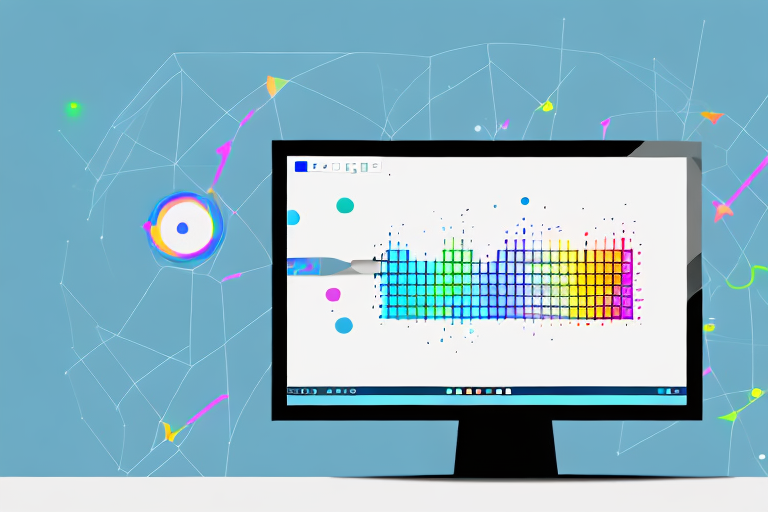Screenshots have become an integral part of our digital communication, allowing us to capture and share information quickly and efficiently. However, not all screenshot tools are created equal. Finding the right tool that meets our needs can be a daunting task. In this article, we will explore the importance of a good screenshot tool, why free tools are worth considering, key features to look for, and review the top free screenshot tools available. We will also provide tips on how to use a screenshot tool effectively, ensuring that you capture the perfect screenshot and share it securely.
Understanding the Importance of a Good Screenshot Tool
In today’s digital age, visuals play a crucial role in conveying information effectively. Whether you are a student, professional, or simply someone who wants to share something interesting with others, a good screenshot tool can make a world of difference. It allows you to capture screenshots of web pages, applications, or anything visible on your screen, and share them effortlessly.
Imagine you are a student working on a research project. You come across an article with a complex graph that perfectly supports your argument. Instead of trying to describe the graph in words, you can simply take a screenshot and include it in your presentation or essay. This not only saves you time but also enhances the clarity of your message.
The Role of Screenshots in Digital Communication
Screenshots serve as powerful visual aids in various contexts. They can be used to illustrate a point, provide evidence, or simply share information visually. In a world where attention spans are shrinking, screenshots provide a quick and concise way to convey complex ideas or instructions.
For example, imagine you are a software developer trying to explain a bug to your team members. Instead of writing a lengthy email or conducting a time-consuming meeting, you can capture a screenshot of the error message or the problematic code snippet. This visual representation not only helps your team members understand the issue more quickly but also allows them to refer back to it whenever needed.
Why Free Screenshot Tools?
While there are paid screenshot tools available, free screenshot tools offer a viable alternative with a plethora of features. Free tools not only provide essential screenshot capabilities but also have the advantage of being accessible to everyone, regardless of their budget.
Moreover, the advancements in technology have bridged the gap between free and paid tools, with many free options offering comparable functionality. These tools often come with additional features such as annotation tools, image editing capabilities, and easy sharing options. They empower users to capture, edit, and share screenshots seamlessly, without having to spend a dime.
Whether you are a student looking for a tool to capture screenshots for your presentations, a professional needing to document software bugs, or simply someone who enjoys sharing interesting content on social media, a good screenshot tool is an invaluable asset. It simplifies the process of capturing and sharing visuals, making digital communication more engaging and efficient.
Key Features to Look for in a Screenshot Tool
When selecting a screenshot tool, it is essential to consider certain key features that can enhance your screenshot-taking and sharing experience.
With the increasing need to capture and share visual information, having a reliable and efficient screenshot tool has become crucial. Whether you are a professional designer, a content creator, or simply someone who wants to capture and share moments from your screen, finding the right screenshot tool can make all the difference.
Ease of Use
An intuitive user interface and straightforward controls make all the difference when it comes to capturing screenshots efficiently. Look for a tool that allows you to capture screenshots with just a few clicks and offers an easy-to-understand menu structure.
Imagine a scenario where you come across an interesting article or a captivating image on the internet that you want to save and share with your friends. With an easy-to-use screenshot tool, you can quickly capture the desired content without any hassle. Whether it’s a full-page screenshot or a specific section, the tool should provide a seamless experience, allowing you to capture the desired content effortlessly.
Editing Capabilities
Editing your screenshots can significantly improve their clarity and impact. A good screenshot tool should offer basic editing features like cropping, highlighting, adding text, and drawing annotations. These editing capabilities make it easier to emphasize specific areas or points of interest in your screenshots.
Imagine capturing a screenshot of a complex graph or a detailed map. With the editing capabilities of a screenshot tool, you can easily highlight the important data points, add explanatory text, or draw arrows to guide the viewer’s attention. These editing features not only enhance the visual appeal of your screenshots but also make them more informative and engaging.
Sharing Options
Once you have captured and edited your screenshots, you’ll want to share them seamlessly with others. Look for a screenshot tool that provides multiple sharing options such as direct sharing to social media platforms, email, or cloud storage services. This ensures that you can share your screenshots with ease and in the most convenient way for you.
Sharing screenshots is not just about sending them to friends or colleagues. It’s about effectively communicating your ideas, showcasing your work, or providing visual feedback. With a screenshot tool that offers various sharing options, you can effortlessly share your screenshots on social media platforms to reach a wider audience, send them via email to collaborate with team members, or save them directly to cloud storage services for easy access from any device.
Reviewing the Top Free Screenshot Tools
Now that we understand the importance of a good screenshot tool and the key features to consider, let us review some of the top free options available.
When it comes to capturing screenshots, having the right tool can make all the difference. Whether you’re a professional designer, a tech-savvy blogger, or just someone who likes to share interesting content with friends, a reliable screenshot tool is essential. Not only does it allow you to capture images of your screen, but it also provides a range of editing options to enhance and customize your screenshots.
Tool 1: Overview and Features
Tool 1 is a robust and user-friendly screenshot tool that offers a wide range of features. It allows you to capture screenshots in different modes, including full screen, specific windows, or selected areas. This versatility ensures that you can capture exactly what you need, whether it’s a single application window or an entire webpage.
But capturing screenshots is just the beginning. Tool 1 also provides an array of editing options, such as adding annotations, blurring sensitive information, and adjusting image settings. With its intuitive interface and seamless sharing options, Tool 1 is a great choice for both beginners and advanced users.
Tool 2: Overview and Features
Tool 2 stands out for its simplicity and efficiency. It offers a streamlined interface that makes capturing and editing screenshots a breeze. With Tool 2, you can annotate screenshots with text, arrows, and shapes, and easily share them via email or social media platforms.
One of the key advantages of Tool 2 is its quick and responsive performance. It doesn’t matter if you’re capturing a single screenshot or a series of images, Tool 2 ensures that the process is smooth and hassle-free. So, if you’re looking for a screenshot tool that gets the job done without any unnecessary complications, Tool 2 is the perfect choice.
Tool 3: Overview and Features
Tool 3 takes screenshot capturing to the next level with its advanced features. Apart from capturing screenshots, it allows you to record videos of your screen, making it perfect for creating tutorials or demonstrations. Whether you’re a content creator, a software developer, or a teacher, Tool 3 provides you with the tools you need to effectively communicate your ideas.
But that’s not all. Tool 3 also offers additional features to enhance your screenshots. You can add watermarks to protect your intellectual property, apply filters to give your screenshots a unique look, and customize the output format according to your preferences. If you require more than just static screenshots, Tool 3 is a fantastic option.
So, whether you’re a beginner looking for a user-friendly tool, a professional seeking advanced features, or someone who values simplicity and efficiency, there’s a screenshot tool out there for you. Take the time to explore these top free options and find the one that best suits your needs. Happy screenshotting!
How to Use a Screenshot Tool Effectively
Now that we have explored the top free screenshot tools, it is essential to learn how to use them effectively to capture and share impactful screenshots.
Tips for Capturing the Perfect Screenshot
When capturing screenshots, keep the following tips in mind:
- Use the appropriate capturing mode based on what you want to capture.
- Ensure clarity by capturing screenshots in good lighting conditions.
- If you need to capture a specific area, use the selection tool for precision.
Editing Your Screenshots for Clarity
Edit your screenshots to enhance their clarity and highlight important information:
- Crop unnecessary portions to draw attention to the main content.
- Add text or annotations to provide context or explanations.
- Use highlighting or arrows to emphasize specific elements.
Sharing Your Screenshots Securely
When sharing screenshots, it is crucial to prioritize security to protect sensitive information:
- Choose secure sharing methods, such as encrypted email or password-protected cloud storage.
- Avoid sharing screenshots on public platforms if they contain sensitive data.
- Consider redacting or blurring sensitive information before sharing, if necessary.
By following these tips, you can make the most out of your chosen screenshot tool and ensure that your screenshots are impactful, clear, and shared securely.
In conclusion, a good screenshot tool is a valuable asset in today’s digital communication landscape. With the abundance of free options available, finding the best tool for your needs no longer requires a significant financial investment. Look for a tool that offers ease of use, powerful editing capabilities, and seamless sharing options. By utilizing these tools effectively, you can capture and share screenshots with ease, enhancing your communication and collaboration in the digital realm.
Bring Your Screenshots to Life with GIFCaster
Ready to elevate your screenshot game? With GIFCaster, not only do you capture your screen with ease, but you also add a burst of creativity and fun by embedding animated GIFs directly into your images. Transform your standard work messages into delightful visual experiences that capture attention and express your personality. Don’t settle for static screenshots; make your digital communication stand out. Use the GIFCaster App today and start sharing screenshots that truly pop!