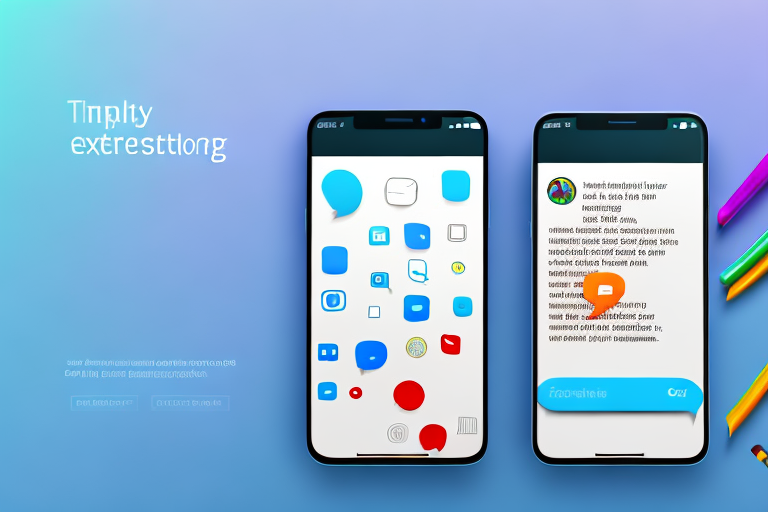In today’s era of digital communication, text messaging has become an integral part of our daily lives. Whether it’s coordinating plans with friends, staying in touch with family, or collaborating with colleagues, text messages have revolutionized the way we communicate. With the rise of smartphones, taking and sharing screenshots of text conversations has also become incredibly common. However, have you ever wished you could enhance those screenshots to make them more impactful and expressive? Enter the ultimate text message screenshot editor – a powerful tool that allows you to transform your screenshots and take your conversations to the next level.
Understanding the Importance of Text Message Editing
Text message screenshots play a significant role in our communication landscape. They capture important conversations and serve as tangible evidence of agreements, conversations, and emotions shared. Whether you want to save a special message from a loved one or keep a record of an important conversation for future reference, the ability to edit text message screenshots can greatly enhance their value and impact.
Imagine this scenario: You receive a heartfelt message from a close friend, expressing their love and appreciation for you. It’s a message that warms your heart and brings a smile to your face. By editing the text message screenshot, you can emphasize the most touching parts of the message, making it stand out even more. You can highlight the words that touched you deeply, adding a personal touch to the screenshot.
But text message editing goes beyond personalization. It also allows you to streamline the message, removing any irrelevant portions of the conversation. Have you ever found yourself scrolling through a long conversation, searching for a specific piece of information? With text message editing, you can eliminate the unnecessary back-and-forth and present only the key points, making it easier for others to understand the context without getting lost in a sea of messages.
The Role of Text Message Screenshots in Communication
Text message screenshots often serve as visual aids in our conversations. They allow us to share specific parts of a conversation without the need to copy and paste numerous messages, saving time and effort. Furthermore, they enable us to capture the context and visual elements of a conversation, such as emojis, stickers, and media attachments, which can significantly impact the overall tone and meaning of a message.
Consider a situation where you are discussing travel plans with a group of friends. Instead of typing out every detail of the conversation, you can simply take a screenshot of the relevant messages and share it with the group. This not only saves time but also ensures that everyone is on the same page, as they can see the conversation in its original form, complete with emojis and other visual cues that add depth and nuance to the discussion.
Moreover, text message screenshots can be powerful tools for storytelling. Imagine you are recounting a funny or memorable conversation to a friend. By sharing a screenshot, you can transport them into the moment, allowing them to experience the conversation firsthand. The visual representation adds an extra layer of authenticity and engagement, making the story more vivid and captivating.
Why Edit Your Text Message Screenshots?
Editing your text message screenshots can help you highlight essential information, emphasize emotions, and add personalization. By removing irrelevant portions of a conversation, you can streamline the message and provide a clear and concise representation. Additionally, editing allows you to protect privacy by redacting sensitive or private information. Whether you want to enhance the clarity, add humor, or protect your privacy, a text message screenshot editor is a powerful weapon in your communication arsenal.
Let’s say you want to share a funny conversation with your social media followers. By editing the text message screenshot, you can crop out any unrelated messages, ensuring that the humor shines through without any distractions. You can even add captions or annotations to enhance the comedic effect, making your post more entertaining and shareable.
Privacy is another crucial aspect of text message editing. Sometimes, a conversation may contain personal or sensitive information that you don’t want to share with others. With a text message screenshot editor, you can easily blur or redact those parts, protecting your privacy while still being able to share the overall message. This level of control allows you to maintain boundaries and safeguard your personal information.
In conclusion, text message editing is a valuable skill that can enhance the impact and value of your screenshots. From personalization to privacy protection, the ability to edit text message screenshots empowers you to communicate more effectively, share meaningful conversations, and create engaging content. So, next time you capture an important message, consider the possibilities that text message editing can offer.
Exploring the Features of a Text Message Screenshot Editor
A text message screenshot editor comes packed with a myriad of features that can transform your screenshots into captivating and expressive visuals. Let’s delve into some of the key features to understand the full potential of this tool.
Text Replacement and Redaction Tools
With text replacement and redaction tools, you have the ability to modify and redact sensitive information within your screenshots easily. Whether you want to blur out a phone number, remove a name, or hide any other confidential data, these tools ensure your privacy while maintaining the integrity of the conversation.
Imagine you have a screenshot of a conversation where you accidentally included someone’s personal information. With a text message screenshot editor, you can simply select the text and replace it with generic placeholders, ensuring that the privacy of all parties involved is protected.
Additionally, the redaction tools allow you to completely hide specific parts of the conversation. This can be useful when sharing screenshots for professional purposes or when you want to maintain anonymity while sharing a conversation on social media.
Adding Emojis and Stickers for Personalization
Emojis and stickers have become an essential part of modern communication, allowing us to convey emotions and sentiments visually. A text message screenshot editor enables you to add a touch of personalization by incorporating a vast library of emojis and stickers into your screenshots. From smiley faces to quirky animations, these visual elements can enhance the overall tone and make your conversations more engaging.
Imagine you have a screenshot of a funny conversation with your friends. By adding emojis and stickers, you can amplify the humor and bring the conversation to life. You can choose from a wide range of options, including popular emojis, animated stickers, and even customized stickers that reflect your personality.
Moreover, emojis and stickers can also be used to convey specific emotions or reactions within a conversation. Whether it’s a heart emoji to express love, a thumbs-up sticker to show approval, or a laughing face to indicate humor, these visual elements add depth and nuance to your screenshots.
Highlighting and Annotation Capabilities
Highlighting and annotation tools in a text message screenshot editor provide you with the ability to draw attention to specific parts of a conversation. Whether it’s underlining an important point, circling a crucial detail, or adding textual annotations, these features allow you to emphasize certain aspects and ensure that the message is effectively conveyed.
Imagine you have a screenshot of a conversation where you and your colleagues are discussing a project. By using the highlighting and annotation tools, you can emphasize key ideas, important deadlines, or any other crucial information. This not only helps you in conveying your message clearly but also makes it easier for others to understand and remember the important details.
Furthermore, the annotation capabilities of a text message screenshot editor enable you to add textual notes or comments to specific parts of the conversation. This can be particularly useful when collaborating with others or when you want to provide additional context or explanations for certain messages.
In conclusion, a text message screenshot editor offers a wide range of features that can enhance your screenshots and make them more visually appealing and informative. Whether you need to protect sensitive information, add personalization with emojis and stickers, or highlight important details through annotations, this tool empowers you to create captivating and expressive visuals out of your text message conversations.
Choosing the Right Text Message Screenshot Editor for You
Now that you understand the potential of a text message screenshot editor, it’s time to choose the right one for your needs. Evaluating your editing requirements, comparing different screenshot editors, and considering user-friendly interfaces are vital steps in making an informed decision.
Evaluating Your Editing Needs
Start by assessing your specific editing requirements. Do you need advanced editing capabilities, or are basic editing features sufficient for your needs? Consider the frequency of your screenshot editing and the diversity of editing tasks you typically encounter to identify the editor that caters to your specific needs.
Comparing Different Screenshot Editors
Take the time to compare various text message screenshot editors available in the market today. Look for reviews, explore the features offered, and consider any additional functionalities that may enhance your editing experience. By comparing different options, you can find the one that offers the perfect combination of features, ease of use, and compatibility with your device.
Considering User-Friendly Interfaces
Opting for a text message screenshot editor with a user-friendly interface can greatly streamline your editing process. Look for intuitive controls, simple navigation, and a clean design. A user-friendly editor will allow you to edit your screenshots efficiently and optimize your overall experience.
Tips for Enhancing Your Conversations with Edited Screenshots
Now that you have the perfect text message screenshot editor, let’s explore some tips on how to maximize its potential and enhance your conversations.
Using Edited Screenshots for Clarity
Edited screenshots can help you clarify complex or lengthy conversations. By highlighting the most relevant portions, removing distractions, and providing a visual representation, edited screenshots can ensure that your message is easily understood and interpreted correctly.
Adding Humor to Conversations with Stickers and Emojis
Sometimes, a well-placed sticker or emoji can add a dose of humor and lightheartedness to a conversation. Experiment with the vast library of stickers and emojis available in your text message screenshot editor to inject a touch of fun into your interactions.
Protecting Privacy with Redaction Tools
Privacy is crucial in today’s digital world. Redacting sensitive information, such as personal details or private conversations, ensures that your privacy is protected while still allowing you to share meaningful parts of the conversation. Utilize the redaction tools in your screenshot editor to strike the perfect balance between transparency and privacy.
In conclusion, a text message screenshot editor is a game-changer when it comes to enhancing your conversations. By understanding the importance of text message editing, exploring the features offered by a screenshot editor, and choosing the right one for your needs, you can take your conversations to the next level. With the ability to clarify, personalize, and protect, edited screenshots enable you to communicate effectively and make a lasting impact. So, elevate your conversations with the ultimate text message screenshot editor and unlock a world of possibilities.
Bring Your Conversations to Life with GIFCaster
Ready to infuse your text message screenshots with a burst of fun and creativity? With GIFCaster, you can easily add a touch of personality and animation to your conversations. Transform a simple work message into a delightful celebration or express your emotions with the perfect GIF. Don’t just enhance your conversations—make them unforgettable. Use the GIFCaster App today and start sharing screenshots that truly capture the spirit of your chats!