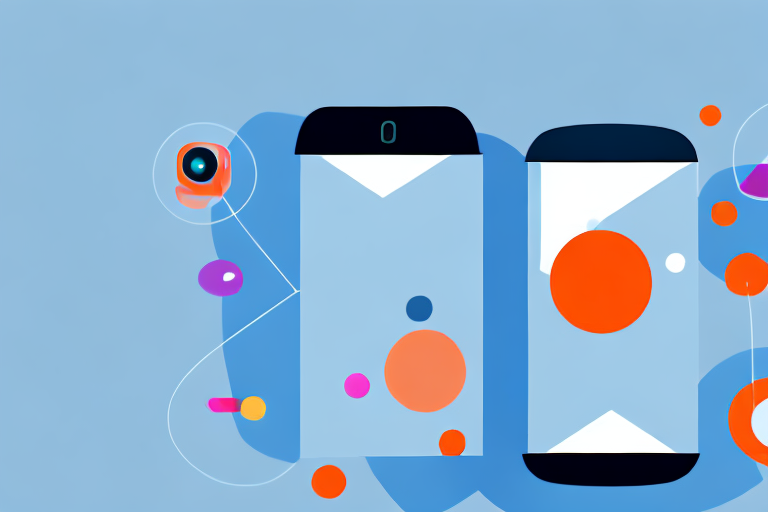In today’s digital landscape, where visuals play a crucial role, screen captures have become an essential tool for communication. Whether you are a professional, a student, or simply someone who needs to share visual information, a reliable screenshot maker app can simplify the process and enhance your productivity.
Understanding the Basics of Screenshot Maker App
The Importance of Screen Captures
Screen captures, also known as screenshots, are static images of the current content displayed on your computer or mobile device screen. They allow you to capture a moment in time and provide a visual representation of information that can be easily shared, understood, and stored for future reference.
Screen captures find their utility in various scenarios, from capturing important data for presentations to sharing error messages with technical support. Being able to quickly and accurately capture and share visual information can save valuable time and help you effectively convey your message.
Imagine you are working on a project and need to share a specific section of a webpage with your team. Instead of describing it in words or trying to explain it over a call, you can simply take a screenshot and share it. This not only saves time but also ensures that everyone is on the same page, visually speaking.
Furthermore, screen captures are invaluable when it comes to troubleshooting technical issues. If you encounter an error message or a software bug, taking a screenshot of the problem can provide valuable context for technical support. Instead of struggling to describe the issue, you can show them exactly what you are experiencing, making it easier for them to provide a solution.
Key Features of a Good Screenshot Maker App
When looking for a screenshot maker app, it’s essential to consider its key features. A good screenshot maker app should offer:
- Efficiency: The app should provide quick and seamless screen capture capabilities, allowing you to capture screenshots effortlessly in different formats.
- Editing Tools: Advanced editing tools within the app enable you to annotate, crop, highlight, or blur specific areas of your captured screenshots, enhancing their clarity and visual impact.
- Multiple Output Options: The ability to save your screenshots in different formats, such as PNG, JPEG, or GIF, gives you flexibility in sharing and using them in various contexts.
- Organization and Storage: A screenshot maker app should provide features to help you organize and store your captured screenshots efficiently, ensuring easy retrieval when needed.
Efficiency is crucial when it comes to capturing screenshots. A good screenshot maker app should allow you to capture screenshots with just a few clicks or keyboard shortcuts. It should also offer options to capture specific windows or regions of the screen, giving you control over what you want to capture.
Editing tools play a significant role in enhancing the clarity and impact of your captured screenshots. With advanced editing features, you can highlight important sections, add text or arrows to draw attention, crop out unnecessary elements, or blur sensitive information. These tools empower you to create professional-looking screenshots that effectively convey your message.
Having multiple output options is essential for versatility. Different situations may require different image formats. For example, if you are creating a presentation, you may prefer to use PNG or JPEG for high-quality images. On the other hand, if you are sharing screenshots on social media, GIFs can be a more engaging option. A good screenshot maker app should offer a range of output options to cater to your specific needs.
Lastly, organization and storage features are crucial for managing your captured screenshots efficiently. The app should allow you to create folders or tags to categorize your screenshots, making it easier to find them later. Additionally, it should provide options for cloud storage or integration with other platforms, ensuring that your screenshots are securely stored and accessible from anywhere.
By considering these key features, you can find a screenshot maker app that meets your requirements and enhances your productivity. Whether you are a student, professional, or casual user, having a reliable and feature-rich screenshot maker app can greatly simplify your workflow and communication.
Exploring the Interface of Screenshot Maker App
User-Friendly Design and Navigation
A screenshot maker app with a user-friendly design and intuitive navigation is crucial for an optimal user experience. The interface should be clean, well-organized, and provide easy access to the app’s features and functionalities.
Imagine opening the screenshot maker app and being greeted by a sleek and modern interface. The colors are pleasing to the eye, and the layout is thoughtfully designed to maximize usability. The main screen displays a variety of options, neatly categorized and accompanied by visually appealing icons.
Effective use of icons, buttons, and menus ensures that the app’s capabilities are easily discoverable and accessible, even for users who may not be tech-savvy. With just a glance, you can quickly identify the functions you need, whether it’s capturing screenshots, editing them, or sharing them with others.
Furthermore, the navigation within the app is seamless. The menus are logically organized, allowing you to effortlessly move between different sections. With just a few taps or clicks, you can access the desired features and accomplish your tasks with ease. This user-friendly design and navigation make using the screenshot maker app a breeze, saving you valuable time and reducing any potential frustration.
Customization Options in the App
Every user has unique needs and preferences when it comes to capturing and editing screenshots. A screenshot maker app should provide customization options that allow you to tailor the app’s settings to suit your specific requirements.
Imagine having the freedom to personalize the screenshot maker app according to your liking. You can customize keyboard shortcuts for capturing screenshots, making it even more convenient for you to capture important moments on your screen. With just a press of a few keys, you can effortlessly capture screenshots without interrupting your workflow.
Additionally, the app allows you to select default save locations for your screenshots. Whether you prefer them to be saved in a specific folder or automatically organized by date and time, the choice is yours. This level of customization ensures that your screenshots are stored exactly where you want them, making it easier for you to find and access them later.
Moreover, the screenshot maker app offers various image quality settings that you can adjust to your preference. Whether you need high-resolution screenshots for professional use or smaller file sizes for quick sharing, the app allows you to fine-tune the image quality to meet your specific needs. This level of customization ensures that your screenshots are captured and saved exactly as you desire, without compromising on quality.
In conclusion, a screenshot maker app with a user-friendly design, intuitive navigation, and customization options enhances your overall experience. The thoughtfully designed interface and easy-to-use features make capturing, editing, and sharing screenshots a seamless process. The ability to personalize the app’s settings ensures that it caters to your unique needs and preferences, allowing you to work efficiently and effectively.
Delving into the Functionalities of Screenshot Maker App
Quick and Easy Screen Captures
The core functionality of a screenshot maker app lies in its ability to capture screenshots quickly and efficiently. With a good app, you can capture screenshots with a single click or a simple keyboard shortcut, saving you valuable time and effort.
Moreover, the app should offer various capture modes, allowing you to capture the entire screen, a specific window, or a selected region. The versatility and ease of use in capturing screenshots make it a valuable tool for anyone who frequently needs to share visual information.
Advanced Editing Tools
Capturing screenshots is just the first step. A reliable screenshot maker app offers advanced editing tools that allow you to enhance and customize your captured images. These editing tools can include options such as:
- Annotating and adding text to highlight specific areas or provide explanations.
- Cropping and resizing the captured image to focus on the most important elements.
- Adding shapes, arrows, or callouts to draw attention to particular details.
- Blurring sensitive or private information to ensure privacy.
By leveraging these advanced editing tools, you can create professional-looking screenshots that effectively communicate your message and capture the attention of your audience.
The Benefits of Using Screenshot Maker App
Enhancing Productivity with Screen Captures
Integrating a screenshot maker app into your workflow can significantly enhance your productivity. Instead of relying on lengthy descriptions or complex explanations, you can capture and share information visually, reducing misunderstandings and saving time.
Whether you are collaborating with colleagues, providing instructions to clients, or presenting ideas to your team, the visual impact of screenshots can simplify complex concepts and improve communication efficiency.
Streamlining Communication with Visuals
Visuals have a powerful impact on how information is received and understood. By using screenshots in your communication, you can make your messages more engaging and memorable.
For example, when reporting software issues to technical support, including screenshots of error messages or unexpected behavior can help support agents understand the problem more effectively and provide targeted solutions. Similarly, using screenshots in presentations can grab the audience’s attention and facilitate a clearer understanding of your message.
Tips for Maximizing the Use of Screenshot Maker App
Best Practices for Taking Effective Screenshots
To ensure that your screenshots effectively convey the information you want to share, consider the following best practices:
- Trim unnecessary elements: Before capturing a screenshot, remove any unnecessary windows, icons, or personal information that may distract from the main focus.
- Use high-resolution captures: Higher resolution screenshots provide greater clarity and allow for more detailed annotations and edits.
- Utilize keyboard shortcuts: Learn and use the keyboard shortcuts provided by the screenshot maker app to streamline your capture process and save time.
- Capture in context: When sharing screenshots, consider capturing them within the relevant context, such as including the application’s interface or surrounding content. This can provide a more comprehensive view and help viewers better understand the information.
Troubleshooting Common Issues
While using a screenshot maker app can simplify your screen captures, you may encounter some common issues along the way. Here are a few troubleshooting tips:
- Check your settings: Ensure that the app’s settings are correctly configured, allowing you to capture screenshots in the desired format and quality.
- Update the app: Regularly check for updates to your screenshot maker app to ensure you have access to the latest features and bug fixes.
- Restart your device: If you encounter any technical glitches, try restarting your device. This simple step often resolves minor issues and improves overall app performance.
- Seek support: If you encounter persistent problems, reach out to the app’s support team for assistance. They can provide guidance and solutions tailored to your specific situation.
By following these tips and addressing troubleshooting issues promptly, you can make the most of your screenshot maker app and simplify your screen captures, streamlining your workflow and enhancing your communication capabilities.
Bring Your Screenshots to Life with GIFCaster
Ready to elevate your screen captures beyond the static? With GIFCaster, infuse your screenshots with the dynamism of GIFs and transform your communication into an engaging visual experience. Whether it’s celebrating a team milestone or adding a touch of humor to your daily tasks, GIFCaster allows for creative expression that makes every message memorable. Don’t just capture your screen; capture the moment. Use the GIFCaster App today and turn the mundane into something extraordinary!