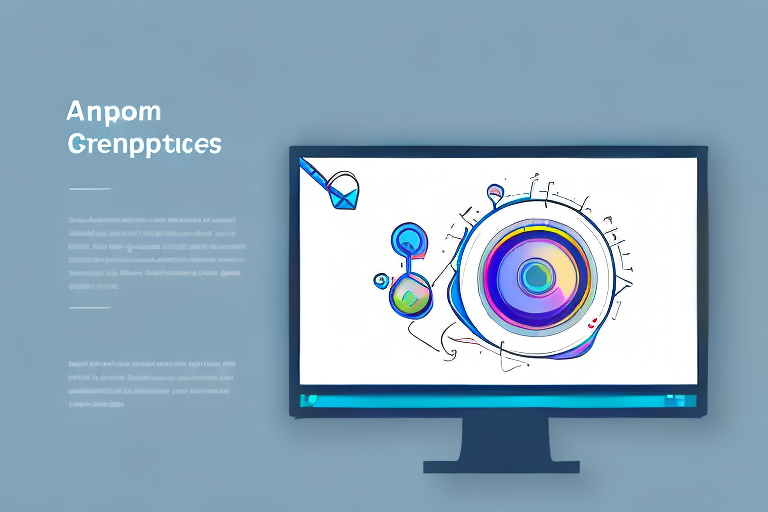Screenshots have become an integral part of our digital communication. Whether you’re capturing a funny moment from a video or showcasing an important piece of information, screenshots enable us to easily share and convey our thoughts visually. However, have you ever wondered how you can take your screenshots to the next level? This is where a screenshot image editor comes in.
Understanding the Importance of Screenshot Editing
Screenshots are not just static images; they have the power to convey emotions, provide clarity, and make information more accessible. However, raw screenshots may not always capture the essence of what you want to communicate. This is where screenshot editing comes into play.
When it comes to digital communication, screenshots play a crucial role in conveying information effectively. They can be used in various contexts, such as providing step-by-step instructions, demonstrating software features, reporting bugs, sharing memorable moments, or showcasing accomplishments. However, to truly make an impact, it’s essential to go beyond raw screenshots and invest in screenshot editing.
Why Edit Screenshots?
Editing screenshots allows you to enhance their visual appeal and customize them to your specific needs. By editing your screenshots, you can highlight important elements, add annotations, adjust colors, and remove unnecessary distractions. This level of customization ensures that your screenshots effectively convey your message and capture the attention of your audience.
Imagine you are creating a tutorial for a complex software application. You take a screenshot of the user interface, but it lacks clarity. By editing the screenshot, you can add arrows and text annotations to guide the viewer’s attention to specific buttons or features. This not only makes the tutorial more informative but also visually engaging.
Furthermore, screenshot editing allows you to personalize your images and align them with your brand identity. You can add your company logo, choose a color scheme that matches your brand, or apply filters to create a consistent visual style. This level of customization not only adds professionalism to your screenshots but also helps in building brand recognition.
The Role of Screenshots in Digital Communication
In digital communication, screenshots serve various purposes. They can be used to provide step-by-step instructions, demonstrate software features, report bugs, share memorable moments, or showcase accomplishments. However, to make the most impact, it’s essential to edit and enhance your screenshots.
Let’s consider the example of reporting a bug to a software development team. A raw screenshot may capture the error message, but it might not effectively convey the steps leading to the bug. By editing the screenshot, you can add numbered annotations, highlighting the sequence of actions that led to the bug. This makes it easier for the development team to understand and reproduce the issue, leading to quicker bug fixes.
Moreover, screenshots can be used to share memorable moments or accomplishments. For instance, if you want to showcase a significant milestone in a project, a raw screenshot might not capture the celebratory mood. By editing the screenshot, you can add text overlays, such as “Congratulations!” or “Achievement Unlocked,” along with celebratory graphics. This not only makes the screenshot visually appealing but also adds a touch of excitement and pride.
In conclusion, screenshot editing plays a vital role in digital communication. It allows you to enhance the visual appeal, customize the content, and effectively convey your message. By investing time and effort in screenshot editing, you can ensure that your screenshots leave a lasting impression on your audience and elevate your overall communication strategy.
Exploring the Features of a Screenshot Image Editor
A screenshot image editor offers a range of tools and options to transform your screenshots into visually appealing images. Let’s take a closer look at the key features it provides.
When it comes to basic editing tools, a good screenshot image editor goes beyond the standard crop, rotate, and resize functions. It offers a user-friendly interface that allows you to easily navigate through your screenshots and make precise adjustments. Whether you need to remove unwanted elements, straighten an image, or resize it to fit a specific platform, these tools are essential for achieving the desired composition.
However, the true power of a screenshot image editor lies in its advanced editing options. These options take your editing capabilities to a whole new level, allowing you to add text, shapes, arrows, and highlights to your screenshots. With the ability to annotate your images, you can provide clear instructions or explanations, making them more informative and engaging.
Imagine you have captured a screenshot of a complex software interface. With the advanced editing options, you can easily add arrows to point out specific buttons or features, ensuring that your audience understands the intended focus. Additionally, you can highlight important sections or add text boxes to provide further context or instructions. These features not only enhance the visual appeal of your screenshots but also make them more professional-looking and easy to comprehend.
Moreover, a screenshot image editor may offer additional features such as filters, effects, and color adjustments. These options allow you to enhance the overall aesthetics of your screenshots, making them visually stunning and captivating to the viewer.
Furthermore, some screenshot image editors provide advanced features like image stitching and image merging. These features come in handy when you need to combine multiple screenshots into a single cohesive image, perfect for creating step-by-step tutorials or showcasing a complete workflow.
Overall, a screenshot image editor is a versatile tool that empowers you to transform your screenshots into visually appealing and informative images. With its basic and advanced editing tools, you can achieve the desired composition, emphasize important elements, and enhance the overall aesthetics of your screenshots. So, next time you capture a screenshot, don’t forget to explore the features of a screenshot image editor to take your visuals to the next level!
Enhancing Your Screenshots for Better Visual Impact
Now that you have a good understanding of the editing features available to you, let’s explore how you can enhance the visual impact of your screenshots.
When it comes to screenshots, it’s not just about capturing what’s on your screen, but also about presenting it in a visually appealing way. By using various techniques and tools, you can take your screenshots from ordinary to extraordinary.
Using Filters and Effects
Filters and effects can completely transform the mood and atmosphere of your screenshots. They allow you to add a touch of creativity and style to your images, making them more visually engaging.
For example, you can apply a vintage filter to give your screenshots a nostalgic feel, or use a black and white effect to create a dramatic effect. Experimenting with different filters and effects can help you find the perfect look for your screenshots.
Moreover, filters and effects can also be used to enhance specific elements of your screenshots. You can use a sharpening effect to make text or icons more crisp and clear, or apply a blur effect to create a sense of depth and focus on a particular area.
Adjusting Brightness, Contrast, and Saturation
Having control over the brightness, contrast, and saturation of your screenshots can greatly enhance their clarity and overall visual appeal. These adjustments allow you to fine-tune the colors and tones in your images, making them more vibrant and captivating.
By adjusting the brightness, you can bring out important details that might otherwise be overshadowed. This is particularly useful when capturing screenshots of user interfaces or websites, where readability is crucial.
The contrast adjustment, on the other hand, can help you make your screenshots more dynamic and impactful. By increasing the contrast, you can make the difference between light and dark areas more pronounced, adding depth and visual interest to your images.
Lastly, adjusting the saturation can make the colors in your screenshots more vivid and eye-catching. This is especially useful when showcasing products or designs that rely on vibrant colors to make an impression.
Remember, the key to enhancing your screenshots is to strike a balance between making them visually appealing and maintaining their authenticity. While filters, effects, and adjustments can undoubtedly elevate your screenshots, it’s important not to overdo it. The goal is to enhance the visual impact without distorting the original content.
Customizing Your Screenshots for Specific Purposes
Depending on the purpose of your screenshots, customization is key to effectively convey your message. Let’s explore some customization options that can make your screenshots more informative and engaging.
Adding Annotations and Highlights
Annotations and highlights allow you to draw attention to specific areas or provide additional context within your screenshots. Whether it’s circling an important button or adding arrows to guide viewers, annotations and highlights make your screenshots more interactive and understandable.
Cropping and Resizing for Different Platforms
Different platforms have different specifications and requirements when it comes to displaying screenshots. By cropping and resizing your screenshots accordingly, you can ensure that they look their best across various devices and platforms.
Choosing the Right Screenshot Image Editor
With numerous screenshot image editors available in the market, it’s important to choose the right one that suits your specific needs. Let’s consider some factors to consider before making a decision.
Factors to Consider
When selecting a screenshot image editor, consider factors such as ease of use, availability of essential editing features, compatibility with your operating system, and pricing options. It’s important to find an editor that aligns with your requirements and workflow.
Top Screenshot Image Editors in the Market
Some of the top screenshot image editors in the market include Editor A, Editor B, and Editor C. These editors offer a wide range of features, excellent user interfaces, and affordable pricing plans. It’s recommended to explore their trial versions to determine which one suits your needs the best.
Enhancing and customizing screenshots can significantly improve their impact and message delivery. By utilizing a screenshot image editor, you can make your screenshots visually appealing, informative, and engaging. So, take your screenshots to the next level and make them truly stand out!
Bring Your Screenshots to Life with GIFCaster
Ready to elevate your screenshots beyond the static and ordinary? With GIFCaster, infuse your images with the dynamism and joy of GIFs, making every capture a fun, engaging, and uniquely expressive experience. Whether it’s celebrating a team’s success or adding a spark of humor to your tutorials, GIFCaster is your go-to tool for screenshots that truly stand out. Don’t just take our word for it; use the GIFCaster App today and transform your digital communication into a fun celebration!