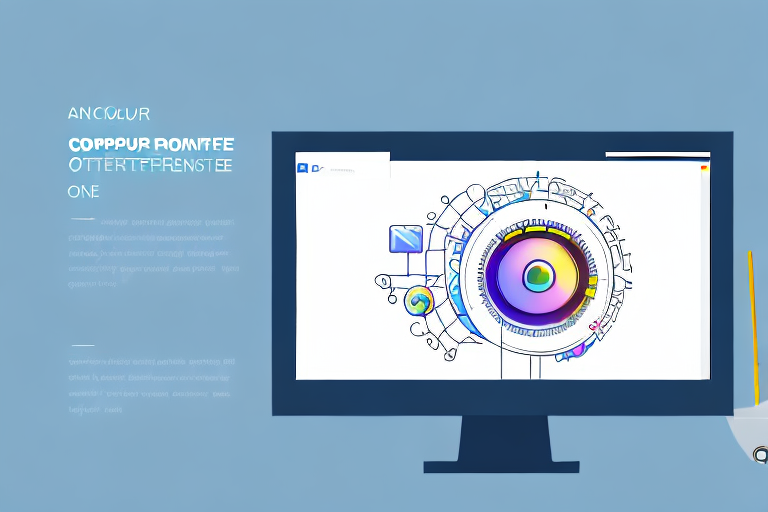In today’s digital age, where visual content plays a crucial role in communication, having a reliable screenshot editor is essential. Whether you are a professional blogger, social media marketer, or simply a casual user, understanding the importance of a screenshot editor can greatly enhance your content creation process. In this comprehensive guide, we will explore the role of screenshot editors in digital communication, discuss key features to look for in an online screenshot editor, review some top-rated options in the market, and provide tips for maximizing your screenshot editor’s potential.
Understanding the Importance of a Screenshot Editor
Screenshot editors are powerful tools that allow you to capture, modify, and enhance screenshots. They enable you to communicate more effectively by providing visual explanations, highlighting important points, and adding annotations. Whether you are creating tutorials, presentations, or simply sharing information, a screenshot editor can greatly enhance the impact and clarity of your content.
The Role of Screenshot Editors in Digital Communication
In digital communication, where attention spans are short and information overload is common, screenshot editors help convey messages quickly and succinctly. They provide a visual representation of information, making it easier for your audience to understand and retain key points. Whether you are sharing a bug report, explaining a process, or showcasing a product feature, a screenshot editor ensures that your message is clear and concise.
For example, imagine you are working on a software development project and need to report a bug to your team. Instead of describing the issue in lengthy paragraphs, you can capture a screenshot using a screenshot editor and highlight the specific area where the bug occurs. By visually presenting the problem, you save time and ensure that the issue is accurately understood by your team members.
Furthermore, screenshot editors are invaluable in the field of user experience design. When designing a website or an application, it is crucial to communicate your ideas and design concepts clearly to stakeholders and clients. By using a screenshot editor, you can capture screenshots of different design iterations, add annotations to explain your thought process, and gather feedback more efficiently. This not only streamlines the design process but also helps in avoiding misunderstandings and ensuring that everyone is on the same page.
Enhancing Visual Content with Screenshot Editors
Screenshot editors not only allow you to capture and annotate screenshots but also provide advanced editing tools to enhance your visual content. You can adjust image quality and resolution, crop unnecessary elements, add text and callouts, blur sensitive information, and even create GIFs or short videos. By giving you full control over your visuals, screenshot editors empower you to create captivating and engaging content.
For instance, let’s say you are creating a tutorial on how to use a complex software program. With a screenshot editor, you can capture screenshots of each step of the process and add annotations to guide your audience. You can highlight buttons, menus, and options, making it easier for users to follow along. Additionally, you can use arrows and text callouts to provide further explanations and tips. By leveraging the editing capabilities of a screenshot editor, you can transform a plain tutorial into an interactive and informative learning experience.
Moreover, screenshot editors are not limited to static images. Some advanced tools allow you to record your screen and create GIFs or short videos. This feature is particularly useful when you need to demonstrate a complex workflow, showcase dynamic elements, or create engaging content for social media. By combining screenshots, annotations, and screen recordings, you can create visually rich and compelling content that captures the attention of your audience.
In conclusion, screenshot editors play a vital role in digital communication by enabling quick and concise message delivery, enhancing visual content, and providing a range of editing tools. Whether you are a content creator, a designer, or a professional in any field, a screenshot editor is an invaluable tool that can elevate the impact and clarity of your visual communication.
Key Features to Look for in an Online Screenshot Editor
When choosing an online screenshot editor, it is important to consider several key features that will ensure a seamless editing experience.
Image Quality and Resolution
Look for a screenshot editor that preserves the image quality and resolution when capturing or modifying screenshots. High-quality visuals are essential for conveying information effectively, and a reliable screenshot editor should maintain the clarity of your screenshots.
Editing Tools and Functionalities
An online screenshot editor should provide a wide range of editing tools and functionalities. Look for features like cropping, resizing, adding text, drawing shapes, highlighting, blurring, and the ability to create animated visuals. These tools will allow you to customize and enhance your screenshots according to your specific needs.
User Interface and Ease of Use
Opt for a screenshot editor with a user-friendly interface that is intuitive and easy to navigate. Time is valuable, and you don’t want to waste it trying to figure out complex editing processes. A user-friendly interface will ensure a smooth editing experience, even for those with limited technical expertise.
Top-Rated Online Screenshot Editors
Now that we understand the importance of screenshot editors and the key features to look for, let’s dive into some top-rated options available in the market.
Overview of Popular Screenshot Editors
1. Editor A: Known for its simplicity and ease of use, Editor A offers a wide range of editing tools and functionalities, making it a popular choice among beginners. However, it may lack some advanced features that professionals might require.
2. Editor B: With a sleek and modern interface, Editor B provides a comprehensive set of tools for capturing and editing screenshots. It offers advanced features like creating GIFs and videos, making it ideal for those who require more creative options.
3. Editor C: Known for its powerful editing capabilities, Editor C is favored by professionals and experienced users. It offers a vast array of tools and functionalities, allowing you to fine-tune every aspect of your screenshots, but it may have a steeper learning curve.
Pros and Cons of Each Editor
While all three editors mentioned above are highly regarded, it’s important to consider their pros and cons to choose the one that best suits your needs. Editor A’s simplicity may be ideal for beginners, but it might lack advanced features. Editor B’s creative options are impressive, but it might not be as intuitive for first-time users. Editor C offers extensive editing capabilities, but it may have a higher learning curve. Ultimately, the best choice depends on your specific requirements and level of expertise.
How to Use an Online Screenshot Editor
Now that you have chosen the screenshot editor that suits your needs, let’s explore how to use it effectively.
Step-by-Step Guide to Editing Your First Screenshot
1. Capture your screenshot using the editor’s capture feature or upload an existing screenshot.
2. Familiarize yourself with the editing tools and functionalities available. Experiment with cropping, resizing, adding text, and other features to customize your screenshot.
3. Make use of highlighting tools, callouts, or arrows to draw attention to specific areas of your screenshot.
4. If needed, blur or pixelate sensitive information to protect privacy or comply with confidentiality requirements.
5. Preview your edited screenshot to ensure all changes are as desired.
6. Save your final screenshot and download it in the desired format.
Advanced Editing Techniques to Try
Once you are familiar with the basic editing process, you can explore advanced techniques to further enhance your screenshots. Experiment with adding overlays, applying filters, adjusting colors or contrast, and creating animations to make your visuals more dynamic and engaging. Remember, the possibilities are endless with a powerful screenshot editor.
Tips for Maximizing Your Screenshot Editor’s Potential
Now that you have the necessary skills to use a screenshot editor effectively, let’s explore some tips for maximizing its potential.
Best Practices for Editing Screenshots
– Keep it simple: Avoid cluttering your screenshots with too much information. Focus on the key points you want to convey.
– Use annotations strategically: Annotations can provide valuable context and explanations. Place them strategically to enhance understanding without overwhelming the viewer.
– Strike a balance between visual elements: Make sure your screenshots are visually appealing and balanced. Use colors, shapes, and text in a way that complements each other.
Avoiding Common Editing Mistakes
– Over-editing: While it is important to enhance your screenshots, avoid over-editing to the point where they no longer represent reality accurately.
– Lack of consistency: Maintain a consistent style and format throughout your screenshots to create a cohesive visual experience for your audience.
– Ignoring feedback: Always be open to feedback and learn from it. Take the time to understand what works and what can be improved in your screenshots.
By following these best practices and avoiding common mistakes, you can maximize the potential of your screenshot editor and create visually stunning content that captures the attention of your audience.
In conclusion, a reliable and feature-rich online screenshot editor can greatly enhance your content creation process, providing you with the tools to capture, modify, and enhance screenshots. By understanding the importance of a screenshot editor, exploring key features, reviewing top-rated options, and learning how to use it effectively, you can unlock the full potential of this essential tool. With practice and experimentation, you can create engaging visuals that effectively convey your messages and captivate your audience. So, start exploring the world of screenshot editors and take your digital communication to new heights!
Bring Your Screenshots to Life with GIFCaster
Ready to elevate your digital communication with a splash of creativity? Look no further than GIFCaster. With GIFCaster, you can transform your standard screenshots into engaging, animated experiences that capture your audience’s attention and express your ideas with flair. Whether it’s turning a routine update into a celebration or making your tutorials more entertaining, GIFCaster is the tool you need. Don’t just take our word for it; use the GIFCaster App today and see the difference for yourself!