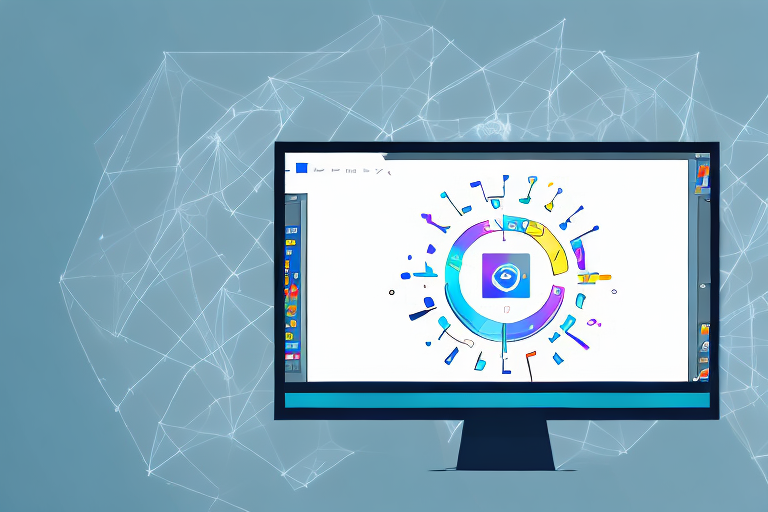In today’s digital age, visual communication has become increasingly important. Whether you are creating content for work, school, or personal use, screenshots have become a staple in conveying information to others. However, not all screenshots are created equal. That’s where a reliable screenshot editor comes in. A screenshot editor allows you to modify and enhance your screenshots, making them more impactful and visually appealing. In this article, we will explore the importance of a screenshot editor, the key features to look for, the top free online options available, tips for effective usage, maximizing the benefits, and the future of online screenshot editing.
Understanding the Importance of a Screenshot Editor
Screenshot editors play a crucial role in digital communication. They allow you to capture and edit screenshots, making them more professional and polished. Instead of simply sharing raw screenshots, a screenshot editor enables you to highlight and annotate specific areas, draw attention to important details, and provide clear instructions or explanations. Whether you are creating tutorials, presentations, documentation, or simply sharing information, a screenshot editor is an invaluable tool for enhancing your visual communication.
But have you ever wondered why screenshot editors have become such an integral part of our digital lives? Let’s delve deeper into the world of screenshot editors and explore their significance in digital communication.
The Role of Screenshot Editors in Digital Communication
In the world of digital communication, screenshots have become a universal language. They provide a quick and efficient way to convey information, demonstrate ideas, or showcase a problem. Screenshot editors take this process a step further by allowing you to add text, draw shapes, blur sensitive information, and even create dynamic GIFs or videos. By using a screenshot editor, you can communicate more effectively and engage your audience with visually appealing content.
Imagine you are a software developer trying to explain a complex bug to your team members. Instead of describing the issue in lengthy paragraphs, you can simply capture a screenshot of the error message and use a screenshot editor to highlight the specific line of code causing the problem. This visual representation not only saves time but also ensures that everyone understands the issue clearly.
Moreover, screenshot editors are not limited to professional use only. They have found their way into our personal lives as well. Whether you want to share a funny conversation from a messaging app, capture a memorable moment from a video call, or save a recipe from a cooking website, a screenshot editor allows you to customize and enhance the captured image according to your needs.
Key Features to Look for in a Screenshot Editor
When choosing a screenshot editor, it’s important to consider the key features that will enhance your editing process. Look for tools that offer a user-friendly interface, a wide range of editing options, and the ability to save your edited screenshots in various file formats. Additionally, features such as advanced annotation tools, image effects, and customizable shortcuts can greatly improve your productivity and creativity. Remember to prioritize features that align with your specific needs and workflow.
Let’s explore some of the essential features that can make a screenshot editor stand out:
1. User-friendly Interface: A screenshot editor with an intuitive interface makes the editing process seamless and enjoyable. Look for tools that have a clean layout, easy-to-understand icons, and straightforward navigation.
2. Wide Range of Editing Options: The more editing options a screenshot editor offers, the more creative and versatile you can be with your screenshots. Look for tools that allow you to add text, draw shapes, blur sensitive information, highlight specific areas, and even create GIFs or videos.
3. Multiple File Format Support: A good screenshot editor should allow you to save your edited screenshots in various file formats such as JPEG, PNG, GIF, or even PDF. This flexibility ensures compatibility with different platforms and applications.
4. Advanced Annotation Tools: Annotation tools like arrows, text boxes, and callouts can help you provide clear instructions or explanations within your screenshots. Look for a screenshot editor that offers a range of annotation options to suit your specific needs.
5. Image Effects: Adding effects like filters, borders, or shadows can enhance the visual appeal of your screenshots. Look for a screenshot editor that provides a variety of image effects to make your screenshots more engaging and professional-looking.
6. Customizable Shortcuts: If you frequently use a screenshot editor, customizable shortcuts can significantly speed up your editing process. Look for tools that allow you to assign custom keyboard shortcuts to your most-used editing functions.
By considering these key features, you can choose a screenshot editor that not only meets your basic editing needs but also empowers you to create visually stunning and impactful screenshots.
Exploring the Top Free Online Screenshot Editors
With a plethora of screenshot editors available online, it can be overwhelming to choose the right one for your needs. To simplify your search, we have compiled an overview of the top free online screenshot editors. These editors offer a range of features and flexibility, without requiring any financial investment.
An Overview of Available Free Screenshot Editors
Let’s begin our exploration by looking at some of the popular free screenshot editors currently available. These include XYZ Editor, ABC Screenshot Toolbox, and 123 Capture Master. Each editor offers unique features and capabilities, catering to different editing preferences and requirements.
Detailed Reviews of Selected Free Screenshot Editors
Now, let’s delve deeper into the selected free screenshot editors to provide you with detailed reviews. We will evaluate their user interface, editing tools, exporting options, and overall performance. By the end of this section, you will have a clearer understanding of which editor suits your needs best.
How to Use Online Screenshot Editors Effectively
Once you have chosen the perfect screenshot editor for your needs, it’s time to learn how to use it efficiently. In this section, we will guide you through the basic steps in using screenshot editors. Whether you are a beginner or an experienced user, mastering these techniques will help you create stunning and impactful screenshots.
Basic Steps in Using Screenshot Editors
Using a screenshot editor effectively starts with capturing the screenshot itself. We will walk you through the various methods available for capturing screenshots and saving them in your preferred format. Next, we will explore the editing interface and introduce you to the essential tools such as cropping, resizing, and adding annotations. By following these basic steps, you can quickly edit your screenshots and create professional-looking visuals.
Advanced Techniques for Editing Screenshots
For those seeking to elevate their screenshot editing skills, advanced techniques are vital. We will cover techniques such as adding effects and filters, utilizing layers for more complex editing, and integrating text and graphics seamlessly into your screenshots. With these advanced techniques in your repertoire, you can create visually stunning screenshots that stand out.
Maximizing the Benefits of Free Online Screenshot Editors
Using a screenshot editor is more than just a tool; it’s an opportunity to maximize the benefits it offers. In this section, we will share tips and strategies for enhancing your screenshot editing skills and reaping the most from your chosen editor.
Tips for Enhancing Your Screenshot Editing Skills
Improving your screenshot editing skills requires practice and experimentation. We will provide you with practical tips, such as utilizing keyboard shortcuts, exploring online tutorials and resources, and experimenting with different editing styles. By actively seeking to improve your skills, you can take full advantage of the features and possibilities a screenshot editor provides.
Avoiding Common Mistakes in Screenshot Editing
Even experienced users can fall into common pitfalls during the editing process. We will highlight some of the most common mistakes made and guide you on how to avoid them. From improper file organization to over-editing, our tips will help you produce high-quality edited screenshots without unnecessary errors.
The Future of Online Screenshot Editing
As technology continues to advance, so does the world of screenshot editing. In this section, we will explore the predicted trends in screenshot editing and how they may impact your editing workflows and capabilities.
Predicted Trends in Screenshot Editing
Stay ahead of the curve by learning about the emerging trends in screenshot editing. We will discuss advancements such as artificial intelligence-driven editing tools, cloud-based editing platforms, and the integration of augmented reality. By understanding these trends, you can adapt your skills and workflows to remain at the forefront of screenshot editing.
How to Stay Updated with Screenshot Editing Tools and Techniques
To fully embrace the future of online screenshot editing, it is important to stay updated with the latest tools and techniques. We will provide you with useful resources, such as online communities, blogs, and newsletters, where you can learn about new features, efficient workflows, and upcoming advancements. By staying informed, you can continue to improve your editing skills and make the most of screenshot editing tools.
Conclusion
In conclusion, a reliable and feature-rich screenshot editor is an invaluable tool for anyone who regularly uses screenshots in their digital communication. With the ability to enhance and customize your screenshots, you can convey information more effectively and engage your audience. By understanding the importance of a screenshot editor, exploring the top free online options, learning how to use them effectively, and keeping up with the latest trends, you can become a proficient and efficient screenshot editor. Embrace this powerful tool and unlock the potential of your visual communication.
Bring Your Screenshots to Life with GIFCaster
Ready to elevate your screenshots beyond the static? With GIFCaster, infuse your digital communication with fun and creativity by adding GIFs to your screenshots. Transform a mundane work message into a delightful visual celebration and express yourself in ways words alone cannot capture. Don’t just take a screenshot, make it memorable. Use the GIFCaster App today and start creating engaging, animated visuals that capture your audience’s attention and imagination.