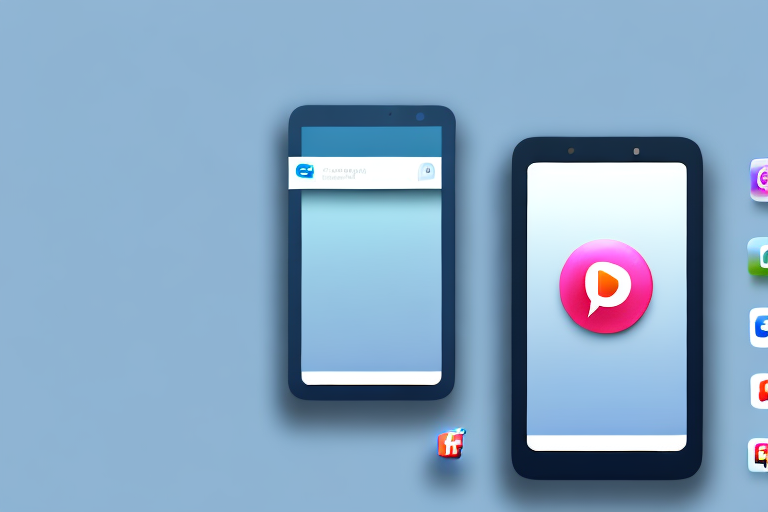Snapchat is a popular social media platform known for its temporary photo and video sharing feature. However, one of the downsides of using Snapchat is the inability to take a screenshot without the other person being notified. This can be particularly problematic if you want to save a memorable moment or preserve important information without alerting the sender. In this article, we will explore various methods and techniques to make Snapchat screenshots without them knowing.
Understanding Snapchat’s Screenshot Notification Feature
Snapchat has a built-in screenshot notification feature that alerts the sender when someone takes a screenshot of their photo or video. This feature was implemented to enhance privacy and prevent users from saving and sharing content without permission. However, there can be legitimate reasons for taking screenshots on Snapchat, such as archiving meaningful conversations or capturing important information. Let’s delve into the basics of Snapchat’s screenshot alerts.
The Basics of Snapchat’s Screenshot Alerts
When you take a screenshot on Snapchat, the sender receives a notification indicating that you have captured their content. This notification serves as an indicator that their photo or video has been saved outside the app. Snapchat accomplishes this by detecting the screen recording or capturing process on your device, which triggers the notification. So, how exactly does Snapchat detect screenshots?
How Snapchat Detects Screenshots
Snapchat’s screenshot detection primarily relies on monitoring certain device activities. When you take a screenshot on your smartphone, it sends a specific signal to the Snapchat app, which triggers the screenshot notification. Snapchat closely monitors these signals to protect users’ privacy and maintain the integrity of the platform.
One of the main signals that Snapchat looks for is the screen recording activity. When you take a screenshot, your device records the screen momentarily to capture the image. Snapchat’s detection algorithm is designed to recognize this screen recording activity and promptly send a notification to the sender. This ensures that the sender is aware that their content has been saved outside of the app.
In addition to screen recording, Snapchat also monitors other device activities that may indicate a screenshot. For example, if you use the physical buttons on your smartphone to capture a screenshot, Snapchat can detect the button press and trigger the notification. This comprehensive approach allows Snapchat to detect screenshots regardless of the method used.
Furthermore, Snapchat’s screenshot detection is not limited to just photos and videos. The app also monitors other types of content, such as text messages and Snapchat Stories. This means that if you take a screenshot of a chat conversation or a friend’s Story, the sender will still receive a notification. Snapchat’s commitment to privacy extends to all forms of content shared on the platform.
It’s important to note that Snapchat’s screenshot notification feature is not foolproof. There are ways to bypass the detection system, such as using third-party apps or devices specifically designed to capture screenshots without triggering the notification. However, engaging in such activities goes against Snapchat’s terms of service and can result in consequences, including account suspension or permanent banning.
In conclusion, Snapchat’s screenshot notification feature is an essential aspect of the app’s privacy measures. By alerting senders when their content is captured, Snapchat aims to protect user privacy and discourage unauthorized sharing of content. Understanding how Snapchat detects screenshots can help users make informed decisions about their actions on the platform and ensure that they respect the privacy of others.
Preparing Your Device for Stealthy Screenshots
To make Snapchat screenshots without alerting the sender, you need to prepare your device in advance. By adjusting your phone settings and using specific apps, you can achieve a more discreet screenshot experience.
Adjusting Your Phone Settings
One method to make stealthy Snapchat screenshots is by adjusting your phone settings. Some mobile devices allow you to disable screenshot notifications system-wide, which means you won’t receive any notifications when capturing screenshots on any app, including Snapchat. This can be particularly useful if you frequently take screenshots for various purposes and don’t want to draw attention to your actions.
However, keep in mind that disabling screenshot notifications can potentially compromise the privacy of other apps as well. It’s important to weigh the pros and cons and consider the potential risks before making this adjustment. Additionally, not all devices offer this feature, so you may need to explore alternative methods if your phone doesn’t have the option to disable screenshot notifications system-wide.
Choosing the Right Apps for Stealth Screenshots
Another option is to use third-party apps specifically designed for taking screenshots without triggering notifications. These apps usually provide built-in features and tools to bypass Snapchat’s detection mechanisms, allowing you to capture screenshots discreetly.
However, it’s crucial to research and choose reputable apps to avoid compromising your device’s security. With the increasing number of malicious apps in the market, it’s essential to exercise caution and only download apps from trusted sources. Reading reviews and checking the app’s reputation can help you make an informed decision.
Furthermore, it’s worth noting that Snapchat is constantly updating its platform to improve privacy and security. This means that the effectiveness of third-party apps for stealth screenshots may vary over time. It’s important to stay updated with the latest developments and adjust your methods accordingly to ensure continued success in taking screenshots without alerting the sender.
Remember, while stealthy screenshots may seem appealing in certain situations, it’s crucial to respect the privacy and trust of others. Always consider the ethical implications and use these methods responsibly and within legal boundaries.
Techniques for Taking Snapchat Screenshots Unnoticed
Now that you have prepared your device, it’s time to explore different techniques for taking Snapchat screenshots without raising suspicion.
But why would someone want to take screenshots on Snapchat without getting caught? Well, there could be various reasons. Maybe you want to save a funny or memorable snap that a friend sent you, or perhaps you need to capture important information shared through a Snapchat message. Whatever the reason may be, it’s essential to know the tricks that can help you accomplish this task discreetly.
The Airplane Mode Method
One of the simplest methods is using the airplane mode feature on your device. Before opening the Snapchat message or viewing the snap, enable airplane mode. Then, open the snap and take the screenshot while your device is offline. Afterward, close the Snapchat app and disable airplane mode. By doing this, you prevent Snapchat from detecting your screenshot because your device was not connected to the internet when it occurred.
It’s worth noting that while the airplane mode method can be effective, it’s not foolproof. Snapchat has become increasingly sophisticated in detecting screenshots, even if they were taken in airplane mode. Therefore, it’s always a good idea to proceed with caution and be aware of the potential risks involved.
Using Third-Party Apps
As mentioned earlier, certain third-party apps can help you take Snapchat screenshots discreetly. These apps often provide additional functionality, such as blurring sensitive information or directly saving screenshots to your device’s gallery. Remember to use reputable apps and follow their instructions carefully to ensure a seamless and undetectable screenshot experience.
However, it’s important to be aware that using third-party apps to capture Snapchat screenshots goes against Snapchat’s terms of service. If caught, your Snapchat account could be suspended or permanently banned. Therefore, it’s crucial to weigh the potential consequences before deciding to use such apps.
The Quick-Load Technique
For users who prefer not to rely on third-party apps, the quick-load technique can be a viable option. This involves swiftly loading the snap and taking a screenshot before the app has the chance to register the action. By being quick and efficient, you increase your chances of capturing the snap undetected.
This technique requires practice and a keen eye for timing. You need to anticipate when the snap will fully load and be ready to take the screenshot in a split second. It may take a few attempts to master this technique, but with practice, you can become adept at capturing screenshots without raising any suspicion.
Remember, while these techniques may help you take Snapchat screenshots without getting caught, it’s important to respect other people’s privacy and use these methods responsibly. Always consider the potential consequences and ensure that you are not violating any laws or regulations.
Ethical Considerations When Taking Snapchat Screenshots
While taking Snapchat screenshots without them knowing is possible, it is essential to consider the ethical implications of this practice.
Respecting Privacy and Consent
Respecting the privacy and consent of others should always be your primary concern. Before taking any screenshots on Snapchat, ensure that you have explicit permission from the sender. Taking screenshots without consent can breach trust and violate someone’s privacy, which can lead to strained relationships or even legal consequences.
Legal Implications of Stealth Screenshots
It is crucial to familiarize yourself with the legal implications of taking stealthy screenshots on Snapchat. The laws regarding privacy and digital content vary across jurisdictions, so be sure to understand the legal boundaries in your area. Engaging in unethical or illegal practices can have severe consequences, both personally and legally.
Troubleshooting Common Issues
Despite taking precautions and following the methods discussed, you may encounter certain issues while attempting to take Snapchat screenshots without notification.
What to Do When Snapchat Still Detects Screenshots
If Snapchat still detects your screenshots even after applying the techniques mentioned, it likely means that the platform has implemented stricter measures to prevent stealth captures. In such cases, it is best to respect Snapchat’s policies and refrain from taking screenshots without consent. Remember, it is important to prioritize ethical behavior and respect the privacy of others.
Addressing App Malfunctions and Glitches
In some instances, app malfunctions or glitches may result in false notifications being triggered or prevented screenshots from being detected. If you believe that a technical issue is causing Snapchat to misidentify or prevent your screenshots, you can try updating the app or reaching out to Snapchat support for assistance. They can provide guidance or address any issues you may be experiencing.
In conclusion, while Snapchat intends to deter screenshots without consent, there are ways to capture Snapchat content without raising suspicion. By preparing your device, employing various techniques, and considering ethical aspects, you can potentially take Snapchat screenshots without them knowing. However, it is crucial to remember that respect for privacy and informed consent should always take precedence over stealthy captures.
Enhance Your Snapchat Screenshots with GIFCaster
Ready to take your Snapchat screenshots to the next level? With GIFCaster, not only can you capture those memorable moments discreetly, but you can also add a touch of fun and creativity to each one. Transform a simple screenshot into an engaging visual story by incorporating animated GIFs. Whether it’s turning a mundane work message into a delightful celebration or expressing your reactions in a more dynamic way, GIFCaster is your go-to tool for creative self-expression. Start using the GIFCaster App today and give your screenshots the life they deserve!