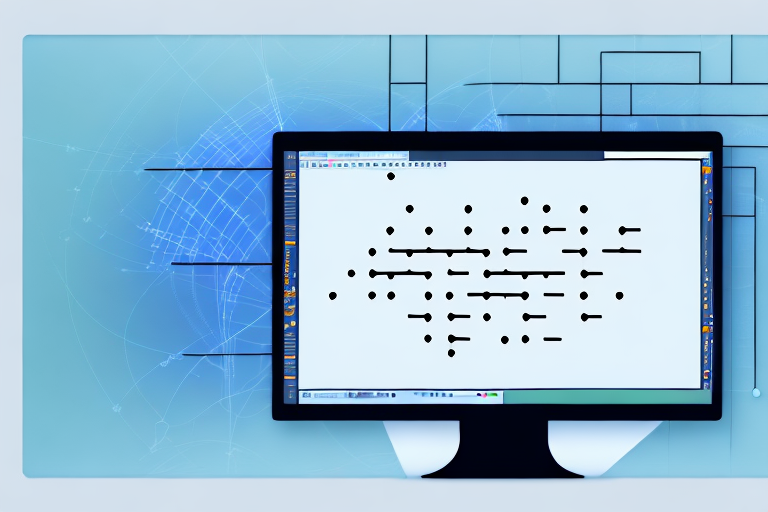In today’s digital age, capturing screenshots has become an essential part of web development. Whether you’re debugging a complex code snippet or showcasing the visual appeal of your website, screenshots are an invaluable tool. In this article, we will explore the basics of JavaScript and delve into the various methods of capturing screenshots in this versatile programming language.
Understanding the Basics of JavaScript
Before we dive into capturing screenshots, let’s take a moment to understand the fundamentals of JavaScript. JavaScript is a powerful programming language primarily used for making web pages interactive. It allows developers to add functionality, manipulate documents, and even create dynamic visual effects.
JavaScript, often abbreviated as JS, is a lightweight, interpreted programming language that is primarily designed for web development. It works seamlessly with HTML and CSS to bring life to static web pages. JavaScript allows you to create interactive elements, validate user input, and dynamically update content on the page.
One of the key features of JavaScript is its ability to perform client-side scripting. Unlike server-side scripting languages, such as PHP or Python, JavaScript is executed on the user’s browser instead of the server. This enables quick response times and reduces server load. By running JavaScript on the client side, developers can create highly interactive and responsive web applications.
Another advantage of JavaScript is its ease of learning. The syntax of JavaScript is similar to other programming languages like C and Java, making it relatively easy for beginners to grasp. With a solid understanding of basic programming concepts, such as variables, functions, and loops, developers can quickly start writing JavaScript code.
JavaScript enjoys wide browser support, which is another reason for its popularity among developers. All major browsers, including Chrome, Firefox, Safari, and Edge, support JavaScript, ensuring compatibility across different platforms and devices. This allows developers to build web applications that work seamlessly on various browsers and operating systems.
In addition to these features, JavaScript offers a rich set of libraries and frameworks that simplify and accelerate web development. Popular libraries like jQuery and frameworks like React and Angular provide developers with pre-built components and tools, enabling them to build complex web applications more efficiently.
Furthermore, JavaScript has evolved over the years with the introduction of new features and standards. ECMAScript, the official specification for JavaScript, regularly releases updates that bring new functionalities and improvements to the language. Staying up to date with the latest JavaScript features is essential for developers to leverage the full potential of the language.
In conclusion, JavaScript is a versatile programming language that plays a crucial role in web development. Its ability to add interactivity, manipulate documents, and create dynamic effects makes it an essential tool for building modern web applications. With its client-side scripting capabilities, ease of learning, wide browser support, and extensive libraries, JavaScript continues to be a popular choice among developers worldwide.
The Importance of Screenshots in Web Development
Screenshots play a crucial role in web development, and they offer numerous benefits that simplify the development process.
When it comes to web development, the ability to capture and share screenshots is invaluable. These snapshots of a webpage provide developers with a visual representation of their work, allowing them to identify and address any issues that may arise. Screenshots are not only useful for bug identification, but they also serve as a means of communication and documentation throughout the development process.
Benefits of Using Screenshots
Let’s explore some of the advantages of incorporating screenshots in your web development workflow:
- Bug Identification: Screenshots help in identifying and documenting bugs, making it easier to communicate issues and track progress towards bug resolution. By capturing a screenshot of a specific error or issue, developers can effectively communicate the problem to their team members or clients, ensuring a swift resolution.
- UX/UI Design: Screenshots can be used to discuss and share design concepts with clients and team members, ensuring everyone is on the same page regarding the visual aspects of the project. Whether it’s the placement of a button or the color scheme of a webpage, screenshots provide a visual reference that facilitates collaboration and feedback.
- Visual Documentation: Screenshots capture the exact state of a webpage at a specific point in time, serving as visual documentation of the development process. This documentation can be invaluable when it comes to tracking progress, comparing design iterations, or even showcasing the evolution of a project to potential clients.
Common Uses of Screenshots
Screenshots have many practical applications in web development:
- Error Reproduction: Screenshots allow developers to recreate and analyze specific errors or issues encountered during the development process. By referring to a screenshot, developers can better understand the context in which an error occurred, making it easier to find a solution.
- Feature Documentation: Screenshots can be used to create comprehensive documentation showcasing different features and functionality of a website or web application. By capturing screenshots of various pages and interactions, developers can create a visual guide that highlights the key aspects of their work.
- Client Communication: Screenshots provide an effective way to communicate progress with clients, enabling them to visualize the development journey. Whether it’s sharing a screenshot of a newly implemented feature or providing a sneak peek of the overall design, screenshots help bridge the gap between developers and clients, fostering better communication and understanding.
As you can see, screenshots are an invaluable tool in web development. They not only assist in bug identification and error analysis but also facilitate collaboration, documentation, and client communication. By incorporating screenshots into your workflow, you can streamline the development process and ensure a smoother and more efficient journey towards a successful website or web application.
Introduction to Capturing Screenshots in JavaScript
Now that we’ve established the importance of screenshots, let’s explore how to capture them using JavaScript.
But before we dive into the technical details, let’s take a moment to appreciate the power of visual representation. Screenshots have become an integral part of our digital lives, allowing us to capture and share moments, document important information, and troubleshoot issues. Whether it’s capturing a funny meme, saving a receipt for online purchases, or providing evidence for a bug report, screenshots have become an invaluable tool in our everyday lives.
What Does it Mean to Capture a Screenshot in JavaScript?
Capturing a screenshot in JavaScript refers to the process of programmatically taking a snapshot of the current state of a webpage. This allows developers to capture and save visual representations of web elements for debugging, documentation, or other purposes.
Imagine you’re working on a web application and you encounter a bug that only occurs under specific conditions. Instead of trying to explain the issue to your teammates or stakeholders, you can simply capture a screenshot of the problematic state and share it with them. This visual representation not only helps in effectively communicating the problem but also provides a concrete reference point for further investigation.
Prerequisites for Capturing Screenshots
Before we proceed, let’s ensure we have the necessary tools and environment set up:
- A Modern Web Browser: Make sure you have a modern web browser like Google Chrome or Mozilla Firefox, as older browsers may not support the latest JavaScript features.
- Text Editor: Choose a text editor that suits your preferences. Some popular options include Visual Studio Code, Sublime Text, and Atom.
Having a modern web browser is crucial because capturing screenshots relies on the browser’s capabilities. Older browsers may not support the necessary APIs or features required for capturing screenshots using JavaScript. Therefore, it’s always recommended to use the latest version of a browser to ensure compatibility and access to the latest features.
Additionally, having a reliable text editor is essential for writing and editing JavaScript code. A good text editor provides features like syntax highlighting, code completion, and debugging tools, which can greatly enhance your development experience. Choose a text editor that you are comfortable with and that suits your workflow.
Now that we have our prerequisites in place, let’s move on to the exciting part – capturing screenshots using JavaScript!
Different Methods to Capture Screenshots in JavaScript
There are multiple approaches to capturing screenshots in JavaScript, depending on your requirements and the tools at hand.
Using Built-in Browser Methods
Modern web browsers provide built-in methods or APIs that allow developers to capture screenshots directly without the need for third-party libraries. These methods are easy to use and yield high-quality screenshots.
Utilizing JavaScript Libraries
Alternatively, JavaScript libraries offer additional functionality and customization options for capturing screenshots. They provide a higher level of control and flexibility, making them suitable for more complex scenarios.
Step-by-Step Guide to Capture Screenshots
Now that we’ve covered the basics, let’s proceed with a step-by-step guide to capturing screenshots in JavaScript.
Preparing Your JavaScript Environment
Before we begin writing the screenshot capture code, ensure that your JavaScript environment is properly set up. This includes creating a new JavaScript file or embedding your code within an existing HTML document.
Writing the Screenshot Capture Code
Now, let’s dive into the actual code for capturing screenshots in JavaScript. Depending on the method you choose, the implementation may vary slightly. Following is a general outline:
- Choose a Method: Decide whether you want to use a built-in browser method or a JavaScript library.
- Include the Necessary Resources: If using a JavaScript library, include the library file in your HTML document.
- Implement the Code: Write the code to capture the screenshot, considering any customization or configuration options.
- Test and Refine: Validate the functionality and make any necessary adjustments to the code or settings.
- Save and Use the Screenshot: Once you have successfully captured the screenshot, save it to your desired location and utilize it for your intended purpose.
With these steps, you’ll be well on your way to capturing screenshots in JavaScript with confidence and ease.
In conclusion, capturing screenshots in JavaScript is a valuable skill for web developers. Whether you need to document bugs, communicate with clients, or showcase your project’s visual aspects, screenshots are an indispensable tool. By understanding the basics of JavaScript and exploring the different methods available, you can effectively capture and utilize screenshots to enhance your web development workflow.
Enhance Your Screenshots with GIFCaster
Ready to take your screenshot game to the next level? With GIFCaster, not only can you capture the essential moments of your web development process, but you can also add a touch of creativity and fun by incorporating GIFs into your screenshots. Turn a standard bug report into a lively and engaging visual experience, or celebrate the launch of a new feature with a GIF-enhanced announcement. Don’t settle for ordinary screenshots—make them memorable with GIFCaster. Start adding personality to your screenshots today by visiting Use the GIFCaster App and let your screenshots express more than just pixels.