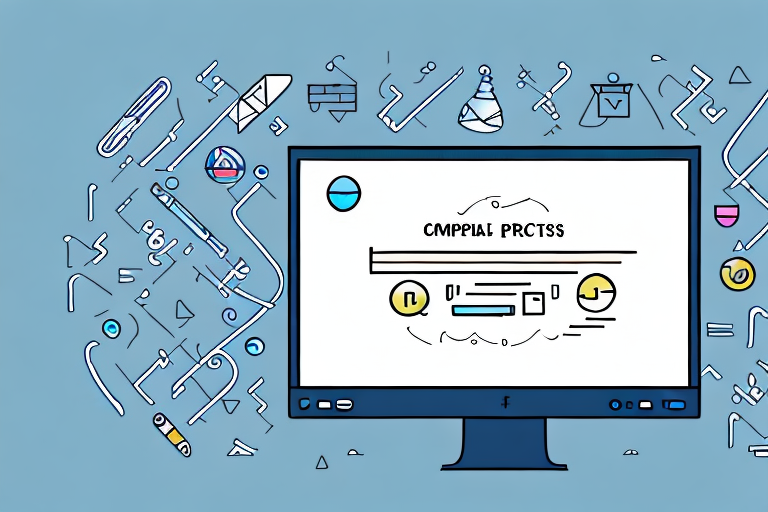Screenshots are a commonly used tool for capturing and sharing information on digital devices. Whether you are highlighting important points in a presentation, explaining a concept in a tutorial, or documenting a bug in a software application, screenshots can be incredibly helpful. However, sometimes the text in these screenshots needs to be edited to provide more clarity or to correct errors. In such cases, an online solution for editing text in screenshots can be a simple and efficient way to accomplish the task.
Understanding the Need for Editing Text in Screenshots
Screenshots are often used to communicate information visually, but there are instances where text editing becomes necessary. Let’s explore the importance of text editing in screenshots and some common scenarios where it is required.
The Importance of Text Editing in Screenshots
Editing text in screenshots is crucial for enhancing comprehension and ensuring accuracy. Often, the text captured in a screenshot may be unclear, contain typos, or require additional context for better understanding. By editing the text, users can improve the overall quality and readability of the screenshot.
When editing text in screenshots, it is important to consider the target audience. Different individuals may have varying levels of familiarity with the subject matter, so adjusting the text accordingly can make the information more accessible to all. Additionally, editing text allows for the customization of language and tone to match the desired message or brand identity.
Another significant aspect of text editing in screenshots is the ability to highlight specific details or emphasize key points. By modifying the text, users can draw attention to important information, making it easier for viewers to grasp the main message or concept being conveyed. This can be particularly useful in educational materials, where the goal is to facilitate learning and understanding.
Common Scenarios Requiring Text Editing in Screenshots
Text editing in screenshots is essential in various situations. For example, when creating tutorials or instructional material, editing text in screenshots can help emphasize key points or modify outdated information. This ensures that the instructions provided are accurate and up to date, enabling users to follow the steps correctly.
In the field of software development, screenshots are often used to document bugs or issues encountered. Text editing plays a vital role in this scenario, as it allows users to correct any inaccuracies in the captured text. Additionally, users can add supplementary details to provide a comprehensive bug report, facilitating the debugging process for developers.
Text editing in screenshots is also valuable in the realm of design and user interface (UI) development. Designers often use screenshots to showcase their work or present design concepts to clients. By editing the text in these screenshots, designers can provide context, explain design choices, and highlight specific features, enhancing the overall presentation and understanding of the design.
Furthermore, in the realm of content creation and social media marketing, screenshots are frequently used to share testimonials, customer feedback, or positive reviews. Text editing allows users to anonymize personal information or modify the text to fit the desired format or style. This ensures that the shared content is visually appealing, professional, and aligned with the brand’s messaging.
In conclusion, text editing in screenshots is a valuable practice that enhances comprehension, ensures accuracy, and allows for customization and emphasis. Whether it is for tutorials, bug reporting, design presentations, or content creation, editing text in screenshots plays a crucial role in conveying information effectively and engaging the audience.
The Basics of Online Screenshot Text Editing
Online platforms offer a convenient and accessible solution for editing text in screenshots without the need for specialized software. Let’s delve into what online screenshot text editing entails and how it works.
Editing text in screenshots has become an essential task for many individuals and businesses. Whether you need to correct a typo, add annotations, or reword sentences, online screenshot text editing provides a user-friendly and efficient solution.
What is Online Screenshot Text Editing?
Online screenshot text editing refers to the process of modifying or enhancing the text content within a screenshot through web-based tools. These tools provide a user-friendly interface that allows users to edit text directly on the image, without the need for complex software installations.
Imagine you have captured a screenshot of an important document or a webpage, and you noticed a glaring mistake in the text. Instead of going through the hassle of retaking the screenshot or using complicated software, online screenshot text editing allows you to make the necessary changes quickly and effortlessly.
How Does Online Screenshot Text Editing Work?
Online screenshot text editing typically involves a simple and straightforward process. Users upload their screenshots to the online platform, which then opens the screenshot in an editor. From there, users can select specific text elements and make desired changes, such as correcting typos, rewording sentences, or adding annotations. Once the editing is complete, the modified screenshot can be saved or shared as needed.
When you upload a screenshot to an online text editing platform, the software analyzes the image and converts the text into editable elements. This allows you to interact with the text directly on the image, just like you would in a word processing software.
The user-friendly interface of online screenshot text editing tools makes it easy to navigate and make changes. You can select individual words, sentences, or even entire paragraphs and modify them with a few simple clicks. Some platforms even offer advanced features like spell-checking, font customization, and the ability to add shapes or arrows to highlight specific areas of the screenshot.
Once you are satisfied with the changes made to the text, you can save the modified screenshot in various formats, such as JPEG, PNG, or PDF. This flexibility ensures that you can easily share the edited screenshot with others or use it for your personal or professional needs.
Furthermore, online screenshot text editing tools often provide options for collaboration and sharing. You can invite others to view or edit the screenshot, making it ideal for team projects or feedback sessions.
Overall, online screenshot text editing simplifies the process of modifying text within screenshots. It eliminates the need for complex software installations and allows you to make quick and precise changes with ease. Whether you are a student, a professional, or simply someone who frequently works with screenshots, online screenshot text editing is a valuable tool that enhances productivity and efficiency.
Benefits of Using an Online Platform for Screenshot Text Editing
Using an online platform for screenshot text editing offers several advantages. Let’s explore the accessibility and convenience, as well as the advanced features, provided by these online tools.
Accessibility and Convenience of Online Platforms
Online platforms for screenshot text editing are accessible from any device with an internet connection, making them highly convenient for users. Whether you are working on a computer or a mobile device, you can easily access these tools without the need for complex installations or software updates.
Imagine you are a student who needs to edit a screenshot of a textbook page for a school project. With an online platform, you can simply open your browser on your laptop, tablet, or even your smartphone, and start editing the text right away. No need to worry about compatibility issues or downloading and installing software.
Furthermore, online platforms offer the convenience of cloud storage. This means that you can save your edited screenshots directly to the platform, eliminating the need to clutter your device’s storage with multiple versions of the same file. You can access your edited screenshots from anywhere, at any time, as long as you have an internet connection.
Advanced Features of Online Text Editing Tools
Online platforms often provide advanced features that enhance the text editing experience. These may include options for changing fonts, colors, and sizes, as well as the ability to highlight, underline, or strikethrough text. Some tools also offer OCR (Optical Character Recognition) technology, allowing for the extraction and editing of text from images.
Let’s say you are a professional who needs to annotate a screenshot of a website design for a client. With an online text editing tool, you can not only add text but also customize it to match the client’s branding. You can choose from a wide range of fonts and colors to create a visually appealing and professional-looking annotation.
Moreover, the ability to highlight, underline, or strikethrough text can be particularly useful when reviewing and editing documents. You can easily draw attention to important points or mark sections that need to be revised. This feature can save you time and effort, as you won’t have to manually make these annotations with a pen or marker.
Additionally, the OCR technology offered by some online platforms is a game-changer. Let’s say you have a screenshot of a handwritten note or a printed document, and you need to make changes to the text within it. With OCR, the platform can recognize the text in the image and convert it into editable text. This allows you to make modifications directly, without the need to retype the entire content.
In conclusion, using an online platform for screenshot text editing provides accessibility, convenience, and advanced features that enhance the editing experience. Whether you are a student, professional, or anyone in need of editing text within a screenshot, these online tools offer a user-friendly and efficient solution.
Step-by-Step Guide to Edit Text in Screenshot Online
Now let’s walk through the process of editing text in a screenshot using an online platform. Follow these steps to achieve the desired results.
Choosing the Right Online Tool
Start by selecting a reliable and user-friendly online platform for screenshot text editing. Look for features that align with your needs, such as the ability to edit specific text elements or access advanced editing options.
Uploading Your Screenshot
Once you have chosen the online tool, upload the screenshot you want to edit. This can usually be done by clicking on the “upload” button or by dragging and dropping the screenshot file onto the platform’s interface.
Editing the Text in Your Screenshot
After the screenshot is uploaded, the online editor will open. Here, you can select the text elements you wish to edit and make the necessary changes. Take advantage of the available editing features to improve text clarity and ensure accuracy.
Tips and Tricks for Efficient Screenshot Text Editing
To make the most out of your online screenshot text editing experience, consider implementing these tips and tricks.
Enhancing Text Clarity in Screenshots
When editing text in screenshots, it is essential to prioritize clarity. Choose legible fonts and colors that contrast well with the background. Additionally, consider resizing or repositioning text elements to avoid overlapping or obscuring important information.
Saving and Sharing Your Edited Screenshot
Once you have finished editing the text in your screenshot, save the modified image to your desired location. Online platforms typically offer options to save the edited screenshot directly to your device or share it with others via email, social media, or direct links.
By following these tips and utilizing online platforms for screenshot text editing, you can efficiently enhance the quality and readability of your screenshots. Whether you’re creating tutorial materials, documenting software issues, or communicating information visually, online screenshot text editing provides a simple and efficient solution.
Bring Your Screenshots to Life with GIFCaster
Ready to elevate your screenshot game? With GIFCaster, not only can you edit text with ease, but you can also add a touch of personality and animation to your images. Make your screenshots more engaging and express your creativity by incorporating fun GIFs that turn ordinary captures into lively conversations. Whether it’s for work or play, a GIFCaster screenshot is your key to a more vibrant and enjoyable visual experience. Don’t settle for static images; use the GIFCaster App today and start transforming your communications into fun celebrations!