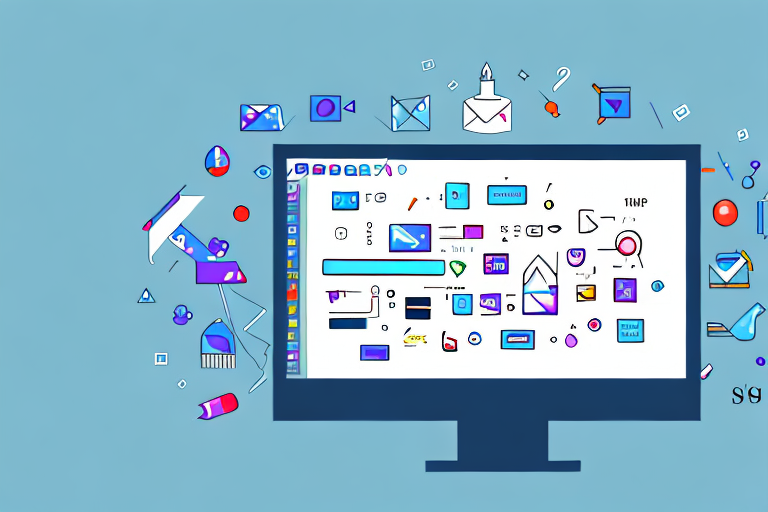In today’s digital age, where visual communication plays a crucial role in various aspects of our lives, having a reliable and efficient screenshot editor is essential. Whether you are a professional graphic designer, a blogger, or just someone who wants to enhance their screenshots for personal use, finding the best free online screenshot editor can make a world of difference.
Understanding Screenshot Editing
Before diving into the world of screenshot editing, it’s important to understand the significance of this process. Screenshot editing allows you to enhance, annotate, and customize your screenshots, giving them a professional touch and ensuring that they convey your message effectively.
The Importance of Screenshot Editing
Screenshots are often used to illustrate tutorials, share information, or highlight specific areas of a webpage or application. By editing your screenshots, you can add text, arrows, shapes, and other elements that can help guide your viewers and emphasize key points. This can significantly improve the clarity and impact of your screenshots.
For example, imagine you are creating a tutorial on how to use a new software application. You take a screenshot of the application’s interface to show users where to find a specific feature. However, without any editing, the screenshot may not effectively communicate the location of the feature. By using a screenshot editor, you can add an arrow pointing directly to the feature, making it much easier for users to follow along and find what they need.
Furthermore, screenshot editing allows you to customize the appearance of your screenshots to match your branding or personal style. You can add your company logo, choose specific colors and fonts for text, and create a consistent visual identity across all your screenshots.
Basic Features of Screenshot Editors
The best free online screenshot editors typically offer a range of basic features that are essential for everyday editing tasks. These features often include the ability to crop, resize, add text, draw shapes, highlight areas, and blur sensitive information. Having these basic tools at your disposal ensures that you can easily make necessary adjustments to your screenshots without the need for complex software.
Let’s explore some of these features in more detail:
- Cropping: This feature allows you to remove unwanted parts of a screenshot, focusing only on the relevant content. It helps eliminate distractions and ensures that your viewers’ attention is directed to the most important elements.
- Resizing: Sometimes, screenshots may be too large or too small for their intended use. With the resizing feature, you can adjust the dimensions of your screenshots to fit perfectly within your desired context, whether it’s a blog post, presentation, or social media post.
- Adding Text: Text is a powerful tool for providing additional context or explanations in your screenshots. Screenshot editors allow you to easily add text boxes, choose fonts, adjust sizes, and position the text precisely where you want it.
- Drawing Shapes: Whether it’s circles, rectangles, or arrows, drawing shapes on your screenshots can help highlight specific areas or create visual cues. For example, you can draw a circle around a button to draw attention to it or use arrows to indicate a sequence of steps.
- Highlighting Areas: Sometimes, you may want to draw attention to a particular section of your screenshot. Screenshot editors often provide tools to highlight areas by adding borders, shadows, or even applying a spotlight effect.
- Blurring Sensitive Information: In certain cases, you may need to share a screenshot that contains sensitive or private information. Screenshot editors offer the ability to blur or pixelate specific areas, protecting confidentiality while still conveying the necessary information.
By utilizing these basic features, you can transform your screenshots from simple images into powerful visual aids that effectively communicate your message and engage your audience.
Top Free Online Screenshot Editors
Now that we understand the importance of screenshot editing, let’s explore some of the top free online screenshot editors available today.
Editing screenshots has become an essential part of our digital lives. Whether it’s for work, school, or personal use, being able to annotate, enhance, and share screenshots is crucial. Thankfully, there are numerous free online screenshot editors that offer a range of features to cater to different user needs.
Overview of Leading Screenshot Editors
When it comes to free online screenshot editors, there are several options that stand out from the crowd. These editors offer a wide range of features and functionalities that cater to different user needs. Let’s take a closer look at some of the most popular ones:
- Editor A: This editor provides a user-friendly interface and a comprehensive set of editing tools. Its intuitive design makes it suitable for beginners while still offering advanced options for more experienced users. With Editor A, you can easily crop, resize, add text, draw shapes, and apply various filters to your screenshots. It truly empowers users to unleash their creativity and transform their screenshots into visually captivating images.
- Editor B: If simplicity and speed are what you’re after, Editor B is the perfect choice. This editor focuses on providing a seamless editing experience without overwhelming the user with excessive options. It offers basic editing features such as cropping, highlighting, and adding arrows or text. Editor B’s minimalist approach ensures that you can quickly edit and share your screenshots without any hassle.
- Editor C: Collaboration is at the heart of Editor C. This editor stands out for its unique collaborative features, making it ideal for team projects or remote collaboration. With Editor C, multiple users can work on the same screenshot simultaneously. You can leave comments, suggestions, and even chat in real-time throughout the editing process, ensuring seamless communication and efficient teamwork.
Unique Features of Each Editor
While all of these editors share common functionalities, they also have their own unique features that set them apart from one another. Let’s delve deeper into what makes each editor special:
- Editor A: One of the standout features of this editor is its extensive library of filters and effects. With a wide range of creative overlays and adjustments, users can enhance their screenshots and give them a unique touch. Whether you want to add a vintage vibe, a modern twist, or a playful effect, Editor A has got you covered.
- Editor B: This editor shines in terms of its built-in image recognition technology. It automatically identifies texts, buttons, and other elements in the screenshot, making it easier to edit and annotate specific parts. With just a few clicks, you can highlight important information, blur sensitive data, or add informative labels without the hassle of manually selecting each element.
- Editor C: Collaboration is taken to the next level with this editor. In addition to its real-time editing capabilities, Editor C allows users to leave comments, suggestions, and feedback directly on the screenshot. This ensures seamless communication and eliminates the need for lengthy email threads or confusing feedback loops. With Editor C, working on team projects becomes a breeze.
How to Choose the Right Screenshot Editor
Now that you have a better understanding of the leading free online screenshot editors and their unique features, it’s important to consider how to choose the right editor for your specific needs.
Assessing Your Editing Needs
Start by assessing your editing needs and priorities. Are you looking for a simple and fuss-free editor for quick edits, or do you require advanced tools and features? Consider your level of experience, your typical editing tasks, and the specific requirements of your projects.
Comparing Different Editors
Next, compare the features and functionalities of the various editors. Look for editors that offer the tools you need and ensure that the interface and workflow align with your preferences. Additionally, consider user reviews and ratings to gain insights into the user experience and overall satisfaction.
Tips for Using Screenshot Editors Effectively
Now that you have chosen the right screenshot editor, let’s explore some tips for using these tools effectively.
Best Practices for Editing Screenshots
When editing screenshots, it’s important to keep a few best practices in mind. Firstly, ensure that your edits are clear and well-organized, using appropriate annotations and callouts to guide your viewers. Secondly, maintain a consistent style and design throughout your screenshots to create a cohesive visual experience. Finally, don’t forget to save your edits in a high-resolution format for optimal quality.
Common Mistakes to Avoid
While using a screenshot editor, it’s easy to fall into common pitfalls. One common mistake is overcomplicating your edits. Remember to keep it simple and only use features that enhance the clarity and effectiveness of your screenshots. Additionally, avoid using excessive filters or effects that can distract from the core message you are trying to convey.
Enhancing Your Screenshots with Advanced Editing Tools
If you are ready to take your screenshot editing to the next level, it’s time to explore the advanced editing tools offered by these online editors.
Exploring Advanced Features
Advanced features can include advanced selection tools for precise editing, layers for non-destructive editing, advanced color correction options, and more. Take the time to experiment with these features and learn how they can elevate your screenshots to new heights.
Tips for Using Advanced Tools
When using advanced editing tools, it’s crucial to exercise restraint and avoid going overboard. Remember that the goal is to enhance and provide clarity, not to overwhelm or confuse your audience. Use advanced tools selectively and purposefully, always keeping the end-user in mind.
Conclusion
Choosing the best free online screenshot editor can greatly impact the quality and effectiveness of your visual communication. By understanding the importance of screenshot editing, exploring the leading editors, and employing best practices, you can elevate your screenshots to professional levels and convey your message with precision and impact.
Bring Your Screenshots to Life with GIFCaster
Ready to add a splash of fun to your screenshots? Look no further than GIFCaster, the innovative tool that goes beyond traditional editing by letting you animate your images with GIFs. Transform mundane work messages into delightful celebrations and express your creativity with ease. Make every screenshot a memorable one and start using the GIFCaster App today to turn the ordinary into the extraordinary!