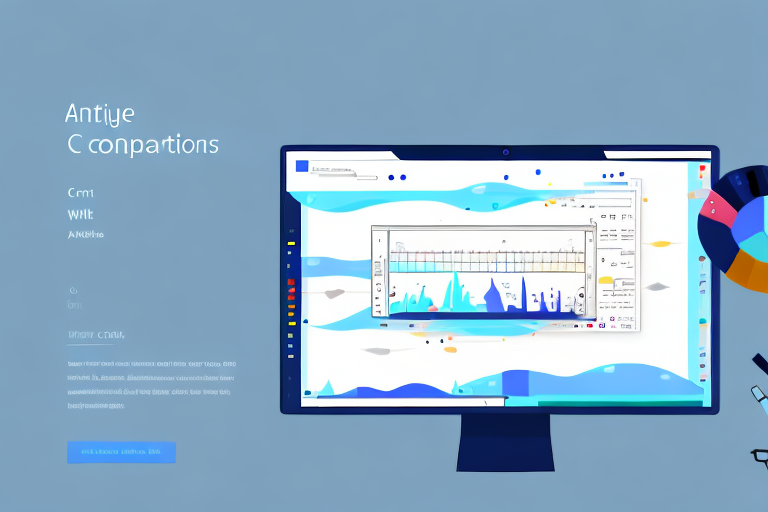In today’s digital age, screenshots have become an essential part of our communication. Whether it’s for work or personal use, capturing and sharing screenshots has become second nature to many of us. However, have you ever wondered how you can take your screenshots to the next level? That’s where a screenshot photo editor comes in.
Understanding the Importance of Screenshot Editing
Screenshots play a crucial role in digital communication. They allow us to capture and convey information quickly and effectively. Whether you’re demonstrating a bug in software, showcasing a design concept, or providing step-by-step instructions, screenshots speak volumes. However, raw screenshots can sometimes lack clarity and impact. That’s where screenshot editing becomes essential.
The Role of Screenshots in Digital Communication
Screenshots serve as visual aids that help us better understand information. They hold an incredible amount of power, as they allow us to capture and present information in a concise and compelling manner. In a world where attention spans are shrinking, screenshots provide a way to grab the viewer’s attention and drive home your message effectively.
Imagine you are a software developer working on a complex project. You encounter a bug that needs to be fixed, but explaining the issue to your team members can be challenging. This is where a screenshot comes to the rescue. By capturing the exact moment when the bug occurs, you can provide your team with a visual representation of the problem. This not only helps them understand the issue more clearly but also enables them to come up with effective solutions faster.
Similarly, if you are a graphic designer presenting your latest design concept to a client, a screenshot can be a game-changer. Instead of describing your vision in words, you can simply capture the design on your screen and share it with the client. This visual representation allows the client to see your idea come to life, making it easier for them to provide feedback and make informed decisions.
Why Edit Your Screenshots?
Editing your screenshots allows you to enhance their visual appeal and clarity. By tweaking the colors, adjusting brightness and contrast, cropping unwanted areas, and adding annotations, you can transform a simple screenshot into a powerful communication tool. Whether you’re using screenshots for professional presentations or sharing them on social media, editing can make all the difference.
Let’s say you are creating a tutorial on how to use a new software application. You capture a screenshot of each step and include them in your guide. However, without editing, these screenshots may appear dull and uninteresting. By adjusting the colors and contrast, you can make the screenshots more visually appealing, capturing the reader’s attention and making the tutorial more engaging.
Moreover, editing allows you to highlight specific areas of interest within a screenshot. You can use arrows, circles, or text annotations to draw attention to important details, making it easier for the viewer to understand the information you are conveying. This can be particularly useful when providing step-by-step instructions or pointing out specific features in a design.
Additionally, cropping unwanted areas from a screenshot can help eliminate distractions and focus the viewer’s attention on the essential elements. By removing unnecessary clutter, you can ensure that your message is clear and concise, enhancing the overall impact of the screenshot.
When sharing screenshots on social media platforms, editing becomes even more crucial. With the vast amount of content available online, it’s essential to make your screenshots stand out. By adding filters, adjusting the brightness, or applying other editing techniques, you can create visually stunning screenshots that capture the viewer’s attention and encourage them to engage with your content.
In conclusion, screenshot editing is a valuable skill that can significantly enhance the effectiveness of your digital communication. By taking the time to edit your screenshots, you can create visually appealing and impactful visuals that grab attention, convey information clearly, and leave a lasting impression on your audience.
Features of the Ultimate Screenshot Photo Editor
When it comes to screenshot editing, having the right tools is essential. The ultimate screenshot photo editor offers a range of features that will take your editing game to the next level.
But what exactly sets this editor apart from the rest? Let’s dive deeper into its features and explore how it can enhance your editing experience.
Easy-to-Use Interface
The ultimate screenshot photo editor boasts an intuitive interface that makes editing a breeze. With a clean and user-friendly design, even beginners can navigate the editor effortlessly. You don’t need to be a design expert to create stunning screenshots.
Imagine being able to effortlessly crop, resize, and enhance your screenshots with just a few clicks. The easy-to-use interface of this editor allows you to do just that. It provides a seamless editing experience, ensuring that you can focus on perfecting your screenshots without any distractions.
Advanced Editing Tools
One of the standout features of the ultimate screenshot photo editor is its wide array of advanced editing tools. From precise selection tools and powerful filters to text overlays and customizable effects, the editor provides you with all the tools you need to turn your screenshot into a masterpiece.
With the advanced selection tools, you can easily isolate specific areas of your screenshot and make targeted edits. Whether you want to blur out sensitive information or highlight a particular element, these tools give you the flexibility to do so with precision.
Additionally, the editor’s powerful filters allow you to enhance the colors, contrast, and overall appearance of your screenshots. You can choose from a variety of preset filters or fine-tune the settings to achieve the desired look.
Furthermore, the text overlay feature lets you add captions, annotations, or even watermarks to your screenshots. This is especially useful for creating tutorials, presentations, or sharing information with others.
And if that’s not enough, the editor also offers customizable effects that allow you to add unique touches to your screenshots. From vintage film effects to modern artistic styles, the possibilities are endless.
Compatibility and Integration
The ultimate screenshot photo editor seamlessly integrates with your existing workflow. It supports all major operating systems and allows you to import screenshots from various sources. Whether you’re capturing screenshots on your desktop, smartphone, or tablet, this editor has you covered.
With its cross-platform compatibility, you can edit your screenshots on any device without any hassle. You can start editing on your desktop and continue on your mobile device, ensuring a seamless editing experience.
Furthermore, the editor supports importing screenshots from various sources, including cloud storage services, social media platforms, and even directly from your camera roll. This means that you can easily access and edit your screenshots regardless of where they are stored.
Whether you’re a professional designer, a content creator, or simply someone who wants to enhance their screenshots, the ultimate screenshot photo editor is the perfect tool for you. Its easy-to-use interface, advanced editing tools, and compatibility make it a must-have for anyone looking to take their screenshot editing to the next level.
Step-by-Step Guide to Enhancing Your Images
Now that you understand the importance of screenshot editing and have familiarized yourself with the features of the ultimate screenshot photo editor, it’s time to dive into the process of enhancing your images.
Importing Your Screenshot
The first step in the editing process is to import your screenshot into the ultimate screenshot photo editor. This can be done by simply dragging and dropping the image file onto the editor’s interface or using the import function. Within seconds, your screenshot will be ready for editing.
Utilizing Editing Tools
Once you’ve imported your screenshot, it’s time to unleash the power of the editing tools. Start by adjusting the basic settings such as brightness, contrast, and saturation to enhance the overall image quality. Next, use the selection tools to highlight specific areas or remove any unwanted elements. Adding annotations, arrows, and text overlays can help convey your message more effectively and guide the viewer’s attention.
Saving and Exporting Your Edited Image
After you’re satisfied with the edits, it’s time to save and export your masterpiece. The ultimate screenshot photo editor provides various file format options, allowing you to choose the one that best suits your needs. Whether you’re saving for web, print, or sharing on social media, the editor ensures optimal image quality and file size.
Tips for Effective Screenshot Editing
While having the right tools is essential, using them wisely is equally important. Here are some tips to maximize the impact of your screenshot editing:
Choosing the Right Aspect Ratio
Consider the platform on which you’ll be sharing your screenshots and choose the appropriate aspect ratio. Whether it’s a square image for Instagram or a widescreen shot for a blog post, adjusting the aspect ratio can help your screenshot fit seamlessly into its intended context.
Using Filters and Effects Wisely
Filters and effects can add visual interest to your screenshots but use them sparingly and purposefully. Make sure they enhance the content and don’t distract from the message you’re trying to convey. Experiment with different options to find the perfect balance between creativity and clarity.
Balancing Quality and File Size
When saving and exporting your edited screenshots, consider the tradeoff between image quality and file size. While you want your screenshots to look their best, you also don’t want them to take forever to load or occupy excessive storage space. Optimize your images for the intended use, finding the sweet spot between quality and efficiency.
With the ultimate screenshot photo editor at your disposal and these tips in mind, you can elevate your screenshot game and enhance your images with ease. Whether you’re a professional sharing information with clients or an individual looking to make your social media posts more engaging, screenshot editing is a skill worth mastering. Empower your communication and capture your audience’s attention one screenshot at a time.
Bring Your Screenshots to Life with GIFCaster
Ready to infuse your screenshots with personality and pizzazz? Look no further than GIFCaster, the ultimate tool for adding animated flair to your images. Transform mundane captures into vibrant, engaging, and fun visual messages with ease. Whether it’s celebrating a milestone with your team or just adding a touch of humor to your daily communications, GIFCaster lets you express yourself creatively. Don’t just enhance your images—animate them! Use the GIFCaster App today and turn your screenshots into captivating stories.