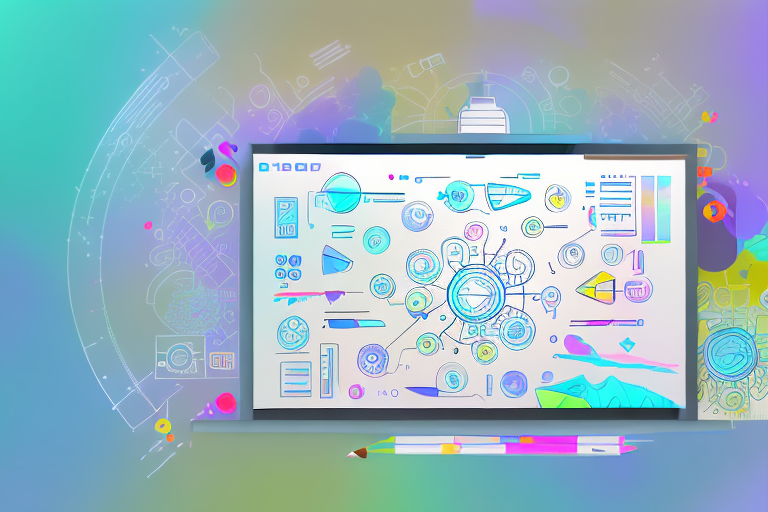Screenshots play a crucial role in digital communication, whether you’re showcasing a new feature, sharing a tutorial, or presenting data. As users, we often rely on screenshots to visually convey information quickly and effectively. However, capturing professional-quality screenshots that truly make an impact can be challenging without the right tools. That’s why we’re excited to introduce our free Screenshot Maker, a powerful yet user-friendly tool that allows you to create stunning screenshots with ease.
Understanding the Importance of Professional Screenshots
In today’s digital world, where attention spans are increasingly limited, it’s essential to make a strong first impression. Professional screenshots can help you achieve just that. By capturing attention and conveying information visually, screenshots serve as visual cues that can significantly enhance your online presence. Let’s explore the importance of professional screenshots in more detail:
The Role of Screenshots in Digital Communication
Digital communication relies heavily on visual content. Screenshots function as snapshots, providing viewers with a quick glimpse into what you want to convey. They allow you to showcase your software, website, or any digital content in a visually appealing manner. Screenshots can be used to highlight key features, guide users, or provide evidence for testimonials, making them an indispensable tool in online communication.
For example, imagine you have developed a new mobile app. By including screenshots of the app’s user interface and its various features, you can give potential users a preview of what they can expect. These screenshots can effectively communicate the app’s functionality, design, and overall user experience, encouraging users to download and engage with it.
Furthermore, screenshots can also be used in instructional materials or user guides. By capturing specific steps or actions, screenshots can visually guide users through complex processes, making it easier for them to understand and follow instructions. This can be particularly helpful for software tutorials, online courses, or any content that requires step-by-step guidance.
Enhancing Your Online Presence with High-Quality Screenshots
High-quality screenshots can significantly improve your online presence. When users encounter a website or software that offers visually appealing and professional screenshots, they immediately perceive it as trustworthy and reliable. Investing time and effort into creating polished and informative screenshots can pay off and elevate your brand’s image, boosting engagement and user confidence.
Consider a scenario where you are browsing an e-commerce website. You come across a product page that includes high-resolution screenshots showcasing the product from different angles, highlighting its key features, and providing close-up shots of important details. These screenshots not only give you a clear idea of what the product looks like but also instill a sense of trust and credibility in the brand. As a result, you are more likely to make a purchase or further explore the website.
Moreover, professional screenshots can also be shared on social media platforms, blogs, or other online channels to promote your digital content. When these screenshots are visually appealing and informative, they can capture the attention of your target audience, encouraging them to click, share, and engage with your content. This increased engagement can lead to more visibility, reach, and ultimately, growth for your online presence.
In conclusion, professional screenshots play a crucial role in digital communication and enhancing your online presence. By effectively conveying information visually, they can captivate your audience, build trust, and elevate your brand’s image. Whether you are showcasing software, a website, or any digital content, investing in high-quality screenshots is a worthwhile endeavor that can yield significant benefits.
Introducing Our Free Screenshot Maker
We understand the need for an intuitive and feature-rich tool to create professional screenshots effortlessly. That’s why we developed our free Screenshot Maker. With its user-friendly interface and powerful features, it’s the perfect tool for both beginners and experienced users. Let’s take a closer look at the key features that set our Screenshot Maker apart from the rest:
Key Features of Our Screenshot Maker
- Easy-to-use interface: Our Screenshot Maker offers a user-friendly interface, making it accessible to all skill levels.
- Multiple capture modes: Choose from full-screen, custom area, or active window captures to suit your specific needs.
- Annotation tools: Our Screenshot Maker allows you to add text, shapes, arrows, and highlights to your screenshots, enabling you to emphasize important details.
How Our Screenshot Maker Stands Out
While there are numerous screenshot tools available, our Screenshot Maker stands out from the competition for several reasons. Here are just a few advantages our users enjoy:
- Free of charge: Our Screenshot Maker is completely free to use, providing all the necessary features without any hidden costs.
- No watermarks: Unlike other screenshot tools, our Screenshot Maker doesn’t add watermarks to your screenshots, ensuring a clean and professional look.
- Instant sharing: Share your screenshots directly to social media platforms or send them via email with just a few clicks, saving you time and effort.
But that’s not all! Our Screenshot Maker goes above and beyond to meet your screenshot needs. Let’s dive deeper into the additional features that make our tool exceptional:
Advanced Editing Options
With our Screenshot Maker, you have access to advanced editing options that allow you to fine-tune your screenshots. Adjust brightness, contrast, and saturation to enhance the visual appeal of your images. Crop, rotate, or resize your screenshots to fit your desired dimensions. The possibilities are endless!
Cloud Storage Integration
Worried about losing your screenshots? Don’t be! Our Screenshot Maker seamlessly integrates with popular cloud storage services like Google Drive, Dropbox, and OneDrive. Save your screenshots directly to the cloud for easy access and peace of mind.
Customizable Hotkeys
We understand the importance of efficiency when capturing screenshots. That’s why our Screenshot Maker allows you to customize hotkeys for different capture modes. Set up your preferred shortcuts to quickly capture screenshots without interrupting your workflow.
Extensive File Format Support
Our Screenshot Maker supports a wide range of file formats, including PNG, JPEG, GIF, and BMP. Choose the format that best suits your needs and save your screenshots with just a few clicks.
With all these additional features, it’s clear why our Screenshot Maker is the top choice for professionals and casual users alike. Try it out today and experience the difference!
Step-by-Step Guide to Using Our Screenshot Maker
Now that you’re familiar with the benefits and features of our Screenshot Maker, let’s dive into the step-by-step process of using this powerful tool.
Getting Started with the Screenshot Maker
1. Download and install our Screenshot Maker from our website. The installation process is quick and straightforward.
2. Launch the Screenshot Maker application. You’ll be greeted by a clean and intuitive interface.
3. Choose the desired capture mode: full-screen, custom area, or active window. Select the option that best suits your needs.
Advanced Tips for Capturing the Perfect Screenshot
While our Screenshot Maker offers powerful features out of the box, there are some advanced tips you can use to capture even better screenshots:
1. Use the shortcut keys: Familiarize yourself with the keyboard shortcuts for capturing screenshots. This allows for quicker and more efficient captures.
2. Experiment with different capture modes: Depending on the content you want to capture, different capture modes may provide better results. Don’t be afraid to try them all.
3. Utilize the built-in timer: If you’re capturing screenshots from a time-sensitive process, use the built-in timer feature to ensure you capture the precise moment you need.
Customizing Your Screenshots for Maximum Impact
Creating impactful screenshots goes beyond capturing the image itself. By customizing your screenshots, you can greatly enhance their effectiveness in conveying information and capturing attention.
Adding Annotations and Highlights
Annotations and highlights allow you to draw attention to specific areas or provide additional context. Our Screenshot Maker offers a range of annotation tools, including text boxes, shapes, arrows, and highlighters. Utilize these tools to emphasize important features, guide users, or provide explanations.
Experimenting with Different Formats and Sizes
Using screenshots in a variety of formats and sizes can give your content a fresh and engaging look. Consider experimenting with different image formats, such as PNG or JPEG, and varying the sizes of your screenshots to best suit the platform or medium you’ll be using them in. This versatility ensures your screenshots are optimized for maximum impact.
Saving and Sharing Your Screenshots
After creating your professional screenshots, it’s essential to know the best practices for saving and sharing them effectively.
Best Practices for Saving Your Screenshots
1. Save in high-quality formats: To preserve the visual fidelity of your screenshots, save them in high-quality formats such as PNG or TIFF.
2. Organize your screenshots: Create a dedicated folder on your computer to store your screenshots and maintain proper organization. This makes them easily accessible whenever needed.
Easy Ways to Share Your Screenshots Online
1. Social media platforms: Share your screenshots directly to platforms like Twitter, Facebook, or Instagram to reach a wider audience and generate engagement.
2. Email: Attach your screenshots to emails when providing instructions or explanations to clients or colleagues. This ensures clear and concise communication.
3. Cloud storage services: Upload your screenshots to cloud storage services like Google Drive or Dropbox for easy access and sharing across multiple devices.
With our free Screenshot Maker at your disposal, creating professional screenshots has never been easier. Elevate your online presence, engage your audience, and effectively convey your message with visually appealing screenshots. Download our Screenshot Maker today and unlock the full potential of your digital communication.
Bring Your Screenshots to Life with GIFCaster
Ready to add a splash of fun to your professional screenshots? With GIFCaster, you’re not just capturing moments; you’re creating engaging, animated experiences. Transform your static images into lively conversations and let your creativity shine. Don’t settle for ordinary when you can make your digital communication as dynamic as you are. Use the GIFCaster App now and start turning your screenshots into vibrant stories that celebrate every click!