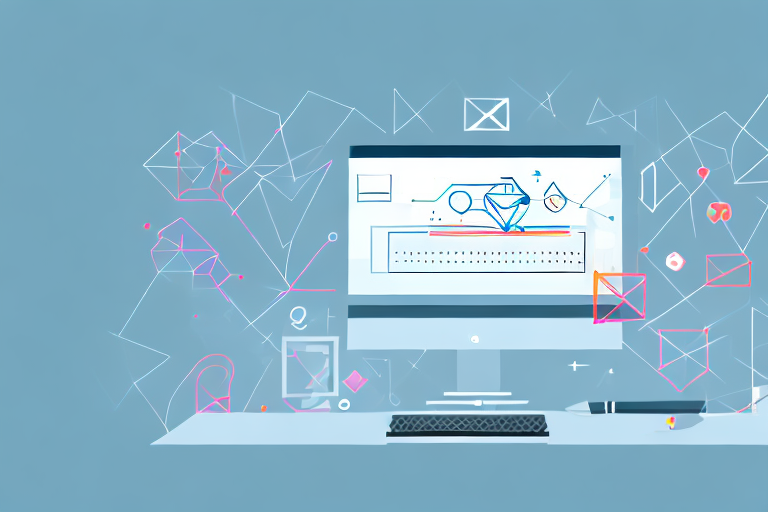In today’s digital age, screenshots have become an essential tool for communication. Whether you want to share an interesting article with a friend or demonstrate a software issue to customer support, screenshots allow you to capture specific moments on your device’s screen. However, sometimes you may want to enhance or modify these screenshots to highlight important details or add informative annotations. This is where online screenshot editing comes in handy.
Understanding the Basics of Online Screenshot Editing
Before we dive into the world of online screenshot editing, let’s start with the basics. Online screenshot editing refers to the process of modifying and augmenting screenshots using web-based tools. These tools provide various features and functionalities to help you enhance your screenshots with ease.
When it comes to online screenshot editing, there are a plethora of options available. These tools offer a wide range of features, including cropping, resizing, adding text, drawing shapes, highlighting areas, and even applying filters to enhance the overall appearance of your screenshots. With just a few clicks, you can transform a simple screenshot into a visually appealing and informative image.
What is Online Screenshot Editing?
Online screenshot editing enables users to make changes to their screenshots without needing to install dedicated software on their devices. Instead, you can access these editing tools directly from your web browser, making it convenient and accessible for everyone.
One of the key advantages of online screenshot editing is the flexibility it offers. Whether you’re using a Windows PC, a Mac, or even a mobile device, you can easily edit your screenshots without any compatibility issues. This eliminates the hassle of finding and installing specific software for each device, saving you time and effort.
Why Edit Screenshots Online?
There are several reasons why editing your screenshots online can be advantageous. One of the primary benefits is the elimination of the need for specialized software. Online editing tools allow you to edit your screenshots on any device with an internet connection, regardless of the operating system.
Moreover, online editing tools often provide a range of features, from basic editing to more advanced techniques, making them suitable for users with varying levels of expertise. Whether you’re a beginner looking to make simple adjustments or an experienced user wanting to add complex annotations, online screenshot editing tools have got you covered.
Another advantage of editing screenshots online is the ability to collaborate and share your edited screenshots effortlessly. These tools often come with built-in sharing options, allowing you to quickly send your edited screenshots to colleagues, clients, or friends. This makes it an ideal choice for professionals who need to collaborate on projects or individuals who want to share their creative work with others.
Furthermore, online screenshot editing tools usually offer cloud storage options, enabling you to save and access your edited screenshots from anywhere, at any time. This means you no longer have to worry about losing your work or carrying around external storage devices. Your screenshots are securely stored in the cloud, ready to be accessed whenever you need them.
In conclusion, online screenshot editing provides a convenient and versatile solution for enhancing your screenshots. With its accessibility, wide range of features, and collaborative capabilities, it has become an essential tool for individuals and professionals alike. So why wait? Start exploring the world of online screenshot editing and take your screenshots to the next level!
Tools for Online Screenshot Editing
When it comes to online screenshot editing, you have a plethora of options to choose from. These tools can be categorized into free vs. paid and desktop vs. mobile applications, each offering unique advantages.
Free online screenshot editing tools offer basic editing features such as cropping, resizing, and adding text. They are suitable for casual users who require minimal editing capabilities. These tools are often web-based, allowing users to edit their screenshots directly in their browser without the need to download any software. Some popular free online screenshot editing tools include Pixlr, Canva, and Photopea.
On the other hand, paid tools usually provide a more extensive range of features, including advanced editing techniques, seamless integration with other software, and dedicated customer support. These paid tools are ideal for professionals or individuals who frequently edit screenshots for work or personal purposes. They often come in the form of desktop applications that need to be installed on the user’s computer. Examples of popular paid screenshot editing tools include Adobe Photoshop, Snagit, and Skitch.
Free Tools
Free online screenshot editing tools offer a great starting point for users who are new to editing screenshots. While they may not have all the bells and whistles of their paid counterparts, they still provide enough functionality to meet the needs of most users. In addition to the basic editing features mentioned earlier, some free tools also offer additional options such as filters, stickers, and drawing tools. These extra features allow users to add creative elements to their screenshots and make them more visually appealing.
One advantage of free tools is that they are often easy to use and require no technical expertise. They typically have a user-friendly interface with intuitive controls, making it simple for users to navigate and edit their screenshots. Additionally, since these tools are web-based, users can access them from any device with an internet connection, making them highly convenient for on-the-go editing.
Paid Tools
Paid screenshot editing tools take the editing experience to the next level. They offer a wide range of advanced features that allow users to fine-tune their screenshots with precision and detail. These tools often include options for adjusting colors, applying special effects, removing backgrounds, and even retouching images. With these advanced editing techniques, users can transform their screenshots into professional-looking visuals.
In addition to the extensive editing capabilities, paid tools also provide seamless integration with other software and services. This integration allows users to easily import and export their screenshots to and from other applications, such as graphic design software or project management tools. For professionals who work with screenshots as part of their daily workflow, this integration can significantly streamline their processes and improve productivity.
Another advantage of paid tools is the availability of dedicated customer support. Users can rely on the support team of the software provider to assist them with any technical issues or questions they may have. This level of support ensures that users can make the most out of the software and overcome any challenges they may encounter during the editing process.
Desktop vs. Mobile Tools
Desktop online screenshot editing tools are typically more powerful and feature-rich, allowing for precise control and advanced editing. They provide a comprehensive editing experience that takes advantage of the larger screen size and processing power of desktop computers. With a desktop tool, users can work on their screenshots with greater detail and accuracy, making it ideal for tasks that require pixel-perfect editing or complex design work.
Conversely, mobile online screenshot editing tools offer convenience and accessibility. They are designed specifically for mobile devices, making it easy for users to edit their screenshots on the go. These tools often have a simplified interface and streamlined features, ensuring a smooth editing experience on smaller screens. Mobile screenshot editing apps are perfect for users who frequently capture and edit screenshots on their smartphones or tablets, allowing them to quickly make adjustments or enhancements before sharing their screenshots with others.
In conclusion, the world of online screenshot editing offers a wide array of tools to suit different needs and preferences. Whether you opt for a free or paid tool, or choose to edit on a desktop or mobile device, there is a solution out there that can help you enhance and customize your screenshots with ease.
Step-by-Step Guide to Editing Screenshots Online
Now that we have covered the basics, let’s walk through a step-by-step guide to editing screenshots online. This guide will help you get started and familiarize yourself with the process.
Uploading Your Screenshot
The first step is to upload your screenshot to the online editing tool of your choice. Most tools allow you to upload screenshots directly from your device or capture them using a built-in screen capture feature. Once uploaded, you will have your screenshot ready for editing.
Basic Editing Techniques
After uploading your screenshot, you can start applying basic editing techniques to enhance its visual appeal. These techniques include cropping, resizing, adjusting brightness and contrast, and removing unwanted elements from the image.
Advanced Editing Techniques
If you want to take your screenshot editing to the next level, advanced editing techniques can help you achieve professional-quality results. Some of these techniques include adding filters and effects, retouching imperfections, adjusting color balance, and applying selective adjustments to specific areas of the screenshot.
Tips for Effective Screenshot Editing
While editing screenshots can be a creative and fun process, it’s important to keep some tips in mind to ensure your edited screenshots effectively convey your message. Here are a few tips to help you make the most out of your screenshot editing endeavors.
Choosing the Right Resolution
When editing your screenshots, consider the intended use or platform where they will be shared. Different platforms may have specific resolution requirements, so be sure to resize your screenshots accordingly to avoid distortion or loss of quality.
Using Filters and Effects
Filters and effects can add visual flair to your screenshots, making them more engaging and eye-catching. Experiment with different filters and effects to find the ones that best suit the style and tone you want to convey.
Adding Text and Annotations
Text and annotations are valuable additions to screenshots, providing context and explanation. Use text to highlight important information or add informative annotations to guide the viewer’s attention to specific areas of the screenshot.
Saving and Sharing Your Edited Screenshots
Once you are satisfied with the edits you made to your screenshots, it’s time to save and share them. Consider the file formats that best preserve the quality of your edited screenshots and ensure compatibility with your intended use or platform.
File Formats for Saving Screenshots
Common file formats for saving edited screenshots include JPEG, PNG, and GIF. Each format has its advantages, so choose the one that suits your needs, considering factors such as file size, transparency support, and color depth.
Platforms for Sharing Screenshots
There are numerous platforms available for sharing your edited screenshots. Social media platforms, email, and instant messaging services all provide options for easily sharing your screenshots with others. Select the platform that best aligns with your desired audience and communication objectives.
As you can see, online screenshot editing opens up a world of possibilities for enhancing and customizing your screenshots. From basic editing techniques to advanced editing tools, the options are limitless. By following this ultimate guide, you’ll be well-equipped to edit your screenshots online and create visually stunning and informative visuals that effectively convey your message.
Bring Your Screenshots to Life with GIFCaster
Ready to elevate your screenshot game? With GIFCaster, you can infuse your screenshots with animated flair, making every message a memorable one. Whether it’s a celebratory moment or just adding a touch of humor to your day, GIFCaster is your go-to tool for creative expression. Don’t just capture your screen; animate it and share the fun! Use the GIFCaster App today and start turning the mundane into the extraordinary.