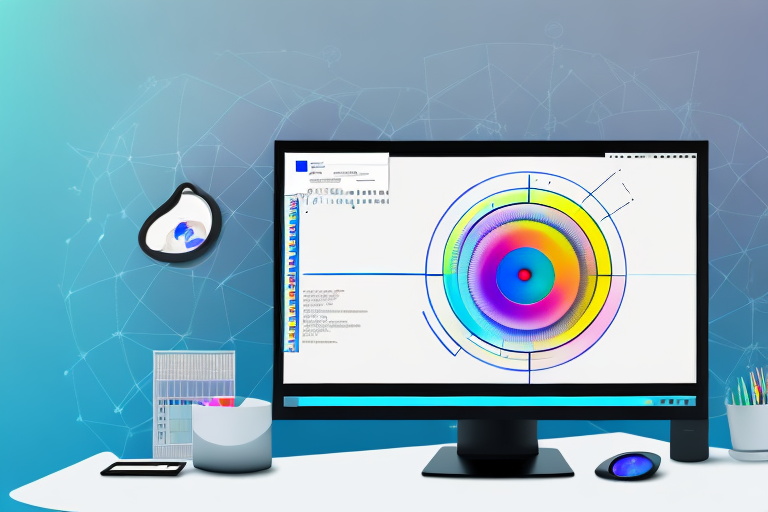In today’s digital age, image editing has become an indispensable tool for online content creators. Whether you’re a blogger, social media influencer, or website designer, the ability to enhance and modify images is crucial for engaging your audience and making your content stand out. One essential aspect of image editing is the ability to crop screenshots effectively. By cropping screenshots, you can eliminate unwanted elements from an image and focus on the key details.
Understanding the Importance of Image Editing
Before we delve into the world of crop screenshot extensions, let’s first discuss the importance of image editing. In digital communication, visuals play a pivotal role in conveying messages. Images have the power to captivate and engage viewers, making them indispensable in various industries, including marketing, e-commerce, and education.
When it comes to online content, incorporating high-quality images can significantly impact audience engagement. Through image editing, you can enhance the color, sharpness, and overall appeal of your visuals. Moreover, image editing allows you to manipulate images to create stunning graphics, collages, or memes that resonate with your target audience.
Image editing goes beyond just adjusting colors and sharpness. It opens up a world of possibilities for creativity and expression. With the right tools and techniques, you can transform a simple photograph into a work of art, evoking emotions and telling stories.
One of the key advantages of image editing is the ability to correct imperfections. Whether it’s removing blemishes from a portrait, erasing unwanted objects from a landscape, or fixing exposure issues, image editing software provides the tools to make your images flawless.
The Role of Screenshots in Digital Communication
Screenshots are an integral part of digital communication. They enable users to capture a specific moment on their screen and share it with others. Screenshots are commonly used to demonstrate software functionality, document online transactions, showcase social media conversations, and highlight important information from web pages.
With the rise of remote work and online learning, screenshots have become even more essential. They allow individuals to easily share visual information, making collaboration and learning more efficient and effective.
Moreover, screenshots have become a valuable tool for troubleshooting and technical support. When encountering an issue with a software or website, capturing a screenshot can help others understand the problem and provide appropriate solutions.
Why Image Editing is Essential for Online Content
Image editing is essential for online content for several reasons. Firstly, it allows you to enhance the visual appeal of your images and make them more eye-catching. By adjusting the brightness, contrast, and saturation, you can create images that grab the viewer’s attention and effectively communicate your message.
Secondly, image editing enables you to crop and resize images to fit different platforms and devices. With social media platforms having specific image size requirements, having the ability to resize your images effortlessly is crucial for maintaining a cohesive and professional online presence.
Furthermore, image editing software provides advanced features such as layers and filters, allowing you to apply creative effects and transform your images into unique and visually stunning creations. From vintage film looks to futuristic sci-fi vibes, the possibilities are endless.
Lastly, image editing allows you to add text, graphics, and overlays to your images. This capability is particularly useful for creating infographics, promotional banners, and blog post featured images that convey information effectively and engage your audience. By combining visuals and text, you can create visually appealing and informative content that stands out in the digital landscape.
In conclusion, image editing is a powerful tool that enhances the visual impact of your online content. From correcting imperfections to unleashing your creativity, image editing opens up a world of possibilities for captivating and engaging your audience.
Exploring the Features of a Good Screenshot Extension
Now that we understand the significance of image editing, let’s explore the features of a reliable crop screenshot extension. A good screenshot extension should be user-friendly, have an intuitive interface, and provide a seamless editing experience.
When it comes to selecting a crop screenshot extension, there are several key characteristics that you should keep in mind. These characteristics will ensure that you choose a tool that meets your needs and enhances your image editing process.
Essential Characteristics of a Reliable Screenshot Tool
Efficiency is a crucial aspect to consider when choosing a screenshot extension. The extension should allow you to capture screenshots quickly, ensuring you don’t miss any important moments. Whether you’re capturing a screenshot for personal use or professional purposes, speed is of the essence.
Crop functionality is another important characteristic to look for in a screenshot extension. The crop functionality should be easy to use, enabling you to crop images effortlessly and precisely. This feature is particularly useful when you want to focus on a specific area of an image or remove unwanted elements.
Editing tools are also essential in a reliable screenshot extension. Look for an extension that offers a range of editing tools, such as adjusting brightness, contrast, and saturation, as well as adding text and graphics. These tools will allow you to enhance your screenshots and make them more visually appealing.
Compatibility is a key consideration when selecting a screenshot extension. Ensure that the extension is compatible with your preferred web browser, operating system, and any other relevant software. This compatibility will ensure a smooth and seamless experience when using the extension.
Integration is another characteristic to keep in mind. Consider whether the extension integrates with other applications or platforms, allowing you to seamlessly share and edit screenshots. Integration with popular tools such as image editing software or cloud storage platforms can greatly enhance your workflow and productivity.
The Benefits of Using a Crop Screenshot Extension
Using a crop screenshot extension offers numerous benefits for image editing enthusiasts and professionals alike. Firstly, it saves time by providing a quick and convenient way to capture and edit screenshots within your web browser. Instead of using separate tools for capturing and editing, you can streamline the process and accomplish both tasks in one place.
Additionally, a good crop screenshot extension ensures that your edited images maintain their quality and resolution. This is crucial for maintaining visually appealing visuals that enhance your online presence. By preserving the quality of your screenshots, you can showcase your work in the best possible way.
Moreover, by using a screenshot extension, you can streamline your workflow and improve productivity. With all the necessary tools in one place, you eliminate the need for switching between different applications or tools. This seamless experience allows you to focus on your work without unnecessary distractions, ultimately boosting your productivity.
In conclusion, when selecting a crop screenshot extension, it’s important to consider efficiency, crop functionality, editing tools, compatibility, and integration. By choosing a reliable screenshot extension, you can enhance your image editing process, save time, and improve your overall productivity.
Comparing Top Crop Screenshot Extensions
Now that we know what to look for in a crop screenshot extension, let’s compare some of the top options available:
Key Factors to Consider When Choosing a Screenshot Extension
When selecting the best crop screenshot extension for your needs, consider the following factors:
- Price: Determine whether the extension is free or requires a paid subscription.
- Reviews: Read user reviews and ratings to gauge the extension’s reliability and performance.
- Additional Features: Look for any unique features or capabilities offered by the extension.
- Customer Support: Check whether the extension developer provides timely and helpful customer support.
Review of the Best Crop Screenshot Extensions
Based on the above factors, here are three highly recommended crop screenshot extensions:
How to Use a Crop Screenshot Extension for Image Editing
Now that we’ve explored the features and benefits of a crop screenshot extension, let’s dive into how to use one for image editing.
Step-by-Step Guide to Using a Screenshot Extension
Follow these steps to efficiently use a crop screenshot extension:
- Install the extension on your web browser, ensuring it is compatible with your browser version.
- Activate the extension and familiarize yourself with its interface and features.
- Capture the desired screenshot by using the extension’s capture function.
- Open the captured screenshot within the extension’s editor.
- Use the crop tool to select the specific area you want to keep in the final image.
- Enhance the image by utilizing the editing tools available within the extension.
- Save the edited image in your preferred format and quality settings.
- Share the image or integrate it into your desired platform or application.
Tips and Tricks for Effective Image Editing
Here are some additional tips and tricks to enhance your image editing skills:
- Experiment with different editing tools and effects to achieve the desired look and feel of your images.
- Pay attention to composition and framing to create visually appealing images.
- Consider the target audience and the message you want to convey when selecting image styles and filters.
- Regularly practice and explore new image editing techniques to continuously improve your skills.
Enhancing Your Workflow with a Crop Screenshot Extension
The use of a crop screenshot extension can significantly enhance your workflow and productivity.
How a Screenshot Extension Can Improve Your Productivity
A screenshot extension simplifies and speeds up the process of capturing, cropping, and editing screenshots. By eliminating the need to switch between different apps and tools, you can focus more on creating engaging content and reduce time spent on repetitive tasks.
The Impact of Efficient Image Editing on Your Work Output
Efficient image editing has a profound impact on your work output. By using a reliable crop screenshot extension, you can quickly and effortlessly edit screenshots to enhance their visual appeal.
By producing visually captivating and informative images, you can effectively engage your audience and convey your message. This, in turn, can lead to increased website traffic, higher conversion rates, and improved overall success in your online endeavors.
In conclusion, the use of a good crop screenshot extension is essential for effortless image editing. It provides an array of useful features and benefits that streamline your workflow and enhance the visual quality of your online content. By following the step-by-step guide and utilizing the provided tips and tricks, you can become a proficient image editor and reap the rewards of captivating visuals. So why wait? Start exploring and make the most of the best crop screenshot extension for your needs today!
Take Your Screenshots to the Next Level with GIFCaster
Ready to elevate your image editing experience? With GIFCaster, not only can you crop and edit your screenshots with ease, but you can also infuse them with dynamic GIFs to add that extra spark of fun and creativity. Transform your standard work messages into delightful visual celebrations and engage your audience like never before. Don’t settle for the mundane; use the GIFCaster App today and start creating screenshots that truly stand out!