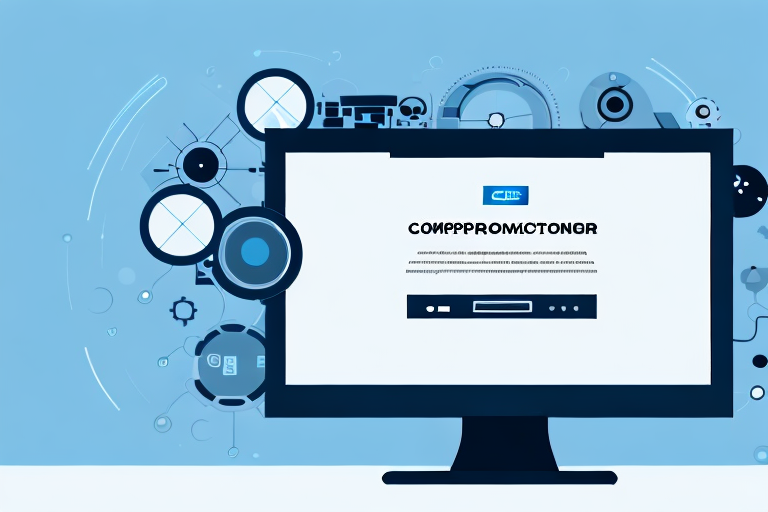In today’s digital age, having the ability to capture website screenshots has become an essential tool for web developers, designers, and businesses. With the rapid growth of the internet, it has become crucial to have a visual representation of your webpages for various purposes, such as design evaluation, content archiving, and marketing strategies. In this article, we will explore the importance of website screenshots, the benefits it brings to businesses, the features to look for in a website screenshot generator, and how to effectively use this tool. We will also address some common issues that users may face and provide solutions to enhance their overall web experience.
Understanding the Importance of Website Screenshots
Web design is a creative process that involves numerous iterations and adjustments. It requires careful consideration of aesthetics, layout, and user experience. During this phase, website screenshots play a vital role by providing a visual representation of the webpage design. Designers can capture screenshots at various stages of the development process to evaluate and analyze the design elements.
By comparing different versions side by side, designers can easily identify areas for improvement. They can assess the impact of changes made to the layout, color scheme, typography, and overall visual appeal. This iterative approach allows designers to fine-tune the design until it meets the desired objectives.
Moreover, website screenshots serve as an effective communication tool between designers and clients or project stakeholders. Instead of relying solely on verbal or written descriptions, designers can share screenshots to clearly demonstrate their ideas. This visual representation helps clients and stakeholders visualize the proposed design and provide accurate feedback. It eliminates any ambiguity and ensures that all parties are on the same page.
The Role of Screenshots in Web Design
Website screenshots not only aid in the design process but also play a crucial role in usability testing. Designers can use screenshots to conduct user testing sessions, where individuals interact with the website design and provide feedback. By observing users’ reactions and behavior, designers can gain valuable insights into the usability and user experience of the website.
Furthermore, screenshots can be used as a reference for future design projects. Designers can create a library of screenshots showcasing various design elements, color palettes, and layout ideas. This library serves as a valuable resource for inspiration and reference, ensuring consistency across different projects.
In addition to their practical use, website screenshots can also be seen as a form of art. Designers can capture visually appealing screenshots that showcase their creativity and design skills. These screenshots can be shared on social media platforms or included in design portfolios, allowing designers to showcase their work and attract potential clients.
Benefits of Website Screenshots for Businesses
Website screenshots offer numerous benefits to businesses, both internally and externally. Internally, screenshots can be used for documentation purposes, allowing developers to keep track of changes made during the development process. This documentation can be valuable for future reference, troubleshooting, and training purposes. It ensures that developers have a clear record of the design decisions and modifications made throughout the development lifecycle.
Externally, website screenshots can be utilized in various marketing strategies. They can be featured in promotional materials, blog posts, social media campaigns, and presentations to showcase the website’s design and features. By visually highlighting the unique aspects of the website, businesses can attract potential customers and create a positive brand image.
Additionally, businesses can use screenshots to create before-and-after comparisons when implementing design or content changes. By showcasing the improvements made to the website, businesses can demonstrate the positive impact of their updates. This can help build trust and credibility among existing and potential customers.
In conclusion, website screenshots play a crucial role in web design and offer numerous benefits to businesses. They aid in the design process, facilitate communication between designers and clients, and serve as valuable documentation and marketing assets. By leveraging the power of screenshots, designers and businesses can create visually appealing and user-friendly websites that leave a lasting impression on users.
Exploring the Features of a Website Screenshot Generator
Key Features to Look for in a Screenshot Generator
When selecting a website screenshot generator, it is essential to consider the following key features:
- Cross-Browser Compatibility: Ensure that the generator supports capturing screenshots across multiple browsers to accurately represent the webpage’s appearance in different environments.
- High-Quality Output: Look for a generator that produces high-resolution screenshots with excellent image quality, capturing even the smallest details on the webpage.
- Customization Options: The ability to adjust settings such as viewport size, screen resolution, and file format can be valuable in tailoring the screenshots to your specific needs.
- Batch Capture: If you need to capture screenshots of multiple webpages, a generator that supports batch capture can significantly save time and effort.
Advanced Features for Enhanced Usability
Beyond the basic features, some website screenshot generators offer advanced functionalities that can further enhance the usability and convenience of the tool:
- Annotation Tools: These tools allow users to add annotations, comments, or highlights to the screenshots, making it easier to communicate and collaborate on design revisions or bug reports.
- Full-Page Capture: Some generators provide the ability to capture full-page screenshots, even those that require scrolling. This ensures that no content is missed and provides a comprehensive view of the webpage.
- API Integration: For businesses with automation needs, generators that offer API integration can help streamline processes by allowing screenshots to be captured programmatically.
How to Use a Website Screenshot Generator
Step-by-Step Guide to Capturing Webpages
Using a website screenshot generator is generally straightforward. Follow these steps to capture webpages with ease:
- Open the website screenshot generator tool of your choice.
- Enter the URL of the webpage you want to capture.
- Adjust any desired settings, such as viewport size or screen resolution.
- Initiate the screenshot capture process.
- Wait for the generator to process the webpage and generate the screenshot.
- Preview and save the screenshot to your desired location.
Tips for Optimizing Your Screenshot Experience
Here are some tips to make the most out of your website screenshot experience:
- Test Different Browsers: When capturing screenshots for cross-browser compatibility testing, make sure to capture them using different browsers to identify any design or rendering inconsistencies.
- Consider Responsive Design: If your website is responsive and adapts to different screen sizes, capture screenshots at various viewport sizes to ensure they accurately represent the responsiveness of your design.
- Organize Your Screenshots: Create a well-structured filing system and categorize your screenshots for easier retrieval and management in the future.
Troubleshooting Common Issues with Screenshot Generators
Addressing Common Technical Glitches
Despite their convenience, website screenshot generators may encounter common technical glitches. Here are some solutions to common issues:
- Blank Screenshots: If the generated screenshots appear blank, ensure that the webpage is fully loaded before initiating the capture process. Some pages may require additional time to load complex elements.
- Unexpected Page Elements: In cases where unwanted elements such as ads or pop-ups hinder the screenshot’s quality, try using ad-blockers or popup blockers to eliminate these distractions.
- Cross-Domain Security Restrictions: If you encounter issues capturing screenshots from different domains, ensure that the generator tool you’re using supports cross-domain captures or consider using alternative methods.
Solutions for Quality and Resolution Problems
If your generated screenshots have quality or resolution issues, try the following solutions:
- Adjust Capture Settings: Experiment with different screen resolutions or viewport sizes to improve the clarity and sharpness of your screenshots.
- Choose a Higher-Quality Output Format: Some generators offer the option to save screenshots in different file formats. Select a format that preserves image quality, such as PNG or JPEG with minimal compression.
- Check Internet Connection: A slow or unstable internet connection can affect the quality of the generated screenshots. Ensure that you have a stable connection before initiating the capture process.
Enhancing Your Web Experience with the Right Screenshot Generator
Making the Most of Your Screenshot Tool
To fully leverage the capabilities of a website screenshot generator, consider the following tips:
- Explore Additional Features: Familiarize yourself with all the features offered by your chosen generator and experiment with different settings to optimize your screenshot workflow.
- Stay Updated: Keep an eye on updates and new releases for your chosen generator. Developers often introduce new functionalities and bug fixes that can enhance your overall experience.
Leveraging Screenshots for Better Web Engagement
Website screenshots can play a significant role in engaging your audience and improving user experience. Consider utilizing screenshots in the following ways:
- Visual Documentation: Enhance your documentation by incorporating relevant screenshots that illustrate important steps or concepts.
- Portfolio Showcasing: If you’re a web designer or developer, include screenshots of your projects in your portfolio to showcase your skills and attract potential clients or employers.
- Enhanced User Guides: When creating user guides or tutorials, supplement your instructions with relevant screenshots to make them more comprehensive and user-friendly.
Overall, a website screenshot generator is an indispensable tool for anyone involved in web design, development, or marketing. It simplifies the process of capturing and documenting webpages, improves collaboration, and enhances the overall web experience. By understanding the importance of website screenshots, exploring the features of a screenshot generator, and following best practices, you can effectively leverage this tool to capture your webpages with ease and optimize your online presence.
Bring Your Webpage Captures to Life with GIFCaster
Ready to elevate your screenshots beyond the static image? With GIFCaster, infuse your captures with the dynamism of GIFs and transform your communication into an engaging, creative expression. Whether it’s a work update that needs a spark of joy or a design mockup that could use a playful touch, GIFCaster is here to make it happen. Don’t just capture your webpages—celebrate them! Use the GIFCaster App today and start turning the ordinary into the extraordinary.