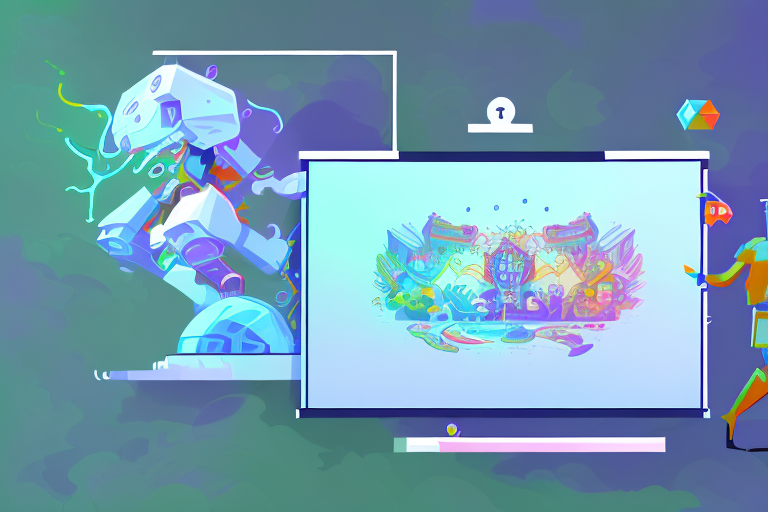Are you looking to create an exciting and interactive game experience using screenshot GIFs? Look no further! In this comprehensive guide, we will walk you through the entire process of creating a screenshot GIF game step-by-step. From understanding the basics to troubleshooting common issues, we’ve got you covered. So let’s dive in and start exploring the world of screenshot GIF games!
Understanding the Basics of a Screenshot GIF Game
If you’re new to the concept of a screenshot GIF game, don’t worry – we’re here to help you get up to speed. So, what exactly is a screenshot GIF game?
A screenshot GIF game is a unique blend of gaming and visual storytelling. It involves using a series of screenshots, captured from a video game or any digital medium, to create a GIF-based interactive experience.
Imagine being able to immerse yourself in a virtual world where every action and moment can be captured and transformed into a captivating GIF. Screenshot GIF games allow players to not only play the game but also relive and share their favorite moments in a visually stunning format.
These games have revolutionized the way we experience and interact with digital media. They provide a new level of engagement and entertainment, allowing players to become active participants in the creation of their own gaming narratives.
What is a Screenshot GIF Game?
A screenshot GIF game is more than just a collection of static images. It is a dynamic and interactive form of storytelling that combines the visual appeal of GIFs with the immersive nature of gaming. Each screenshot captures a specific moment or action within the game, and when compiled together, they create a seamless and engaging experience.
Players can navigate through the screenshots, exploring different angles, perspectives, and scenes. They can pause, rewind, and fast-forward through the GIFs, allowing them to fully appreciate the intricacies and details of each captured moment.
Furthermore, screenshot GIF games often incorporate interactive elements, such as clickable hotspots or hidden easter eggs, adding an extra layer of engagement and discovery for the players.
Importance of Screenshot GIF Games in Today’s Digital World
Screenshot GIF games have gained significant popularity in recent years. Their interactive nature allows players to engage deeply with the game, enhancing their overall gaming experience. Moreover, these games provide a visually captivating way to share and showcase gaming moments on social media platforms.
With the rise of social media and the increasing importance of visual content, screenshot GIF games have become a powerful tool for gamers to express their creativity and share their gaming achievements with a wider audience.
These games have also opened up new opportunities for content creators and game developers. They offer a unique and innovative way to promote and market their games, as well as create a sense of community and excitement among players.
Furthermore, screenshot GIF games have sparked a new form of digital artistry. Artists and designers are now exploring the possibilities of using GIFs as a medium for storytelling and expression, pushing the boundaries of what is possible in the realm of interactive entertainment.
In conclusion, screenshot GIF games have emerged as a fascinating and engaging form of digital entertainment. They combine the best elements of gaming and visual storytelling, allowing players to immerse themselves in captivating narratives and share their gaming experiences in a visually stunning format. Whether you’re a seasoned gamer or new to the world of gaming, screenshot GIF games offer a unique and exciting way to experience and interact with digital media.
Essential Tools for Creating a Screenshot GIF Game
Now that you understand the basics, let’s take a look at the tools you’ll need to bring your screenshot GIF game to life.
Creating a screenshot GIF game is an exciting endeavor that requires the right set of tools. With the right software and hardware, you can create stunning GIFs that capture the essence of your game. Let’s dive into the essential tools you’ll need to make your screenshot GIF game a success.
Software Options for GIF Creation
When it comes to creating high-quality GIFs for your game, there are several software options available. These tools offer a range of features to help you capture, edit, and optimize your GIFs.
One popular choice is Adobe Photoshop, a powerful image editing software that allows you to create and manipulate GIFs with ease. With its extensive set of tools and intuitive interface, Photoshop provides a comprehensive solution for all your GIF creation needs.
If you’re looking for a free alternative, GIMP is an excellent option. GIMP, short for GNU Image Manipulation Program, is an open-source image editing software that offers many of the same features as Photoshop. It’s a versatile tool that allows you to create and edit GIFs without breaking the bank.
Another software option worth considering is ScreenToGif. As the name suggests, this tool is specifically designed for capturing and creating GIFs from your screen. It offers a simple and straightforward interface, making it ideal for beginners who want to quickly create GIFs of their gameplay.
Hardware Requirements for Optimal Performance
Creating a screenshot GIF game may require some hardware upgrades to ensure optimal performance. While you can create GIFs with basic hardware, having a powerful computer will greatly enhance your experience.
First and foremost, make sure you have sufficient RAM. GIF creation can be resource-intensive, especially when working with large files or complex scenes. Having enough RAM will allow your computer to handle the processing requirements smoothly, resulting in faster and more efficient GIF creation.
In addition to RAM, a graphics card capable of handling graphic-intensive scenes is essential. A dedicated graphics card will ensure that your GIFs are rendered smoothly and without any lag. This is particularly important if your game features visually stunning graphics or requires real-time rendering.
Lastly, don’t forget about storage space. GIFs can take up a significant amount of storage, especially if you’re working with high-resolution images or long gameplay footage. Make sure you have enough storage space to store your game assets and finished GIFs without running out of room.
By investing in the right software and hardware, you’ll have the necessary tools to create captivating screenshot GIFs for your game. Whether you choose Adobe Photoshop, GIMP, or ScreenToGif, and ensure your computer meets the hardware requirements, you’ll be well on your way to bringing your game to life through stunning GIFs.
Step-by-Step Process of Creating a Screenshot GIF Game
Now that you have the necessary tools, let’s delve into the step-by-step process of creating your very own screenshot GIF game. Prepare to bring your vision to life!
Planning Your Screenshot GIF Game
Before you start capturing screenshots and creating GIFs, it’s essential to plan your game. Define the storyline, gameplay mechanics, and interactive elements you want to incorporate. This will serve as the foundation for your entire project.
Designing and Capturing Screenshots
Once you have a solid plan in place, it’s time to start designing and capturing the screenshots that will form the basis of your GIF game. Take care to ensure that your screenshots are visually appealing and convey the essence of your game’s narrative.
Converting Screenshots into GIFs
After capturing the necessary screenshots, you’ll need to convert them into GIF format. Use the software tools we mentioned earlier to edit and optimize each screenshot before combining them into a seamless GIF experience. Experiment with different transitions, effects, and frame rates to create a captivating visual journey for your players.
Adding Interactive Elements to Your GIF Game
Now that you have your GIF ready, it’s time to add interactive elements to enhance the overall game experience. Consider incorporating buttons, hotspots, or clickable areas within your GIF to allow players to interact with the game world. This will make your game more engaging and immersive for the audience.
Tips for Enhancing the Quality of Your Screenshot GIF Game
Creating a high-quality screenshot GIF game requires attention to detail. Here are a few tips to help you enhance the overall quality of your game:
Optimizing GIF Size and Quality
It’s crucial to strike a balance between file size and GIF quality. Optimize your GIFs by reducing the number of frames, adjusting the color palette, and compressing the file size without compromising the visual fidelity of your game.
Creative Ideas for More Engaging GIF Games
Get creative with your screenshot GIF game! Experiment with unique gameplay mechanics, incorporate interactive puzzles, or introduce surprise elements to keep your players hooked. Push the boundaries and let your imagination run wild!
Troubleshooting Common Issues in Screenshot GIF Game Creation
Creating a screenshot GIF game can sometimes come with its fair share of hurdles. Let’s take a look at some common issues you might encounter and how to resolve them.
Dealing with Poor Image Quality
If you’re struggling with poor image quality in your screenshots, ensure that you’re capturing them at the highest resolution possible. Consider adjusting the in-game graphics settings to improve the visual fidelity. Additionally, be mindful of compression settings when saving your screenshots to maintain the highest image quality.
Resolving Software Compatibility Issues
If you experience software compatibility issues during the creation process, make sure you have the latest versions of the software tools installed. Check for updates and patches regularly to ensure smooth operation. Additionally, consult online forums or reach out to the software developers for assistance if needed.
Congratulations! You’ve reached the end of our ultimate guide to creating a screenshot GIF game. Armed with this knowledge, you’re now ready to embark on your own creative journey and captivate players with your unique game experiences. So grab your tools, let your imagination soar, and create the screenshot GIF game of your dreams!
Bring Your Screenshots to Life with GIFCaster
Ready to transform your gaming moments into interactive stories? With GIFCaster, you can elevate your screenshots from static images to dynamic, engaging GIFs that capture the thrill of victory and the fun of play. Whether you’re looking to spice up a work message or share a laugh with friends, GIFCaster is your go-to tool for creative self-expression. Don’t just play the game; showcase your experiences with flair. Use the GIFCaster App today and start creating screenshot GIF games that are as fun to watch as they are to play!