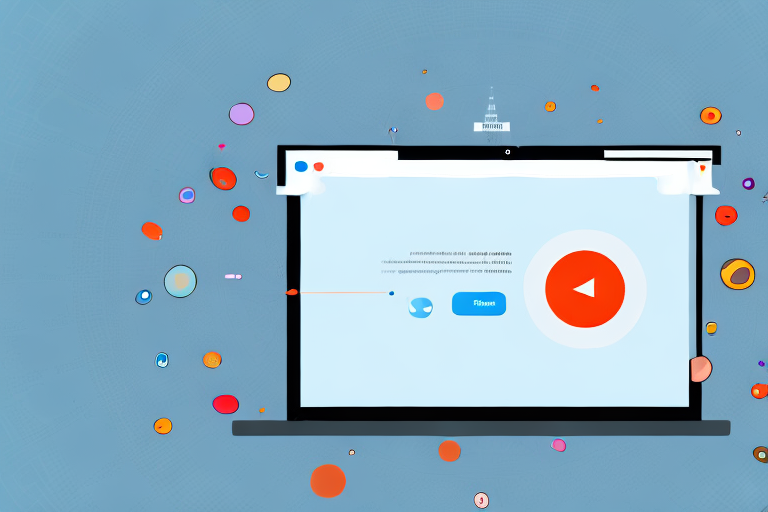Screenshots have become an integral part of internet culture, allowing users to capture and share content easily. In the realm of Reddit, a platform known for its diverse and engaging discussions, the need for a reliable screenshot tool is even more pronounced. With numerous tools available, it’s important to understand the significance of screenshot tools and why choosing a dedicated one for Reddit is beneficial.
Understanding the Importance of Screenshot Tools
Screenshots serve a crucial role in content sharing. They allow users to capture specific moments, comments, or images on Reddit and share them with others. This visual representation enhances communication, making it easier for users to express their opinions or highlight relevant information. Moreover, screenshots can serve as evidence in discussions or when reporting inappropriate content. With the right screenshot tool, Reddit users can streamline this process and make the most of their content sharing experience.
The Role of Screenshots in Content Sharing
When participating in discussions on Reddit, the ability to capture and share screenshots is invaluable. It enables users to reference specific comments or threads, making it easier to engage in meaningful conversations. Screenshots also work as visual aids, allowing users to share images, memes, or infographics effortlessly. By incorporating screenshots into their content sharing strategy, Redditors can enhance their overall participation and create a more immersive experience for others.
For example, imagine a user is discussing a complex topic on Reddit and wants to provide evidence to support their argument. By taking a screenshot of a relevant study or statistic, they can present visual proof to back up their claims. This not only adds credibility to their argument but also makes it easier for other users to understand and engage with the discussion. Without screenshots, users would have to rely solely on text-based descriptions, which may not be as impactful or persuasive.
Furthermore, screenshots can capture fleeting moments or time-sensitive content that may not be available for long. On Reddit, popular posts can quickly gain traction and then disappear into the depths of the platform. By taking screenshots of these posts, users can preserve and share them with others, ensuring that valuable content is not lost in the vast sea of information. This allows for a more comprehensive and inclusive content sharing experience on Reddit.
Why Choose a Dedicated Screenshot Tool for Reddit?
While there are built-in screenshot functionalities on various devices, using a dedicated screenshot tool specifically designed for Reddit offers several advantages. These tools ensure precision and ease when capturing Reddit content, making the process smoother and more efficient. Additionally, dedicated screenshot tools often come equipped with features tailored to Reddit’s unique environment, such as automatic blurring of usernames or sensitive information, ensuring user privacy and compliance with Reddit’s guidelines.
One of the key benefits of using a dedicated screenshot tool is the ability to customize the capture area. Unlike built-in screenshot functionalities that capture the entire screen, these tools allow users to select specific portions of the Reddit page they want to capture. This level of control ensures that users can focus on the most relevant content and avoid unnecessary clutter in their screenshots.
Moreover, dedicated screenshot tools often offer annotation features, allowing users to add text, arrows, or highlights to their screenshots. This can be particularly useful when users want to draw attention to specific details or provide additional context. By annotating their screenshots, Redditors can effectively communicate their thoughts and ideas, making their content more engaging and informative.
Additionally, some dedicated screenshot tools offer cloud storage options, allowing users to easily save and access their screenshots from anywhere. This eliminates the need to transfer screenshots between devices or worry about losing them due to device malfunctions. With cloud storage, Redditors can have a centralized repository of their captured content, making it readily available whenever they need to reference or share it.
In conclusion, screenshots play a vital role in content sharing on Reddit. They enhance communication, provide visual aids, and preserve time-sensitive or valuable content. By using a dedicated screenshot tool designed for Reddit, users can optimize their content sharing experience, ensuring precision, privacy, and efficiency. So, next time you’re engaging in a discussion on Reddit, consider the power of screenshots and the benefits they bring to the table.
Exploring the Top Reddit Screenshot Tools
With the increasing demand for screenshot tools, numerous options are available to Reddit users. However, not all tools are created equal. Here, we’ll discuss the key features to look for when selecting a screenshot tool and compare some of the best options available.
When it comes to capturing screenshots on Reddit, having the right tool can make all the difference. Whether you’re looking to share a funny comment thread or highlight an important discussion, a reliable screenshot tool is essential. But with so many options out there, how do you know which one is the best fit for your needs?
Key Features to Look for in a Screenshot Tool
When choosing a Reddit screenshot tool, certain features are essential for a seamless experience. Firstly, the tool should offer precise capturing capabilities, allowing users to select specific areas or entire Reddit threads effortlessly. This ensures that you can capture exactly what you want, without any unnecessary distractions.
Additionally, it should integrate well with the Reddit platform, enabling easy sharing and uploading of captured screenshots. Imagine finding the perfect moment to capture, only to struggle with the process of sharing it on Reddit. A good screenshot tool should eliminate this frustration by providing a smooth and streamlined integration.
Other features to consider include annotation tools, which allow you to add text, arrows, or highlights to your screenshots. This can be particularly useful when you want to draw attention to a specific detail or provide additional context. Cloud storage integration is another important feature, as it allows you to save and access your screenshots from anywhere, without taking up valuable storage space on your device.
Compatibility with different operating systems is also worth considering. Whether you’re using Windows, macOS, or Linux, you’ll want a screenshot tool that works seamlessly with your preferred operating system.
Comparing the Top Reddit Screenshot Tools
Several screenshot tools stand out for their reliability and user-friendly features. [Tool A] boasts a simple and intuitive interface, allowing users to capture screenshots with just a few clicks. Its precise capturing capabilities make it easy to select specific areas or entire Reddit threads, ensuring that you never miss a moment.
[Tool B], on the other hand, offers advanced editing options, enabling users to annotate, crop, and add filters to their captures. With a wide range of editing tools at your disposal, you can personalize your screenshots and make them truly stand out.
Lastly, [Tool C] stands out for its seamless integration with Reddit, making it effortless to share screenshots directly from the tool to the platform. No more tedious uploading processes or complicated steps. With [Tool C], you can capture and share your favorite Reddit moments in just a few clicks.
Each of these tools has its strengths, and users should consider their specific needs when selecting the best screenshot tool for their Reddit experience. Whether you prioritize simplicity, advanced editing options, or seamless integration, there’s a screenshot tool out there that’s perfect for you.
How to Use a Reddit Screenshot Tool Effectively
Once you’ve chosen a reliable Reddit screenshot tool, knowing how to use it effectively is key. Here, we’ll provide a step-by-step guide to capturing screenshots and share some tips for optimizing your Reddit screenshot-sharing experience.
Step-by-Step Guide to Capturing Screenshots
- Launch your chosen screenshot tool.
- Select the desired capture area or choose to capture the entire screen.
- Edit the screenshot if desired, by adding annotations or making adjustments.
- Save the screenshot to your preferred location or utilize the tool’s cloud storage if available.
- If the tool allows seamless Reddit integration, select the option to share the screenshot directly to your desired subreddit or comment thread.
Tips for Sharing Your Screenshots on Reddit
- Ensure the captured screenshot is relevant to the discussion or post you’re engaging with.
- Consider adding a descriptive title or caption to provide context.
- Respect user privacy by blurring or anonymizing usernames or any sensitive information present in the screenshot.
- Engage with the Reddit community by replying to comments or answering questions related to your shared screenshot.
Maximizing the Benefits of Your Reddit Screenshot Tool
A Reddit screenshot tool can go beyond capturing and sharing content. By integrating such tools into your overall content strategy, you can enhance your engagement, reach, and privacy management on the platform.
Integrating Screenshot Tools into Your Content Strategy
Having a dedicated screenshot tool allows you to curate visually appealing, informative, and shareable content. By incorporating screenshots into your posts or comments strategically, you can effectively communicate your message and capture the attention of other Reddit users. Additionally, leveraging the annotation features of screenshot tools can aid in emphasizing important points or highlighting details within your captures.
Protecting User Privacy When Sharing Screenshots
Respecting user privacy is paramount when sharing screenshots on Reddit. Dedicated screenshot tools often offer built-in features that blur or anonymize sensitive information, such as usernames or personal details. Utilizing these features ensures that you adhere to Reddit’s guidelines and foster a respectful online environment.
Troubleshooting Common Issues with Reddit Screenshot Tools
Like any digital tool, Reddit screenshot tools can occasionally encounter technical glitches or have limitations. Here, we’ll address some common issues users may encounter and offer solutions to overcome them.
Addressing Technical Glitches
If you experience technical issues with your chosen screenshot tool, start by checking for any available updates. Often, updating the tool to its latest version resolves bugs or compatibility issues. If the problem persists, consult the tool’s documentation or reach out to their customer support for further assistance.
Overcoming Limitations of Screenshot Tools
While dedicated screenshot tools excel in their functionality, they do have limitations. For example, some tools may only be available for certain operating systems or require a paid subscription for advanced features. Understanding these limitations before selecting a tool will help manage expectations and ensure it aligns with your specific needs on Reddit.
In conclusion, selecting the best Reddit screenshot tool can significantly enhance your content sharing experience on the platform. By understanding the importance of screenshot tools, exploring the available options, and using them effectively, you can maximize your engagement, protect user privacy, and troubleshoot any issues that may arise. With these tools at your disposal, you’ll capture and share Reddit content with ease, enriching your participation in this vibrant online community.
Enhance Your Reddit Experience with GIFCaster
Ready to elevate your Reddit screenshots beyond the ordinary? With GIFCaster, not only can you capture the essence of your favorite threads, but you can also add a layer of fun and creativity by incorporating GIFs into your screenshots. Turn a standard conversation into a memorable one and express yourself in ways words alone cannot capture. Don’t just share content; animate your interactions and make every message a celebration. Use the GIFCaster App today and start transforming your Reddit experience!