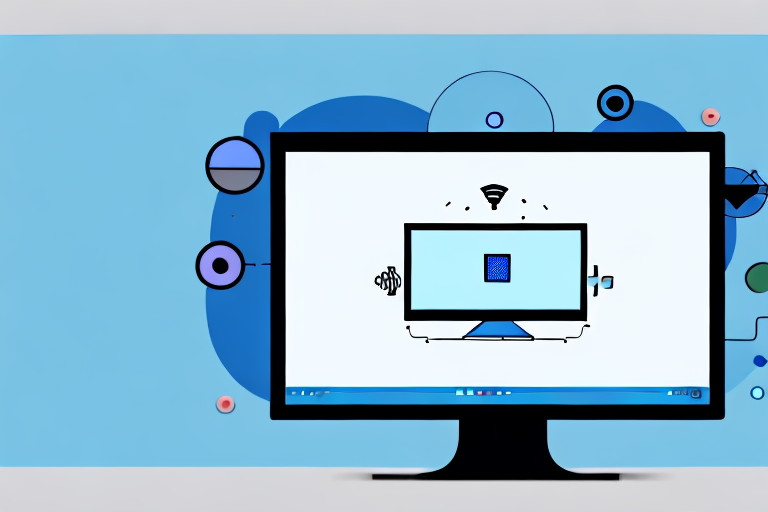In today’s digitally connected world, remote desktop monitoring has become an integral part of businesses and organizations. Whether it’s for technical support, troubleshooting, or simply keeping an eye on remote employees, Remote Desktop Protocol (RDP) is the go-to solution for seamless access to remote computers. To enhance the effectiveness of RDP, having a reliable screenshot tool is crucial. In this article, we will explore the importance of RDP screenshot tools, the criteria for choosing the best one, and the top tools available in the market.
Understanding Remote Desktop Protocol (RDP)
Before diving into the importance of screenshot tools, let’s first understand what RDP is. Remote Desktop Protocol is a proprietary protocol developed by Microsoft that allows users to connect to a remote system over a network connection. It enables individuals to access and control a remote computer as if they were sitting in front of it. RDP is widely used in businesses for tasks such as remote troubleshooting, software installation, and server management.
When it comes to remote access, RDP is a game-changer. It provides a seamless and secure way for users to connect to their remote systems, regardless of their physical location. Whether you’re working from home, on a business trip, or simply in a different office, RDP allows you to access your computer and continue your work as if you were sitting right in front of it.
But RDP is not just about convenience. It also plays a crucial role in enhancing productivity and efficiency in the workplace. With RDP, businesses can empower their employees to work remotely, enabling them to be more flexible and adaptable. This flexibility not only improves work-life balance but also allows companies to tap into a global talent pool, expanding their reach and capabilities.
The Role of RDP in Remote Monitoring
RDP plays a vital role in remote monitoring by providing a secure and efficient way to access remote computers. It allows administrators to monitor and manage multiple computers from a central location, saving time and resources. With RDP, businesses can ensure that their systems are running smoothly, troubleshoot issues in real-time, and provide remote support to their employees or customers.
Remote monitoring is particularly crucial in today’s digital landscape, where businesses heavily rely on technology for their day-to-day operations. By leveraging RDP, organizations can proactively monitor their systems, identify potential bottlenecks or vulnerabilities, and take necessary actions to mitigate risks. This proactive approach helps businesses maintain a high level of system performance, minimize downtime, and ensure uninterrupted operations.
Moreover, remote monitoring through RDP allows businesses to stay ahead of potential security threats. By regularly monitoring their systems, organizations can detect any suspicious activities or unauthorized access attempts. This early detection enables them to take immediate action, such as implementing additional security measures or conducting thorough investigations, to protect their sensitive data and prevent any potential breaches.
Key Features of an Effective RDP
An effective RDP should have a range of features to enhance the monitoring experience. These include file transfer capabilities, clipboard sharing, session recording, and of course, a reliable screenshot tool. A screenshot tool enables administrators to capture and save screenshots of the remote desktop, providing visual documentation of the system’s status and any potential issues.
With a screenshot tool, administrators can easily capture and share screenshots with their team or clients, facilitating effective communication and collaboration. These screenshots can serve as visual aids during troubleshooting sessions, allowing everyone involved to have a clear understanding of the problem at hand. Additionally, screenshots can be used as evidence or documentation for auditing purposes, ensuring compliance with industry regulations and standards.
Furthermore, a reliable screenshot tool should offer various customization options, such as the ability to annotate screenshots, highlight specific areas, or blur sensitive information. These features not only make the screenshots more informative but also help protect the privacy and confidentiality of the captured data.
In conclusion, RDP is a powerful protocol that revolutionizes remote access and monitoring. Its ability to provide seamless and secure connections, coupled with essential features like a screenshot tool, makes it an indispensable tool for businesses. By leveraging RDP, organizations can streamline their operations, enhance productivity, and ensure the smooth functioning of their systems, no matter where their employees are located.
The Importance of Screenshot Tools in RDP
Screenshot tools are an essential component of remote desktop monitoring. They offer numerous benefits that enhance productivity and security.
Remote Desktop Protocol (RDP) has revolutionized the way businesses operate by allowing users to access their desktops and applications from anywhere in the world. However, with this convenience comes the need for effective monitoring tools to ensure productivity and security. Screenshot tools play a crucial role in this regard, providing administrators with valuable insights into the state of remote systems.
Enhancing Productivity with Screenshot Tools
One key advantage of screenshot tools is their ability to improve productivity. With the ability to capture and save screenshots, administrators can quickly assess the state of remote systems, identify any problems, and take appropriate action. This saves valuable time that would otherwise be spent on back-and-forth communication or physical visits to the remote location.
Imagine a scenario where a remote employee encounters an issue while working on a critical project. Instead of spending hours trying to explain the problem over the phone or through email, the employee can simply capture a screenshot of the error and send it to the administrator. The administrator can then analyze the screenshot, identify the root cause of the issue, and provide a solution in a timely manner. This streamlined process not only saves time but also minimizes downtime and ensures that projects stay on track.
Moreover, screenshot tools enable administrators to monitor the progress of remote employees. By periodically capturing screenshots, administrators can gain insights into how employees are utilizing their time and identify any potential bottlenecks or inefficiencies. This information can then be used to optimize workflows, allocate resources more effectively, and improve overall productivity.
Ensuring Security with RDP Screenshot Tools
Another crucial aspect is the security offered by screenshot tools. By capturing screenshots of the remote desktop, administrators can detect any unauthorized access or suspicious activity. This is especially important in industries where data privacy and security are top priorities.
For example, in the healthcare sector, where patient confidentiality is of utmost importance, screenshot tools can play a vital role in ensuring compliance with regulations such as the Health Insurance Portability and Accountability Act (HIPAA). By capturing screenshots, administrators can monitor the activities of healthcare professionals accessing patient records remotely, ensuring that sensitive information is handled securely.
Furthermore, screenshot tools provide an additional layer of protection by allowing administrators to monitor and identify any potential security breaches. By regularly capturing screenshots, administrators can detect any unusual or unauthorized activity on remote systems, such as unauthorized file transfers or attempts to install malicious software. This proactive approach to security allows for immediate action to be taken, mitigating the risk of data breaches or system compromises.
In conclusion, screenshot tools are indispensable in the realm of remote desktop monitoring. They not only enhance productivity by streamlining troubleshooting processes but also ensure security by providing administrators with valuable insights into remote systems. By leveraging the power of screenshot tools, businesses can optimize their remote operations, protect sensitive data, and maintain a secure and productive work environment.
Criteria for Choosing the Best RDP Screenshot Tool
When selecting an RDP screenshot tool, there are several important factors to consider. These include:
Evaluating the User Interface
Choose a screenshot tool with a user-friendly interface that is intuitive and easy to navigate. This will ensure that administrators can quickly capture screenshots without getting distracted by complex settings or options.
Assessing the Performance and Speed
The speed and performance of the screenshot tool are crucial for efficient remote monitoring. Look for a tool that captures screenshots quickly and does not impact the performance of the remote system.
Checking the Security Features
Security should always be a top priority when selecting any tool for remote access or monitoring. Ensure that the screenshot tool provides encryption and other security measures to safeguard sensitive data captured in the screenshots.
Top RDP Screenshot Tools for Remote Desktop Monitoring
Now that we understand the importance of screenshot tools and the criteria to consider, let’s take a look at some of the top RDP screenshot tools available in the market:
A Look at the Market Leaders
There are several market leaders in the RDP screenshot tool space, including Tool A, Tool B, and Tool C. These tools have gained popularity due to their reliable performance, robust security features, and user-friendly interfaces.
Comparing the Top RDP Screenshot Tools
When comparing these tools, it’s important to consider factors such as pricing, compatibility with different operating systems, ease of use, and additional features. Different businesses have different requirements, so finding the tool that best suits your specific needs is essential.
The Future of RDP Screenshot Tools
As technology continues to advance, the future of RDP screenshot tools looks promising. With the increasing need for remote access and monitoring, developers are constantly innovating to provide more advanced and feature-rich tools. Monitoring trends are shifting towards real-time analytics, AI-powered insights, and seamless integration with other monitoring systems.
Predicted Trends in Remote Desktop Monitoring
In the coming years, we can expect to see more automation in remote desktop monitoring workflows. Tools will become more intelligent, enabling administrators to set up automated screenshot capture based on specific triggers or events. Real-time data analysis and predictive analytics will also play a significant role in ensuring proactive remote monitoring.
How to Stay Updated with the Latest RDP Tools
To stay updated with the latest RDP screenshot tools, regularly check technology forums, software review websites, and industry news sources. Additionally, subscribe to newsletters or follow reputable blogs that specialize in remote desktop monitoring tools. This will ensure that you are aware of the latest advancements and can make informed decisions when choosing an RDP screenshot tool.
In conclusion, a reliable RDP screenshot tool is crucial for effortless remote desktop monitoring. It enhances productivity, provides an additional layer of security, and allows administrators to monitor remote systems effectively. By considering the criteria outlined in this article and exploring the top tools available in the market, you can find the best RDP screenshot tool that meets your specific needs. Additionally, staying up-to-date with the latest advancements in RDP tools ensures that you can leverage the most innovative features for seamless remote monitoring.
Bring Life to Your Remote Monitoring with GIFCaster
Ready to transform your remote desktop monitoring experience? Look no further than GIFCaster, the innovative screenshot tool that infuses fun and creativity into your communications. With GIFCaster, you can easily add lively GIFs to your screenshots, turning routine updates into engaging visual messages. Whether you’re celebrating a resolved issue or simply want to make your remote interactions more memorable, GIFCaster is your go-to app for adding a touch of personality to your work. Don’t settle for mundane screenshots; use the GIFCaster App today and make every remote desktop capture a fun celebration!