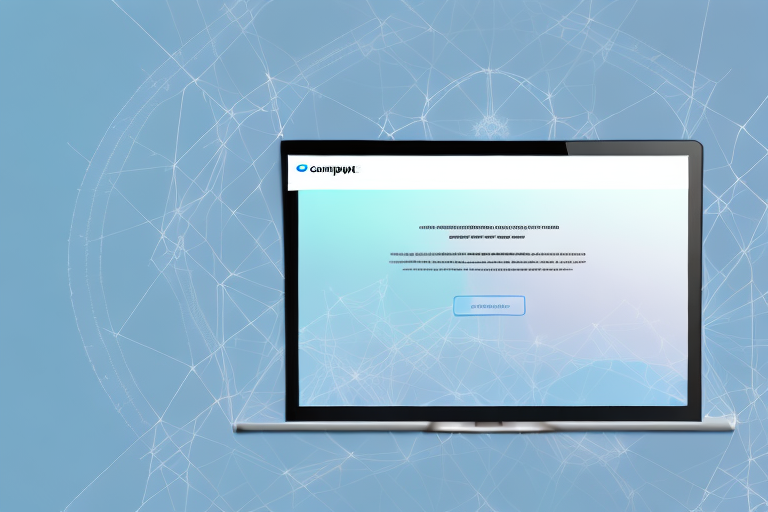Screenshots have become an integral part of digital communication. Whether you are sharing information with colleagues, troubleshooting technical issues, or simply capturing memorable moments, screenshots are a quick and effective way to convey visual information. In this article, we will explore the importance of screenshot capture tools and discuss key features to look for in an online screenshot tool. We will also compare some of the top online screenshot capture tools and provide tips for using them effectively. Lastly, we will address the privacy concerns associated with screenshot tools and provide guidelines for protecting your information when using them.
Understanding the Importance of Screenshot Capture Tools
The Role of Screenshots in Digital Communication
In today’s digital age, visual communication plays a vital role in conveying information quickly and effectively. Screenshots provide a snapshot of a specific moment, allowing you to capture and share important information in an instant. Whether it’s capturing a software bug for technical support or sharing a step-by-step tutorial, screenshots enable clear and concise communication.
Furthermore, screenshots have become an essential tool in the world of social media. With the rise of platforms like Instagram and Snapchat, where visual content is king, screenshots allow users to capture and share interesting moments from their favorite apps and websites. From funny tweets to stunning images, screenshots enable users to express themselves and engage with others in a visual and interactive way.
How Screenshot Tools Enhance Productivity
Screenshot tools not only simplify the process of capturing images but also enhance productivity. With the ability to rapidly capture and annotate screenshots, these tools eliminate the need for complex image editing software. They streamline the workflow and save valuable time, allowing you to focus on the task at hand.
Moreover, screenshot capture tools offer a wide range of features that go beyond simple image capturing. Many tools allow you to record videos of your screen, making it easier to create tutorials or demonstrate a process. Additionally, some tools offer advanced editing options, such as cropping, highlighting, and adding text, which can further enhance the clarity and impact of your screenshots.
Another advantage of screenshot capture tools is their ability to organize and manage your captured images. These tools often come with built-in image libraries or folders, allowing you to categorize and easily find your screenshots whenever you need them. This organization feature is particularly useful for professionals who frequently capture and reference screenshots for their work, such as designers, developers, and content creators.
Furthermore, screenshot capture tools often integrate seamlessly with other software and applications, providing a seamless workflow. For example, some tools allow you to directly share your screenshots to popular communication platforms like Slack or email clients like Outlook. This integration eliminates the need for manual file transfers and ensures that your captured images are readily available to your team or clients.
In conclusion, screenshot capture tools have become an indispensable asset in the digital world. They enable efficient and effective communication, enhance productivity, and offer a range of features that simplify the process of capturing and managing screenshots. Whether you are a professional in need of precise documentation or a social media enthusiast looking to share interesting content, screenshot capture tools are a valuable addition to your digital toolkit.
Key Features to Look for in an Online Screenshot Tool
When choosing an online screenshot capture tool, it is essential to consider certain key features to ensure a seamless user experience. These features include:
Image Quality and Resolution
A good screenshot tool should capture images with high quality and resolution. This ensures that the details are preserved and the image remains clear, even when zoomed in.
For instance, imagine you are working on a design project and need to capture a screenshot of a website for reference. With a screenshot tool that offers high image quality and resolution, you can capture every pixel accurately, allowing you to analyze the design elements and colors with precision.
Moreover, when presenting your work to clients or colleagues, having clear and crisp screenshots can make a significant difference in conveying your ideas effectively. The ability to capture screenshots with high image quality and resolution ensures that your visuals are professional and visually appealing.
Editing and Annotation Capabilities
Having the ability to edit and annotate screenshots is crucial for conveying information effectively. Look for an online tool that offers an intuitive interface with various editing options, such as adding text, arrows, and shapes.
Let’s say you are a teacher and want to provide feedback on a student’s assignment. With an online screenshot tool that offers editing and annotation capabilities, you can easily highlight specific areas of the screenshot, add comments, and draw attention to important details. This not only simplifies the feedback process but also enhances clarity and understanding for the student.
In addition, if you are a content creator or a social media manager, having the ability to add text, arrows, and shapes to your screenshots can significantly enhance your visual content. You can create engaging tutorials, step-by-step guides, or captivating social media posts that grab the attention of your audience.
Sharing and Exporting Options
To easily share screenshots with others, it’s important to choose a tool that provides multiple sharing options. Look for features such as direct links, social media sharing, or the ability to export screenshots in different file formats.
Imagine you are working on a collaborative project with team members located in different parts of the world. With a screenshot tool that offers various sharing options, you can quickly share the captured screenshots with your team through direct links or by integrating the tool with project management platforms. This streamlines communication and ensures everyone is on the same page.
Moreover, if you are a blogger or a journalist, having the ability to share screenshots directly to social media platforms can save you time and effort. You can instantly capture and share important news, updates, or interesting visuals with your followers, increasing engagement and driving traffic to your content.
Furthermore, the ability to export screenshots in different file formats, such as PNG, JPEG, or PDF, provides flexibility and compatibility with various devices and software. Whether you need to include screenshots in a presentation, a document, or a blog post, having multiple exporting options ensures seamless integration into your desired medium.
Comparing Top Online Screenshot Capture Tools
Overview of Popular Screenshot Tools
When it comes to online screenshot capture tools, there are several options to choose from. Let’s take a closer look at some of the most popular tools available:
- Tool 1: This tool offers a user-friendly interface with a wide range of editing features. It also provides cloud storage for easy access to your screenshots from anywhere.
- Tool 2: With a focus on simplicity, this tool offers a streamlined capturing process and basic editing options. It is perfect for users who prefer a minimalist approach.
- Tool 3: This tool stands out for its advanced editing capabilities and collaboration features. It allows multiple users to work on screenshots simultaneously, making it ideal for team projects.
Pros and Cons of Each Tool
While each tool has its own strengths, it is important to consider the pros and cons before making a decision:
- Tool 1: Pros – User-friendly interface, extensive editing features; Cons – Limited free storage space
- Tool 2: Pros – Simple and straightforward, fast capturing process; Cons – Basic editing options
- Tool 3: Pros – Advanced editing capabilities, collaborative features; Cons – Steep learning curve for beginners
Tips for Using Screenshot Capture Tools Effectively
Best Practices for Capturing Screenshots
To make the most of your screenshot capture tool, consider the following best practices:
- 1. Use keyboard shortcuts: Familiarize yourself with the keyboard shortcuts offered by your screenshot tool. This will help you capture screenshots quickly and efficiently.
- 2. Organize your screenshots: Create a systematic folder structure to store your screenshots. This will make it easier to find specific images when needed.
- 3. Use annotations wisely: When adding annotations to your screenshots, keep them clear and concise. Avoid cluttering the image with unnecessary information.
Advanced Techniques for Professional Results
If you want to take your screenshots to the next level, consider implementing these advanced techniques:
- 1. Utilize third-party editing software: While most screenshot tools offer basic editing features, using professional image editing software can enhance the quality and appearance of your screenshots.
- 2. Experiment with different capture modes: Some screenshot tools offer various capture modes, such as full-screen capture or specific window capture. Explore these options to find the most suitable mode for your needs.
- 3. Integrate with productivity tools: Many screenshot capture tools integrate seamlessly with project management or collaboration tools. Take advantage of these integrations to streamline your workflow.
Protecting Your Privacy When Using Screenshot Tools
Understanding Permissions and Privacy Settings
When using online screenshot capture tools, it is essential to understand the permissions and privacy settings associated with these tools. Ensure that you are comfortable with the permissions required to access your device or sensitive information before using the tool.
Safe Storage and Sharing of Screenshots
To protect your screenshots from unauthorized access, follow these guidelines:
- 1. Store screenshots in secure cloud storage: Choose a reputable cloud storage provider that offers robust security measures to safeguard your screenshots.
- 2. Use password protection: If you need to share sensitive screenshots, consider encrypting them with a password. This adds an extra layer of protection.
- 3. Be mindful of where you share: Be cautious when sharing screenshots on public platforms or with individuals you do not trust. Always double-check the privacy settings before sharing.
In conclusion, choosing the best online screenshot capture tool for effortless image capture requires careful consideration of key features and user requirements. By understanding the importance of screenshots in digital communication and implementing the tips and techniques mentioned in this article, you can enhance your productivity and effectively convey information. Lastly, ensure that you prioritize your privacy and take necessary precautions when using screenshot tools to protect your sensitive information.
Bring Your Screenshots to Life with GIFCaster
Ready to elevate your digital communication with a splash of fun and creativity? Look no further than GIFCaster, the innovative screenshot tool that goes beyond the basics. With GIFCaster, you can enhance your screenshots by adding lively GIFs, transforming mundane images into engaging, expressive visuals. Whether you’re celebrating a team milestone or just want to add a personal touch to your messages, GIFCaster is the perfect tool to make your screenshots pop. Don’t settle for ordinary—use the GIFCaster App today and start sharing screenshots that truly capture the moment!