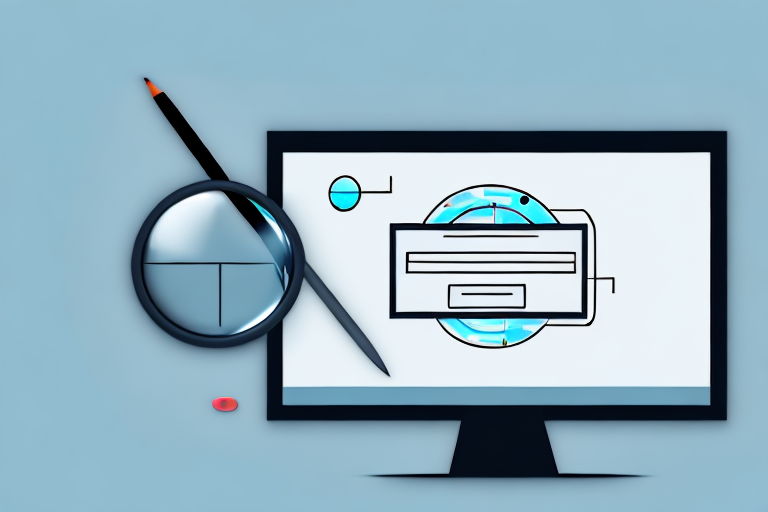In today’s fast-paced digital world, productivity is key. From entrepreneurs to project managers to content creators, everyone is constantly striving to find ways to streamline their work processes and accomplish tasks more efficiently. One powerful tool that can greatly boost productivity is a screenshot URL tool. In this article, we will explore the importance of these tools, delve into their features, and discuss how they can enhance your productivity. So, let’s dive in and discover the ultimate screenshot URL tool!
Understanding the Importance of Screenshot URL Tools
When it comes to sharing information or collaborating on projects, visuals play a significant role. Screenshot URL tools allow you to capture and share screenshots effortlessly, saving you time and effort. But what exactly is their role in productivity?
Imagine you are working on a project with your team, and you come across an issue or have an idea that you want to share. Instead of trying to explain it in words or writing a lengthy email, you can simply capture a screenshot using a screenshot URL tool. This tool not only captures the visual representation of your idea or issue but also allows you to annotate it, adding arrows, text, or highlights to provide further clarity.
Now, with your annotated screenshot ready, you can instantly share it with your colleagues or clients using a unique URL. This URL acts as a direct link to the screenshot, eliminating the need for file attachments or complicated explanations. By sharing the screenshot through a URL, you ensure that everyone involved in the project can easily access and view it, regardless of their location or device.
The Role of Screenshot Tools in Productivity
Screenshot tools eliminate the need for lengthy explanations and provide a visual representation of your ideas or issues. They enable you to capture screenshots, annotate them, and instantly share them via a unique URL. This not only saves you time but also enhances clarity and eliminates confusion among colleagues or clients.
Let’s say you are working on a website design project, and you want to discuss a specific element with your team. Instead of describing it in words, you can capture a screenshot of the webpage and use the screenshot URL tool to highlight the exact area you want to discuss. This visual representation allows your team members to understand your point instantly, leading to more efficient and productive discussions.
Moreover, screenshot URL tools also come in handy when providing feedback. Instead of writing long paragraphs to explain the changes you want to see, you can capture a screenshot of the specific section and annotate it with your suggestions. This visual feedback not only makes it easier for the recipient to understand your requirements but also reduces the chances of misinterpretation or miscommunication.
Why Choose a Screenshot URL Tool?
While there are numerous screenshot tools available, choosing one with URL capabilities provides added convenience. With a screenshot URL tool, you can instantly generate a shareable link for each screenshot and easily embed it in emails, project management tools, or chat platforms. This seamless sharing process improves communication, collaboration, and ultimately, productivity.
Imagine you are working on a client project, and you need to share multiple screenshots with different team members. Instead of attaching each screenshot individually to an email or uploading them to a file-sharing platform, you can simply generate a unique URL for each screenshot and include them in a single email or project management tool. This not only saves you time but also ensures that everyone has access to the screenshots without any hassle.
Furthermore, by using a screenshot URL tool, you can track the engagement and views of each screenshot. This feature allows you to monitor how many times the screenshot has been accessed, providing valuable insights into the level of interest or attention it has received. This information can be useful when prioritizing tasks or identifying areas that require further clarification or discussion.
In conclusion, screenshot URL tools are essential for enhancing productivity in various professional settings. They simplify the process of capturing, annotating, and sharing screenshots, saving time and improving communication. By choosing a screenshot URL tool, you can streamline collaboration, eliminate confusion, and ultimately achieve better results in your projects.
Exploring the Features of the Ultimate Screenshot URL Tool
Now that we understand the importance of such tools, let’s dive into the features that make the ultimate screenshot URL tool a must-have for productivity-conscious individuals:
Easy-to-Use Interface
The ultimate screenshot URL tool is designed with a user-friendly interface that requires no prior technical knowledge. It allows you to capture screenshots effortlessly and navigate through the tool’s functionalities with ease.
With its intuitive layout and clear instructions, even those who are not tech-savvy can quickly grasp how to use the tool. You won’t have to spend hours trying to figure out complicated settings or options. Instead, you can focus on capturing the perfect screenshot to convey your message.
Furthermore, the tool provides helpful tooltips and hints to guide you through the process. Whether you are a beginner or an experienced user, you will find the interface of the ultimate screenshot URL tool to be a breeze to navigate.
High-Quality Image Capture
When it comes to visuals, quality matters. This tool ensures that the screenshots you capture are of the highest quality, enabling you to convey your message effectively and professionally.
With advanced algorithms and cutting-edge technology, the ultimate screenshot URL tool captures screenshots with exceptional clarity and detail. Whether you need to capture a full webpage or a specific section, you can trust that the tool will deliver stunning results.
Moreover, the tool offers various customization options to enhance the quality of your screenshots. You can adjust the resolution, brightness, contrast, and other settings to ensure that the captured image perfectly aligns with your vision.
Whether you are creating visual content for a presentation, a blog post, or a social media campaign, the high-quality image capture feature of the ultimate screenshot URL tool will elevate your work to the next level.
Quick Sharing Capabilities
Time is of the essence, and the ultimate screenshot URL tool understands that. With just a few clicks, you can generate a unique URL for your screenshot and instantly share it with your team, clients, or stakeholders.
Gone are the days of manually saving screenshots, attaching them to emails, and sending them individually. The ultimate screenshot URL tool streamlines the sharing process by providing you with a convenient URL that can be accessed by anyone with the link.
Furthermore, the tool offers various sharing options, allowing you to choose the most suitable method for your needs. You can share the screenshot via email, social media platforms, messaging apps, or embed it directly into your website or document.
Additionally, the tool provides analytics and tracking features, enabling you to monitor who has viewed the screenshot and how they have interacted with it. This valuable information can help you gauge the effectiveness of your visuals and make data-driven decisions.
With its quick sharing capabilities, the ultimate screenshot URL tool empowers you to collaborate seamlessly with your team, gather feedback efficiently, and keep all stakeholders in the loop.
Boosting Your Productivity with the Screenshot URL Tool
Now that we’ve explored the features, it’s time to discuss how the ultimate screenshot URL tool can enhance your productivity.
Saving Time with Instant Screenshots
No more wasting time capturing screenshots, saving them, and manually attaching them to emails or documents. With the screenshot URL tool, you can capture and share screenshots instantly, freeing up your valuable time for more important tasks.
Streamlining Workflows with URL Sharing
Collaboration is crucial in today’s work environment. The screenshot URL tool streamlines your workflow by allowing you to share screenshots via URLs. This eliminates the need for lengthy email attachments or time-consuming downloads, enabling you and your team to quickly access and discuss visuals.
Enhancing Communication with Visuals
Visual communication is powerful. With the screenshot URL tool, you can enhance your communication by incorporating visuals into your conversations. Whether you need to highlight an issue, provide feedback, or convey an idea, a screenshot accompanied by a URL can effectively convey your message and minimize misunderstandings.
Tips for Maximizing the Use of Your Screenshot URL Tool
Now that you’re familiar with the power of the screenshot URL tool, here are some tips to maximize its potential:
Best Practices for Taking Effective Screenshots
Ensure that your screenshots are clear, focused, and relevant to the topic at hand. Use annotations or arrows to highlight important elements, and keep your screenshots concise to minimize confusion.
Organizing Your Screenshots for Easy Access
Create folders or categories within your screenshot URL tool to organize your screenshots. This will help you find specific screenshots quickly and efficiently, saving you valuable time during projects or discussions.
Integrating the Tool into Your Daily Tasks
To fully leverage the power of the ultimate screenshot URL tool, integrate it into your daily tasks and workflow. Make it a habit to capture and share screenshots whenever necessary, and encourage your team members to do the same. Consistency in using the tool will lead to increased productivity and streamlined collaboration.
In conclusion, incorporating a screenshot URL tool into your workflow is a game-changer for productivity. The ultimate screenshot URL tool combines ease of use, high-quality image capture, and seamless sharing capabilities to boost your productivity. By saving time, streamlining workflows, and enhancing communication with visuals, this tool is an essential asset in any professional’s toolkit. So, don’t wait any longer – harness the power of the ultimate screenshot URL tool and revolutionize your productivity today!
Take Your Productivity to the Next Level with GIFCaster
Ready to add a dash of creativity and fun to your professional toolkit? With GIFCaster, not only do you get all the benefits of a powerful screenshot URL tool, but you also have the unique ability to enhance your screenshots with lively GIFs. Make every work message a celebration and captivate your team’s attention. Don’t miss out on the chance to transform your productivity and communication. Use the GIFCaster App today and watch your projects come alive!