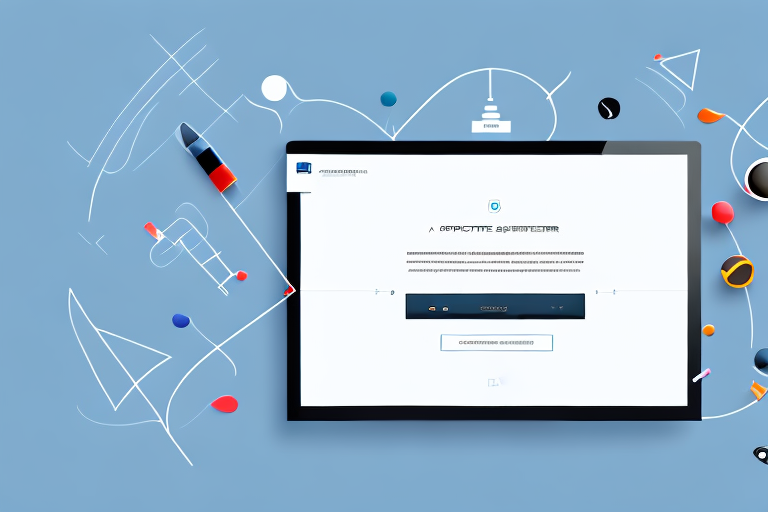In today’s fast-paced digital world, effective communication is more critical than ever. Whether you are presenting a project, explaining a concept, or sharing information, visual communication plays a vital role in conveying your message clearly and concisely. One of the most powerful tools for visual communication is screenshots. Capturing an image of your computer screen allows you to illustrate your point, highlight important details, and provide visual cues to enhance understanding.
Understanding the Importance of Visual Communication
Visual communication is the process of conveying information and ideas through visual elements such as images, diagrams, charts, and graphs. It is a powerful tool that engages the audience, increases message retention, and helps in communicating complex ideas effectively. In today’s digital age, where attention spans are shorter, visual communication has become even more crucial for grabbing and maintaining the audience’s attention.
Screenshots are an integral part of visual communication as they provide a direct and visual representation of what you see on your computer screen. They enable you to capture specific moments, examples, or user interfaces to support your message. By using screenshots, you can eliminate confusion, improve clarity, and ensure that your audience understands your point precisely as intended.
The Role of Screenshots in Effective Communication
Screenshots are incredibly versatile and can be used in various contexts and scenarios. Here are a few key roles they play in effective communication:
- Illustrating a Process: Screenshots can be used to demonstrate step-by-step processes, making it easier for the audience to follow along and understand.
- Providing Examples: Screenshots allow you to showcase real-life examples or instances, making your message more relatable and concrete.
- Highlighting Key Information: By capturing and highlighting specific details on a screenshot, you can draw attention to important points and ensure they don’t get overlooked.
Why Arrows are Essential in Screenshots
While screenshots alone are helpful, the addition of arrows can significantly enhance their effectiveness. Arrows serve as visual cues that direct the viewer’s attention to specific areas of the screenshot. They can be used to emphasize important elements, guide the viewer’s eyes in a particular direction, or indicate a specific action to be taken.
Arrows are particularly useful when explaining complex concepts or pointing out specific features in software interfaces. With the help of arrows, you can eliminate ambiguity and ensure that your audience focuses on the precise details you want to emphasize.
Exploring the Features of a Good Screenshot Tool
While capturing a screenshot is a relatively straightforward process, using a dedicated screenshot tool can provide numerous benefits. A good screenshot tool offers features and functionalities that enhance your ability to communicate effectively. Here are some essential characteristics of a top-notch screenshot tool:
Essential Characteristics of a Top-Notch Screenshot Tool
- Easy Capture: A good screenshot tool should provide a simple and intuitive way to capture screenshots quickly and efficiently.
- Annotation Tools: The ability to annotate screenshots with text, shapes, and arrows is crucial for adding context and clarity to your visuals.
- Customization Options: Flexibility in customizing the appearance of your screenshots, such as adjusting colors, sizes, and styles of arrows, can help tailor your visuals to match your branding or preferences.
- Image Editing Capabilities: Advanced image editing features like cropping, resizing, and adding filters can further enhance the visual impact of your screenshots.
- Easy Sharing and Collaboration: Seamless integration with various sharing platforms and the ability to collaborate with others on screenshots can streamline your workflow and improve productivity.
The Added Advantage of Arrows in Screenshot Tools
While many screenshot tools offer basic annotation features, not all prioritize arrows. However, the presence of arrows in a screenshot tool can significantly enhance its usability and effectiveness. Here’s why:
- Guided Attention: The presence of arrows helps guide the viewer’s attention towards the most crucial elements in the screenshot, ensuring that the intended message is effectively conveyed.
- Consistency and Professionalism: Using arrows that are visually appealing and consistent in style throughout your screenshots can enhance the overall professionalism of your visual content.
- Increased Comprehension: Arrows provide a clear indication of direction, making it easier for viewers to understand the intended action or flow between different elements in the screenshot.
Comparing Popular Screenshot Tools with Arrows
With the increasing demand for screenshot tools, numerous options are available in the market today. However, not all screenshot tools are created equal. Here, we compare popular screenshot tools that offer arrow functionality to help you make an informed choice:
Key Differences and Similarities
While each tool has its unique features and benefits, certain factors often influence decision-making. Here are some key differences and similarities to consider when comparing screenshot tools with arrow functionality:
- User Interface: Evaluate the user interface of each tool to ensure it is intuitive and easy to navigate, allowing for a smooth and seamless experience.
- Compatibility: Check the compatibility of each tool with various operating systems and devices to ensure it meets your specific requirements.
- Annotation Features: Compare the annotation features provided by each tool, including the flexibility and customization options available for arrows.
- Collaboration and Sharing: Consider the ease of sharing and collaboration features, such as integrations with cloud storage platforms or the ability to invite others to collaborate on screenshots.
- Price and Plans: Evaluate the pricing models and plans offered by each tool, taking into account any additional features or limitations that may impact your specific needs.
Evaluating User-Friendliness and Efficiency
When choosing a screenshot tool with arrows, it is crucial to consider the user-friendliness and efficiency of each option. Look for tools that provide a seamless and intuitive experience, allowing you to capture, annotate, and share your screenshots with ease. Additionally, consider the efficiency of the tool in terms of the speed of capturing screenshots, the responsiveness of annotation tools, and the overall performance of the software.
Making the Most of Your Screenshot Tool
Once you have selected the best screenshot tool with arrows for your needs, it’s essential to understand how to maximize its potential. Here are some tips for effective usage of your screenshot tool:
Tips for Effective Screenshot Usage
- Focus on Relevance: Only capture screenshots that are relevant to your message. Avoid clutter and unnecessary details that may distract or confuse your audience.
- Use Arrows Strategically: When using arrows in your screenshots, be strategic in their placement. Direct the viewer’s attention to the most critical elements or features that support your message.
- Add Contextual Annotations: Use text annotations to provide further context or explanations, especially when the screenshot alone may not be self-explanatory.
- Organize and Label: Maintain an organized library of screenshots, using clear labels and folders for easy retrieval and reference.
- Practice Consistency: Establish a consistent style and format for your screenshots to create a cohesive visual identity and enhance visual recognition.
Maximizing the Impact of Arrows in Your Screenshots
While arrows are useful, it’s essential to use them effectively to maximize their impact. Here are some tips to make the most of arrows in your screenshots:
- Clarity over Complexity: Keep your arrows simple and uncluttered to ensure they are easily understood at a glance.
- Color and Contrast: Use colors that contrast with the background and the arrows themselves to ensure optimal visibility and clarity.
- Placement and Size: Position the arrows strategically and size them appropriately to ensure they are noticeable yet not overpowering in relation to other elements in the screenshot.
- Consider Recording: In some cases, a video recording or animated arrows may provide an even more effective way to communicate complex processes or interactions.
Future Trends in Screenshot Tools
As technology continues to evolve, screenshot tools are likely to undergo significant advancements. Here are some predicted developments in screenshot technology:
Predicted Developments in Screenshot Technology
- Enhanced Annotation Tools: Future screenshot tools may offer even more advanced annotation features, such as intelligent auto-detection of elements to annotate or improved integration with design and collaboration software.
- Integration with Video: Screenshot tools may expand to include seamless integration with video capture and editing capabilities, enabling users to create interactive and dynamic visual content.
- AR and VR Support: With the rise of augmented reality (AR) and virtual reality (VR), screenshot tools may incorporate features that capture screenshots within immersive environments, providing a new level of visual communication.
The Future of Visual Communication Tools
Screenshot tools are just one aspect of the broader visual communication landscape. Looking ahead, we can expect significant advancements in various visual communication tools, including collaborative design platforms, interactive presentations, and virtual reality experiences. These tools will continue to transform the way we communicate visually, making information more accessible, engaging, and memorable.
With the increasing need for effective communication in the digital world, investing in the best screenshot tool with arrows can make a significant difference in conveying your message clearly and engagingly. By harnessing the power of screenshots and leveraging the impact of arrows, you can enhance your visual communication and captivate your audience like never before.
Take Your Visual Communication to the Next Level with GIFCaster
Ready to elevate your screenshots beyond the static image? GIFCaster is here to infuse life into your visual communication with the ability to add GIFs to your screenshots. Transform mundane work messages into delightful visual experiences that capture attention and express your creativity. Don’t just communicate; captivate with GIFCaster. Start making your communication more fun and engaging today by using the GIFCaster App.