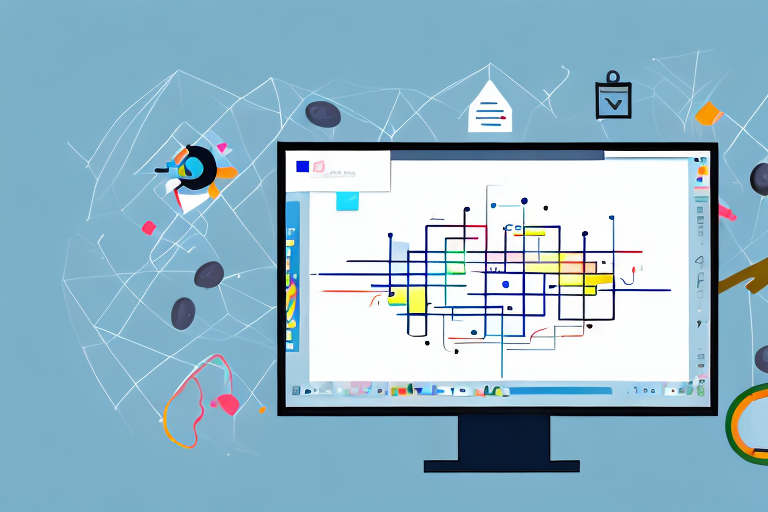In today’s digital world, capturing and sharing screenshots has become an essential part of our everyday computing experience. Whether it’s for work, education, or simply sharing interesting content with friends and family, having a reliable and efficient snipping tool is a must. But with so many options available, how do you choose the best one for your needs? In this article, we will explore the importance of a good snipping tool, discuss key features to look for, review the top screenshot snipping tools for Windows, compare their strengths and weaknesses, and provide tips and tricks to make the most of your snipping tool. By the end, you’ll have all the information you need to make an informed decision and find the perfect snipping tool for you.
Understanding the Importance of a Good Snipping Tool
Before diving into the world of snipping tools, let’s take a moment to understand why they are important in our everyday computing. Whether you need to capture an entire webpage, a specific portion of your screen, or a particular window, a good snipping tool allows you to do so with ease and precision. It enables you to highlight important details, annotate your screenshots, and effortlessly share them with others. A reliable snipping tool can significantly enhance your productivity, streamline your workflow, and make your digital life a whole lot easier.
Imagine you are working on a research project and come across a valuable piece of information on a website. With a good snipping tool, you can quickly capture the relevant section of the webpage, ensuring that you don’t miss any crucial details. You can then annotate the screenshot with your thoughts and observations, making it easier to reference later. This ability to capture and annotate information in real-time can be a game-changer, especially for professionals who deal with large amounts of data on a daily basis.
Moreover, snipping tools play a crucial role in the world of design and creativity. Graphic designers often use snipping tools to capture inspiration from various sources, such as websites, images, or even other design projects. By snipping and saving these visual references, designers can create mood boards, gather ideas, and fuel their creative process. Snipping tools provide a convenient way to collect visual inspiration and organize it for future use.
The Role of Snipping Tools in Everyday Computing
Snipping tools play a vital role in various scenarios, ranging from professional use to personal entertainment. In the business world, they are indispensable for creating tutorials, documenting software bugs, and capturing screenshots for presentations. Snipping tools allow professionals to effectively communicate complex ideas and concepts by capturing and highlighting specific areas of interest. This visual aid can make presentations more engaging and help the audience grasp the information more easily.
Students also benefit greatly from snipping tools in their academic pursuits. They can capture screenshots of lecture notes, important information from e-learning platforms, and even online quizzes or tests. By snipping and organizing these screenshots, students can create comprehensive study materials that are tailored to their learning style. Snipping tools provide a valuable tool for academic success and knowledge retention.
Even for casual users, snipping tools offer a convenient way to share humorous memes, interesting news articles, or captivating images. You can capture a funny conversation from a messaging app, snip an intriguing headline from a news website, or even save a breathtaking landscape photo from a travel blog. Snipping tools allow you to curate and share content that resonates with you, fostering connections and sparking conversations with others.
With their versatility and functionality, snipping tools have become an integral part of our digital lives. They empower us to capture, annotate, and share information in a way that was not possible before. Whether you are a professional, a student, or simply someone who enjoys exploring the digital realm, a good snipping tool is a valuable asset that can enhance your computing experience.
Key Features to Look for in a Snipping Tool
When choosing a snipping tool, it is essential to consider several key features that can greatly impact your experience. First and foremost, ease of use is crucial. A user-friendly interface and intuitive controls ensure a seamless experience, even for those who are not tech-savvy. Nobody wants to spend hours figuring out how to capture a simple screenshot.
Additionally, customizable capture options, such as the ability to select different shapes or capture specific regions, can greatly enhance your productivity. Sometimes, capturing a rectangular screenshot is not enough. With a versatile snipping tool, you can capture screenshots in various shapes, such as circles or triangles, allowing you to highlight specific elements of interest.
The ability to annotate screenshots with text, arrows, and highlights adds another layer of functionality. This feature is particularly useful when you need to provide instructions or explanations along with your screenshots. By adding text, arrows, or highlights, you can draw attention to specific details, making it easier for others to understand the context or follow your instructions.
Finally, seamless integration with other tools and platforms, such as cloud storage services and social media, simplifies the process of sharing your screenshots with others. With just a few clicks, you can upload your captured screenshots to the cloud and share them with colleagues, friends, or clients. Integration with social media platforms allows you to instantly share your screenshots with a wider audience, fostering collaboration and engagement.
Choosing the right snipping tool can make a significant difference in your computing experience. By considering these key features, you can ensure that you find a snipping tool that meets your specific needs and enhances your productivity.
Exploring the Top Screenshot Snipping Tools for Windows
An In-Depth Review of Snipping Tool
The default snipping tool provided by Microsoft, aptly named Snipping Tool, has been a staple for many Windows users. It offers basic snipping functionality, allowing users to capture screenshots of whole windows, specific regions, or the entire screen. While it is easy to use and comes pre-installed with Windows, it lacks advanced features such as annotations and cloud integration. Snipping Tool is a good choice for quick and straightforward captures but may fall short for more demanding tasks.
The Benefits of Snagit
Snagit is a popular premium snipping tool that offers a wide range of features for both casual and professional users. Its user-friendly interface, comprehensive capture options, and powerful editing capabilities make it a standout choice. Snagit allows you to capture screenshots, record videos, and even create GIFs. With its built-in editing tools, you can enhance and annotate your captures with ease. It also integrates seamlessly with various platforms, including popular cloud storage services, making sharing a breeze. While Snagit comes with a price tag, its extensive features and functionality make it a worthwhile investment for those who need more than just basic snipping capabilities.
A Closer Look at Greenshot
Greenshot is another popular snipping tool that offers a robust set of features. Its open-source nature makes it attractive to many users, as it is free to download and use. Greenshot provides a range of capture options, including full screen, active window, and specific region. It also offers basic editing features such as annotations and highlights. While Greenshot may not have the extensive editing capabilities of Snagit or the seamless integration with other platforms, it is a reliable and efficient snipping tool that gets the job done without breaking the bank.
Comparing the Top Snipping Tools
Ease of Use: Snipping Tool vs Snagit vs Greenshot
When it comes to ease of use, the default Snipping Tool takes the lead with its simplicity and familiarity. The intuitive interface and straightforward capturing options make it a popular choice for beginners. Snagit follows closely behind, providing an easy-to-navigate interface and comprehensive capture options that are still approachable for new users. Greenshot, while not as intuitive as the other two, offers a bit more flexibility in terms of customization once you get the hang of it. Overall, all three snipping tools are relatively easy to use, but your familiarity with them will depend on your previous experience with similar software.
Functionality and Features: Who Comes Out on Top?
In terms of functionality and features, Snagit clearly stands out. Its vast array of capture options, editing capabilities, and seamless integration with other platforms make it a powerful tool. Snagit also provides additional features such as video recording and GIF creation, further enhancing its functionality. Greenshot, on the other hand, focuses more on simplicity and reliability, offering a leaner set of features. The default Snipping Tool, while lacking advanced features, still serves its purpose for quick and straightforward captures. Ultimately, the best snipping tool for you will depend on your specific needs and the level of functionality you require.
Making the Most of Your Snipping Tool
Tips and Tricks for Effective Snipping
Now that you have chosen the perfect snipping tool for your needs, let’s explore some tips and tricks to help you make the most out of it. Firstly, familiarize yourself with the keyboard shortcuts provided by the snipping tool to perform captures quickly. These shortcuts can save you valuable time and streamline your workflow. Secondly, explore the available editing options and take advantage of annotation tools to highlight important details in your screenshots. Adding text, arrows, and highlights can greatly enhance the effectiveness and clarity of your captures. Lastly, consider using cloud storage services to automatically sync your screenshots across multiple devices and easily share them with others.
Troubleshooting Common Snipping Tool Issues
While snipping tools are generally reliable, occasional issues may arise. If you experience any problems, such as the snipping tool not responding or captures not being saved, there are a few troubleshooting steps you can follow. Firstly, make sure that you have the latest version of the snipping tool installed. Updates often include bug fixes and performance improvements. Secondly, check your system’s security settings and ensure that the snipping tool has the necessary permissions to function correctly. If all else fails, consider reaching out to the tool’s customer support for further assistance.
Conclusion: Choosing the Right Snipping Tool for Your Needs
With the multitude of snipping tools available, choosing the right one for your needs can be a daunting task. However, by considering key features such as ease of use, functionality, and integration with other platforms, you can narrow down your options. Whether you opt for the simplicity of the default Snipping Tool, the comprehensive features of Snagit, or the open-source reliability of Greenshot, remember that the best snipping tool is the one that meets your specific requirements and enhances your digital experience. So go ahead, capture those screenshots, and share your world with others effortlessly!
Enhance Your Screenshots with GIFCaster
Looking for a way to make your screenshots stand out? Try GIFCaster, the innovative screenshot tool that lets you add a touch of personality and fun to your captures. With GIFCaster, you can transform a mundane work message into an exciting celebration by embedding lively GIFs directly into your screenshots. It’s perfect for those who want to express themselves creatively and engage their audience with more than just static images. Ready to elevate your snipping experience? Use the GIFCaster App today and start sharing your world in a whole new way!